Hello guys!
I followed all the steps when I build up a multi-machine system from here (Setting Up a Multi-Machine Configuration - aximmetry.com).
And when I try to make a new compund with UE5 project coocked for windows and start it in Aximmetry appear this FATAL ERROR![]() .
.
Can you help me?
Thank you!
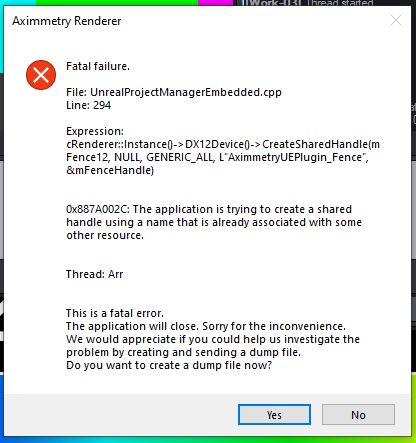
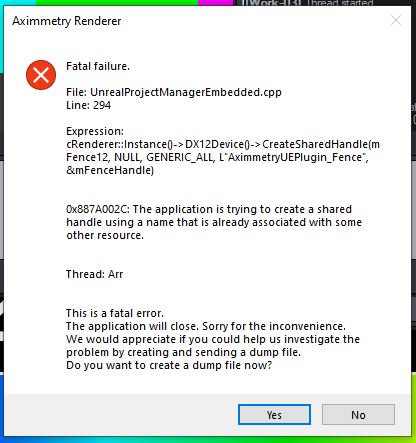
Hi Claus,
We never met this error with the 0x887A002c error code.
Does this only happen in a multimachine setup?
If so, make sure that on all machines Aximmetry uses the same networked folder: https://aximmetry.com/learn/tutorials/for-studio-operators/setting-up-a-multi-machine-configuration/#project-root It could be that you are creating the compound with an Unreal project to which only your controller machine has access to?
Also, a bit more information on how the error occurred could help us investigate the source of it. For example:
Did the error happen on all machines or for example only on the remote machine? The error happened when you were already running Aximmetry in a multi-machine setup, and you started a new compound and you added the Unreal project to the new running compound?
Warmest regards,