Hi
When I am trying to install Unreal Plug-in, the system told me "can not find "HoudiniEngine" module, the load failed". And the way I tried is put the plug-in in Plugins/Marketplace folder.
So, I want to make sure that the "HoudiniEngine" cannot run in Aximmetry2022.5.0.
Thank you
Hi,
We had no problem installing the Houdini Engine for Unreal Plugin:
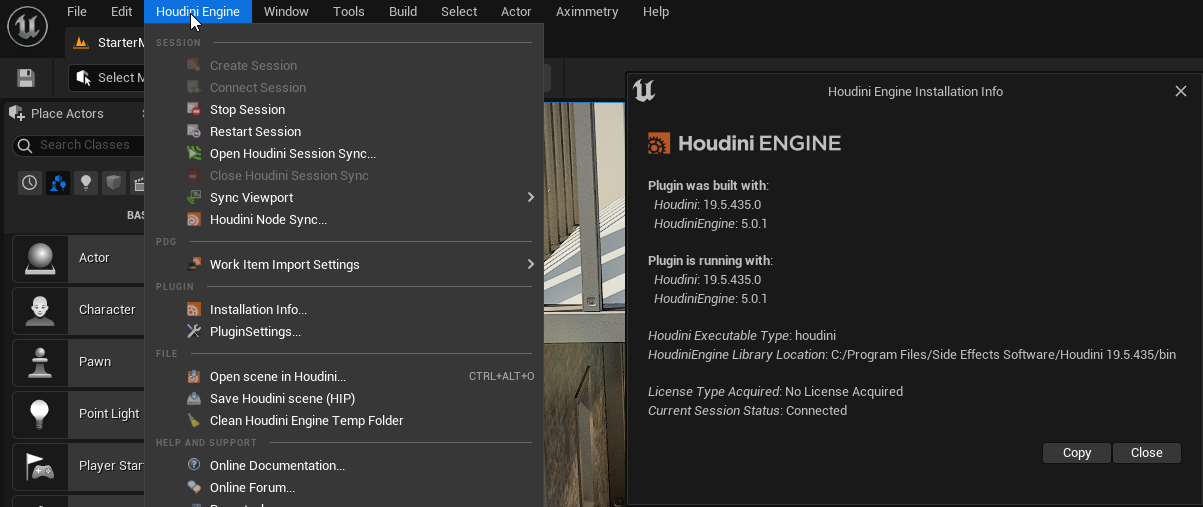
Note that you have to copy the HoudiniEngine plugin into the original Epic Unreal's Plugins/Marketplace folder, and not into the Unreal for Aximmetry plugins folder.
You will probably have the HoudiniEngine plugin in a path similar to this: C:\Program Files\Side Effects Software\Houdini 19.5.435\engine\unreal\5.0\HoudiniEngine
And copy that folder into this folder: C:\Program Files\Epic Games\UE_5.0\Engine\Plugins\Marketplace or where you installed the original Epic Unreal.
And then start Unreal for Aximmetry and click on Aximmetry->Install Plugins.
If you are installing the Houdini Niagara plugin, then please follow the instructions here: https://aximmetry.com/learn/tutorials/for-aximmetry-de-users-unreal-engine-5/ue5-how-to-install-third-party-code-plugins-for-unreal-editor-for-aximmetry/#houdini-niagara
Warmest regards,