Hello,
I'm testing Aximmetry right now and it is very promising. I use Unreal as it is, for my Virtual Production studio, and I have a 3 tracked cameras with Optitrack.
Is it possible to have 3 cameras tracked with only one pc if I switch in Aximmetry?
Thank you
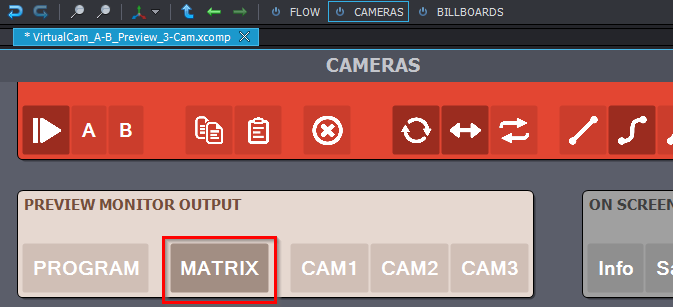
Hi,
Yes. You can even track up to 8 different tracked cameras with the [Common_Studio]:Compounds\TrackedCam_Unreal\TrackedCam_Unreal_Prev_8-Cam_3-Billboard.xcomp compound inside Aximmetry.
However, you can simultaneously render one virtual camera image with Unreal for Aximmetry per PC. This is due to some limitations in Unreal Engine.
So in summary, you can set up all the 3 tracked cameras in Aximmetry, you can see their video image, switch between them, have their own billboard setups, keying, etc. But simultaneously you will only render one final virtual camera image if you are using one PC. In a multi-machine setup, you can easily use more PC-s in Aximmetry and render multiple different virtual camera views simultaneously.
Warmest regards,