When the work is exported from Unreal 5 to Aximmetry DE, the images take their correct places
And when I want to add Transform nodes in the unreal and export it to Aximmetry DE, the images lose their locations and I need to return them manually, End the image size is different.
I tried all the methods I was working on in the old version and it didn't work
Is there any solution ?
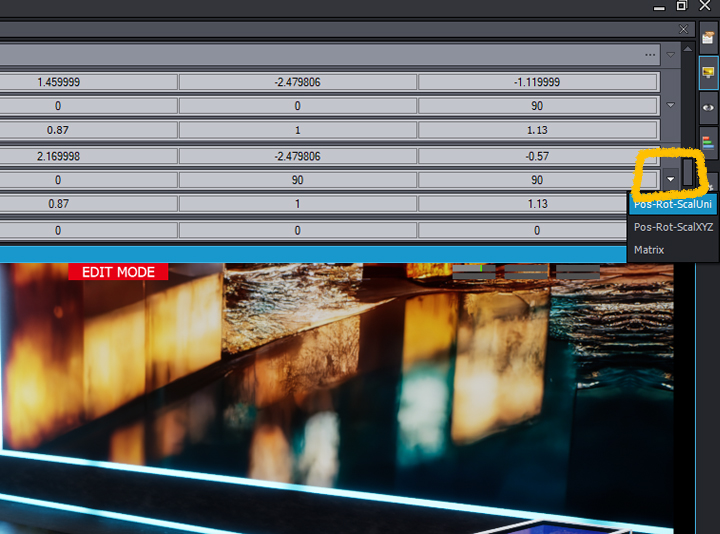
The old version 2022.3.0 works on the same settings correctly