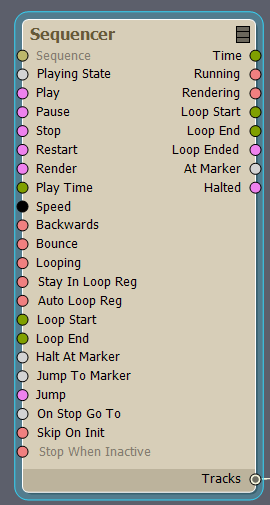I want use copy logical to play both an animation(or sequence) and a camera move,i can' t find any moudle or trigger to control camera
How to use trigger to contral camera move start
Comments
Thanks a lot
I use the sequence and sequence NODE to cover the camera transform,but it means the camera paths lost,how can i use both sequence and camera paths
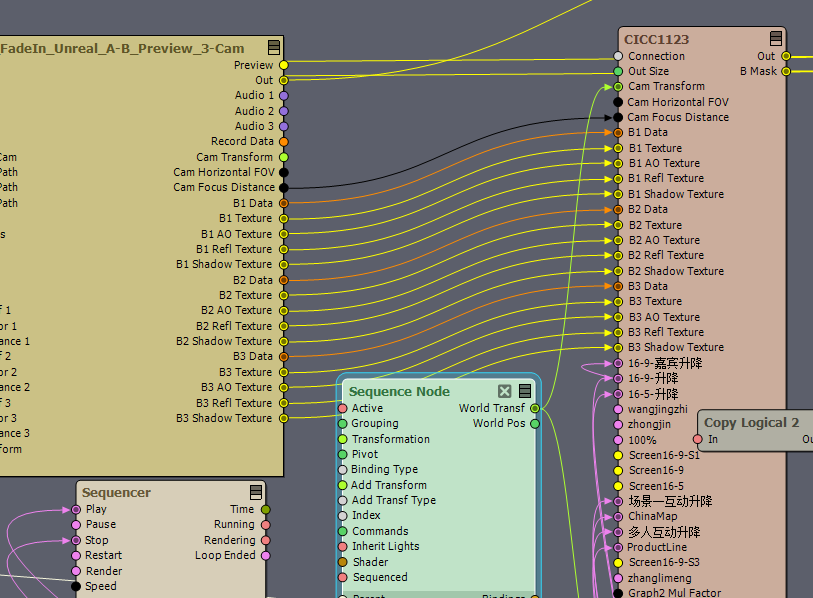
I think you have to choose one of the two.
Either the 'push button' Camera paths, or the much more advanced Sequencer.
Hi,
Also, please don't use the Unreal node's Cam Transform pin to override the Camera's position. It can break many things, especially how the billboard behaves.
Always connect the Camera compound's Cam Transform pin to it: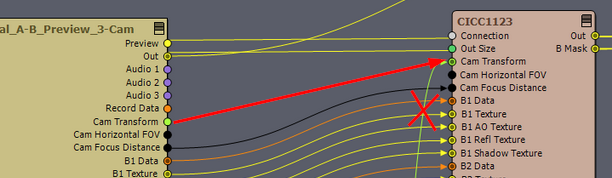
Instead, you should use the Seq input pins of the Virtual Camera: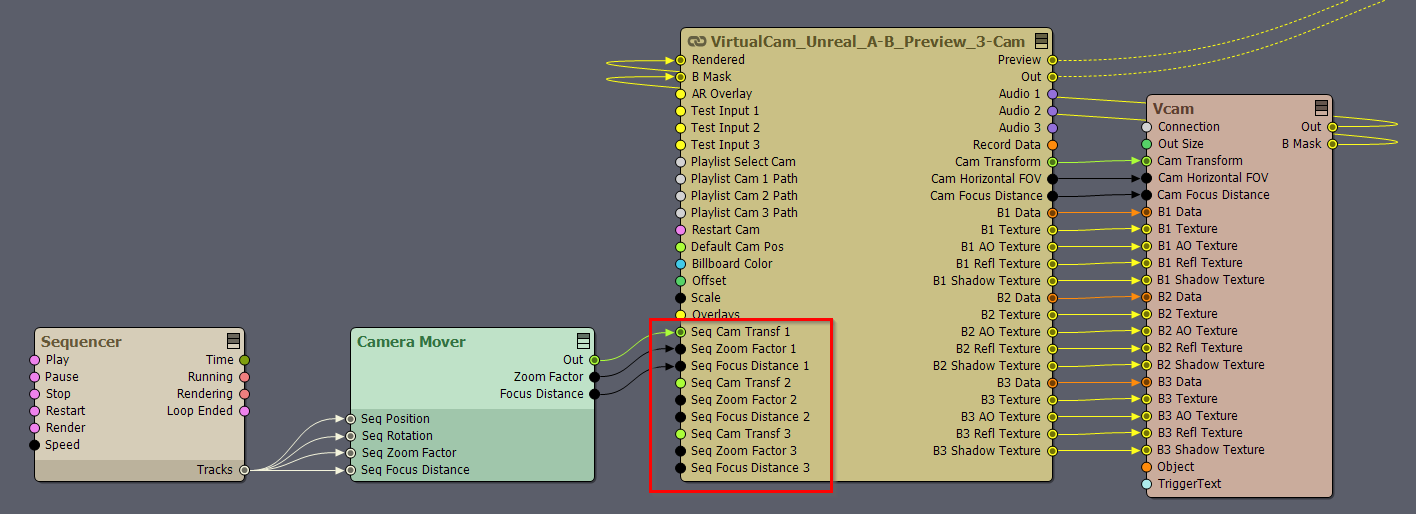
And enable SEQ for the Camera paths: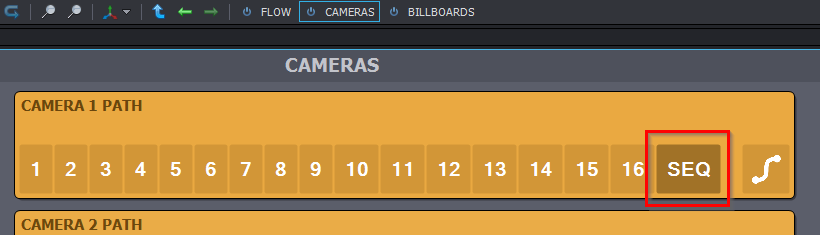
Using the above setup with the Camera Mover module, you can easily capture camera positions that can even include Zoom and Focus: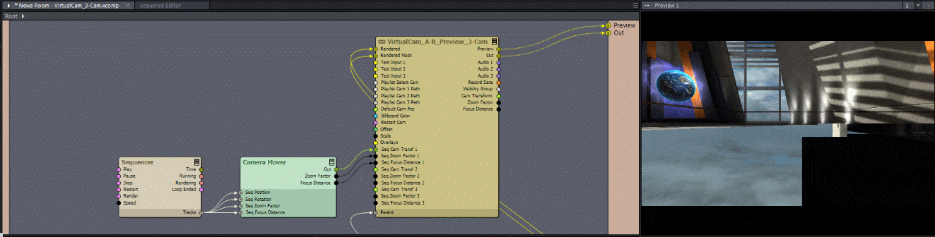
Also, we have a premade compound to add multiple Sequence tracks per camera: [Common]:Compounds\Camera\Camera_Sequencer.xcomp
And if you want to combine the Sequenced camera paths with the normal virtual camera paths. You can add the normal virtual camera path functionality with the [Common_Studio]:Compounds\VirtualCam\VirtualCam_A-B.xcomp compound: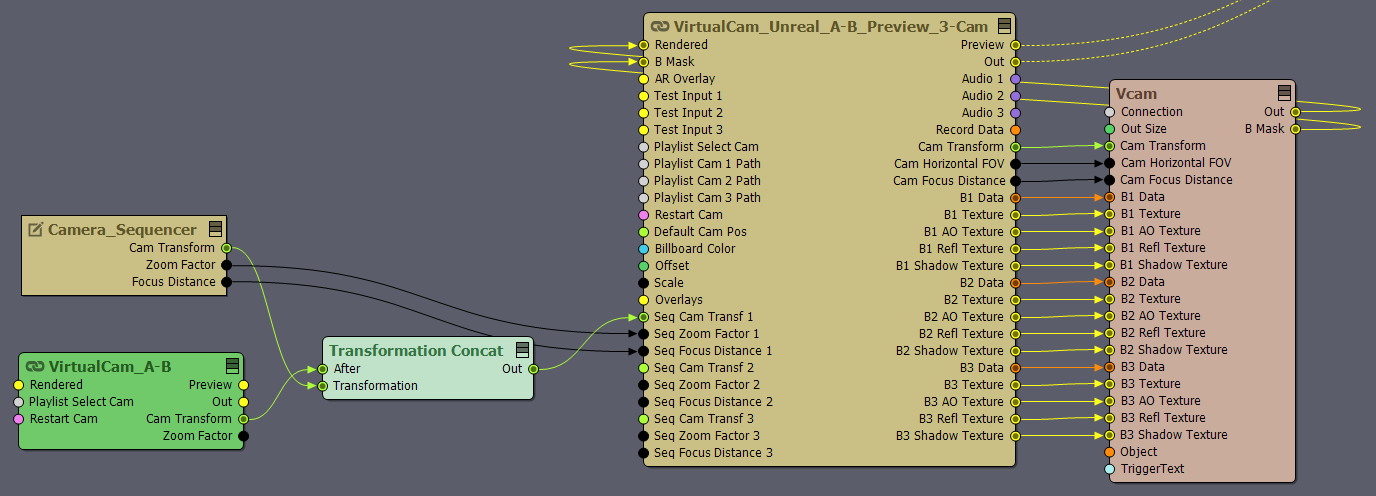
Note, you will probably want to create a new control board in this case. And add nodes from VirtualCam_A-B and Camera_Sequencer compounds to the new control board.
Warmest regards,
Hi there.
Assuming you're using a Sequencer to control your camera's animation, it comes with all the pins to trigger start/stop/position/etc: