Cookie consent
Our website uses cookies to give you the best online experience, also we use other technologies to improve
and analyze our website traffic, and to understand where our visitors are coming from.
Strictly necessary cookies
Accept All
Accept selected
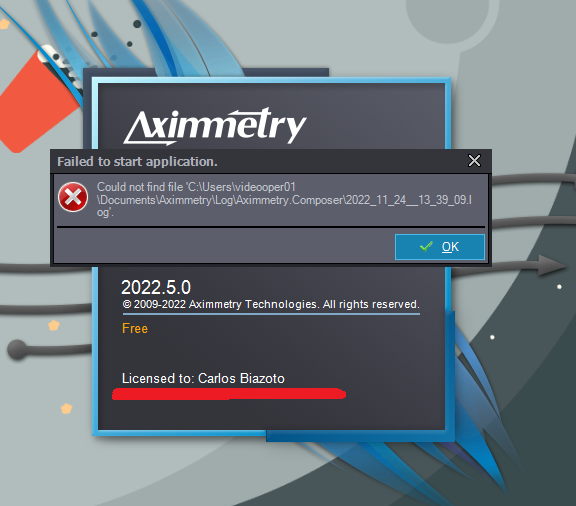
Hi,
We are not sure about the source of this issue. One possibility is that an anti-virus program interferes. Make sure that no anti-virus program deleted the file in the error message. If an anti-virus program did delete it, can you tell us which anti-virus program you use?
You can also try turning off any anti-virus program that you use and running Aximmetry with administrator permission.
If that doesn't help, is the file name in the error message different every time?
Warmest regards,