Hi I'm working on the multi-machine setup. Does Aximmetry support relative path?
For example, I've set the project root D:\TestProject\ on the controlling machine, and set the project root ControllingMachine\TestProject on the satelite machine. And is it possible in the project node, I could set it something like Root\Test.uproject? So that both machines could get the right path?
Currently I always got the Remote File Sharing Problem.
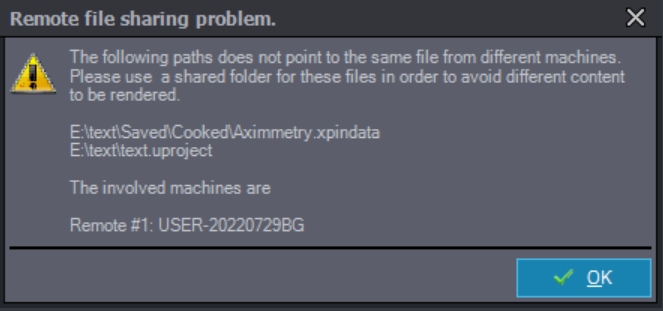
It would work if I set the project path as E:\text\\\DESKTOP-005IJLP\text\text.uproject.
Thanks.
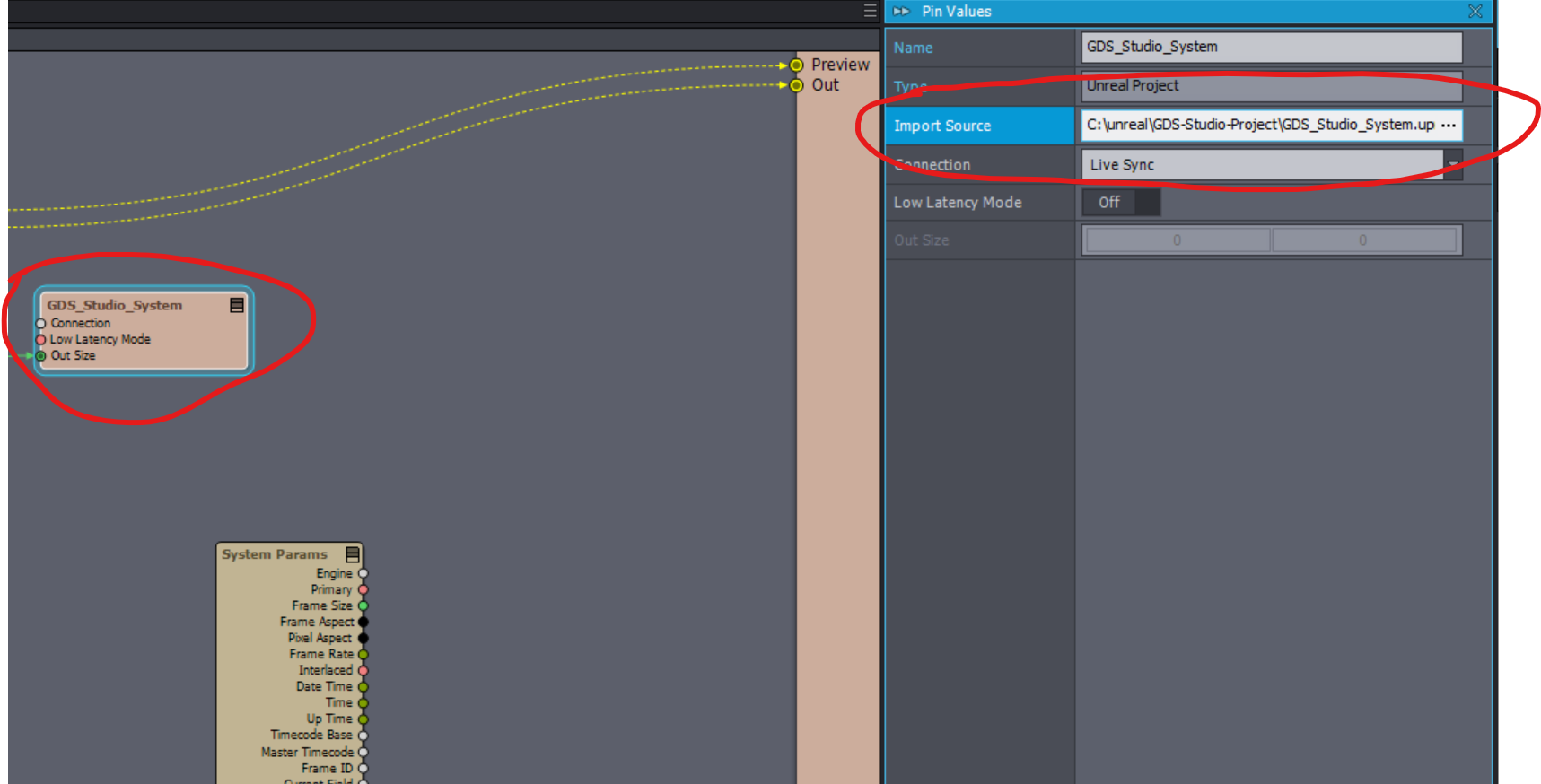
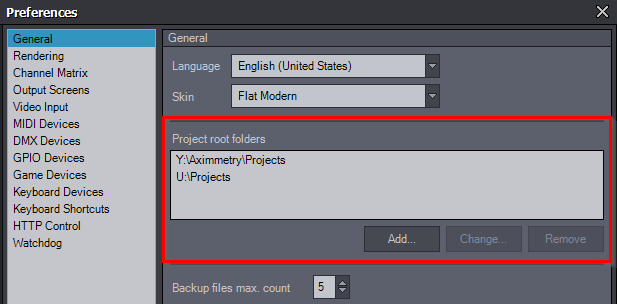
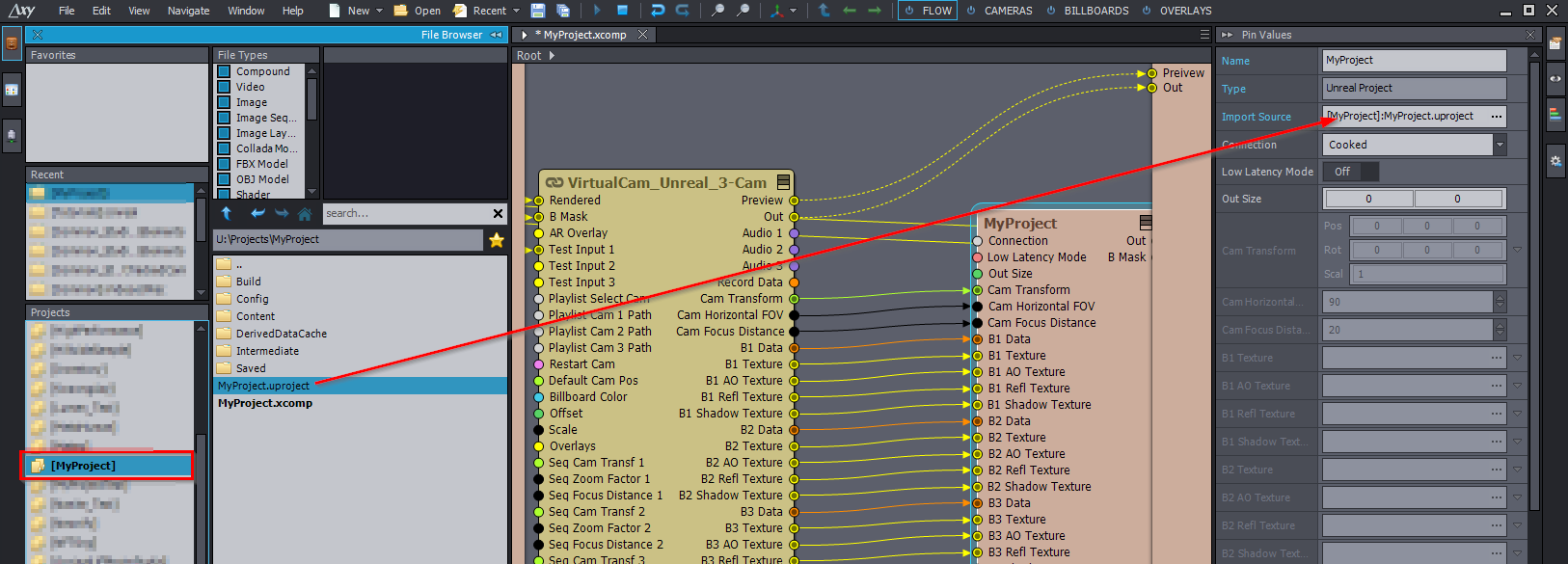
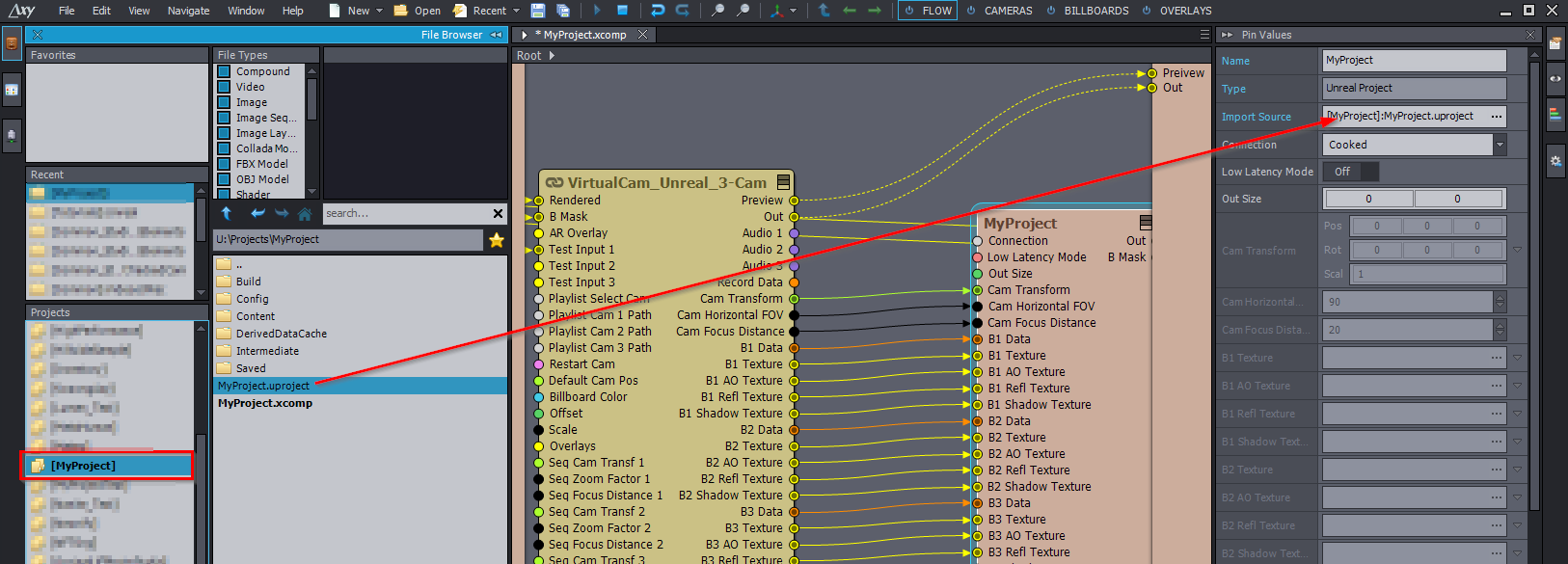
Hi,
In a multi-machine setup, you have to have access to the same folders and files by all the machines. You do this by sharing the project folder over the local network and then specifying that as the Root folder in each machine: https://aximmetry.com/learn/tutorials/for-studio-operators/setting-up-a-multi-machine-configuration/#project-root
If you want the machines to use different files, you can use the System Params module's Engine pin to switch between files based on the machine's ID. For example:
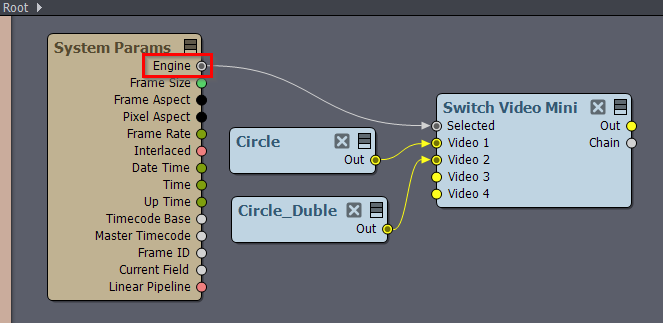
This however will not work in the case of Unreal node in Aximmetry. Cause for example Aximmetry has to know the pins of the Unreal node before starting the compound.
So if you have different Unreal projects, but want them to be handled by Aximmetry in a multimachine setup where you would want different machines to load different Unreal projects. You could do it by putting the different Unreal projects into one Unreal project and separating them by levels (maps). You could load different levels on machines by using the System Params module's Engine pin and triggering a level change for that machine in Unreal using Get Aximmetry Trigger: https://aximmetry.com/learn/tutorials/for-aximmetry-de-users-unreal-engine-5/ue5-how-to-install-and-work-with-the-unreal-engine-based-de-edition/#get-aximmetry-trigger
Warmest regards,