My current frame rate in edit ->preferences ->rendering is 50i. But my scene seems to lose some frames, but when I change my frame rate, the scene will have huge jump when moving. Finally, I found that the effect is OK only at 50i. How should I change the frame rate?
My camera input is 1080i50, with 50 hz synchronization.
thank you.
Hi Pengyuan,
The edit ->preferences ->rendering is very different from the Input frame rate. It is the frame rate at which Aximmetry will do the various data and video processing in your compound and inside the Flow Editor. In most cases, you want to match this frame rate with the Video Output's frame rate, which is 60 and not interlaced in your screenshot:
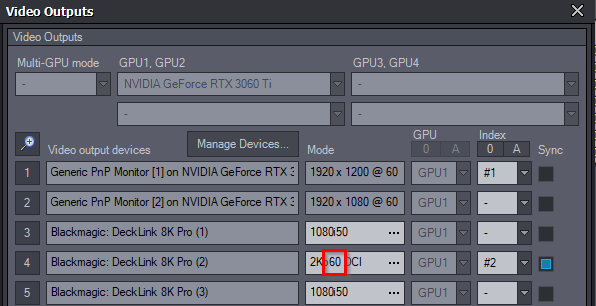
Note, you have Sync turned on, so in theory that should have overwritten your rendering frame rate and the interlaced setting.
You can define the camera input's frame rate, size, and interlace for example in the Edit-> Device Mapper -> Mode:
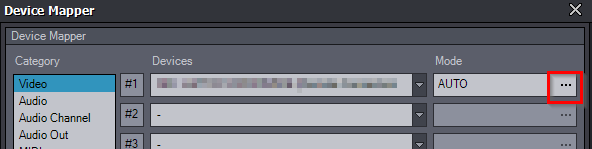
In most use cases, you can leave it on AUTO. As AUTO will correctly detect and use the best settings in most cases.
Warmest regards,