Hi,
I found a very serious problem when I was working on the project these days, the rectangular light source cannot affect the billboard. At the beginning, I thought there must be something wrong with my settings, but in the later attempts, I found that the rectangular light source did not affect it. The following is a screenshot of what I tried. Only the rectangular light source cannot affect the billboard, but the point light source or other light source types can be affected.
I set up a point light and a rectangle light for comparison. This is the case when the point light is off and the rectangle light is on. As you can see, the billboard is not illuminated.
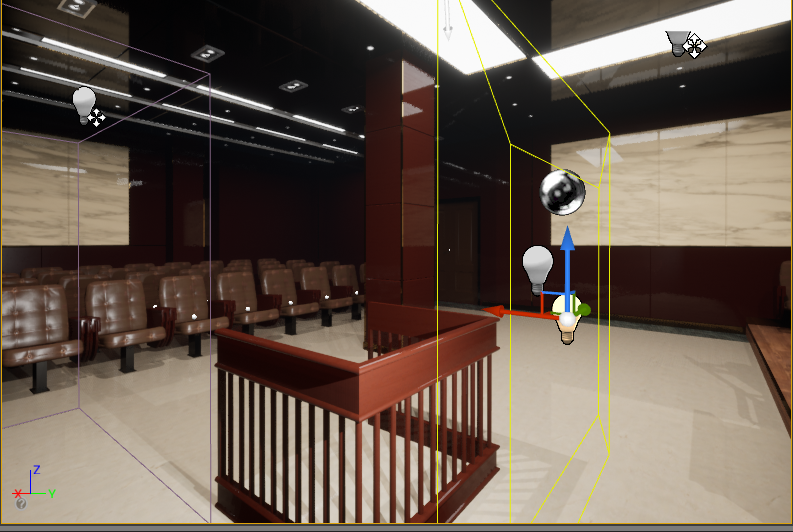

I set up a point light and a rectangle light for comparison. This is the case when the point light is on and the rectangle light is off. As you can see, the billboard is lit correctly.


Is there a setting that needs to be turned on so that the light source can affect the billboard.
THANK YOU