Hello all, I found this wired issue with all my scenes and haven't found anyone mentions the same issue. I am using UE5 and DE free version.
The billboard has wired exposure for one frame after switching the camera. The closer the camera is, the severer it is. Also I found it always takes one frame for the reflection to cook, that means the reflection is not applied until the second frame after the camera switched. Not sure if there is any connection between these 2 issues.
I tried to adjust the reflection method in UE but not helping much.
In my example, I am using the COMPLEX scene from the offical tutorial content, with all the default setting. However, this issue happens to all the secens I tried including the ones in the offical contents. I really appreciate if there is any solution. Thank you.
Exposure Issue: https://vimeo.com/771377995
Reflection Issue: https://vimeo.com/770100500
Hi,
The exposure issue happens cause Aximmetry compensates against exposure on unlit billboards.
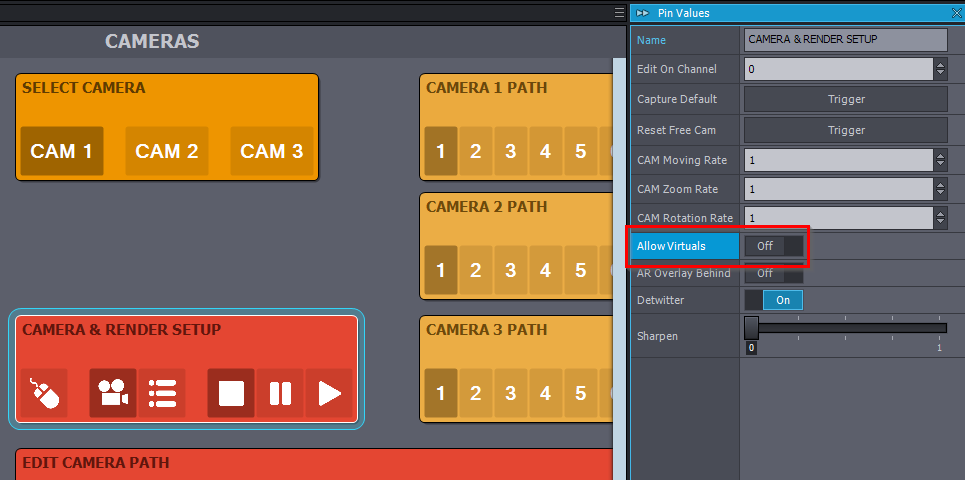
There are multiple ways to fix this:
Turning off Allow Virtuals, this way Aximmetry will render the billboards:
Or turning on Allow Lit:
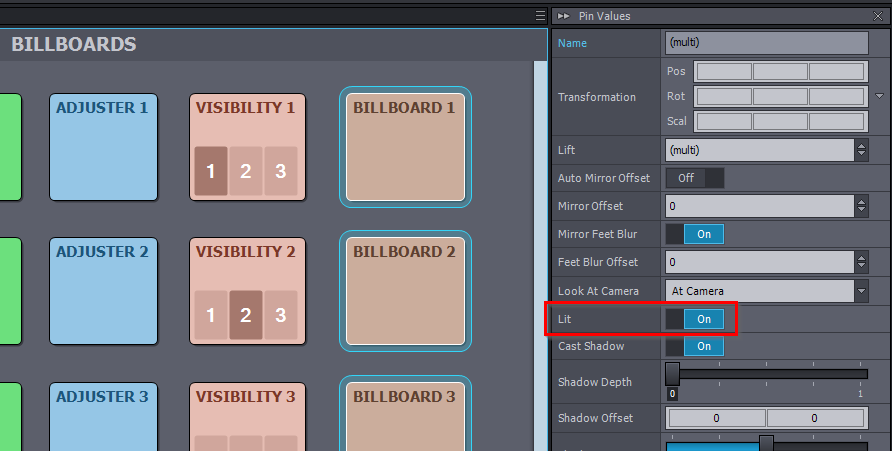
Or turning off Auto Exposure in Unreal: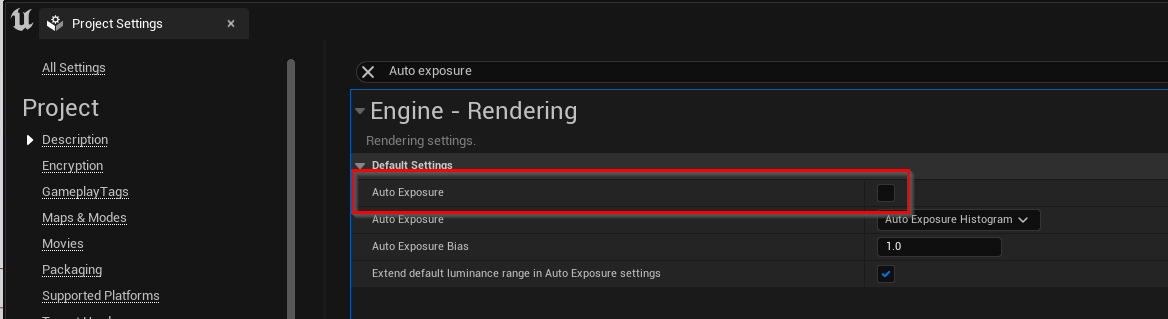
The reflection Issue is likely a limitation of the Unreal engine. Reflection methods like Screen Space reflections will use rendered images from the previous frame. This is especially visible if the reflection already uses a reflected image.
You should try using Planar Reflections: https://docs.unrealengine.com/5.0/en-US/planar-reflections-in-unreal-engine/
More on reflections here: https://aximmetry.com/learn/tutorials/for-aximmetry-de-users-unreal-engine-5/ue5-how-to-install-and-work-with-the-unreal-engine-based-de-edition/#reflections-in-unreal-engine
Warmest regards,