Hello!
I've try to set up a multi machine system fallowing this steps (https://aximmetry.com/learn/tutorials/for-studio-operators/setting-up-a-multi-machine-configuration/#setting-up-the-controller-machine), all good.
When I try to open a virtual studio and set the input from the other render machine appears this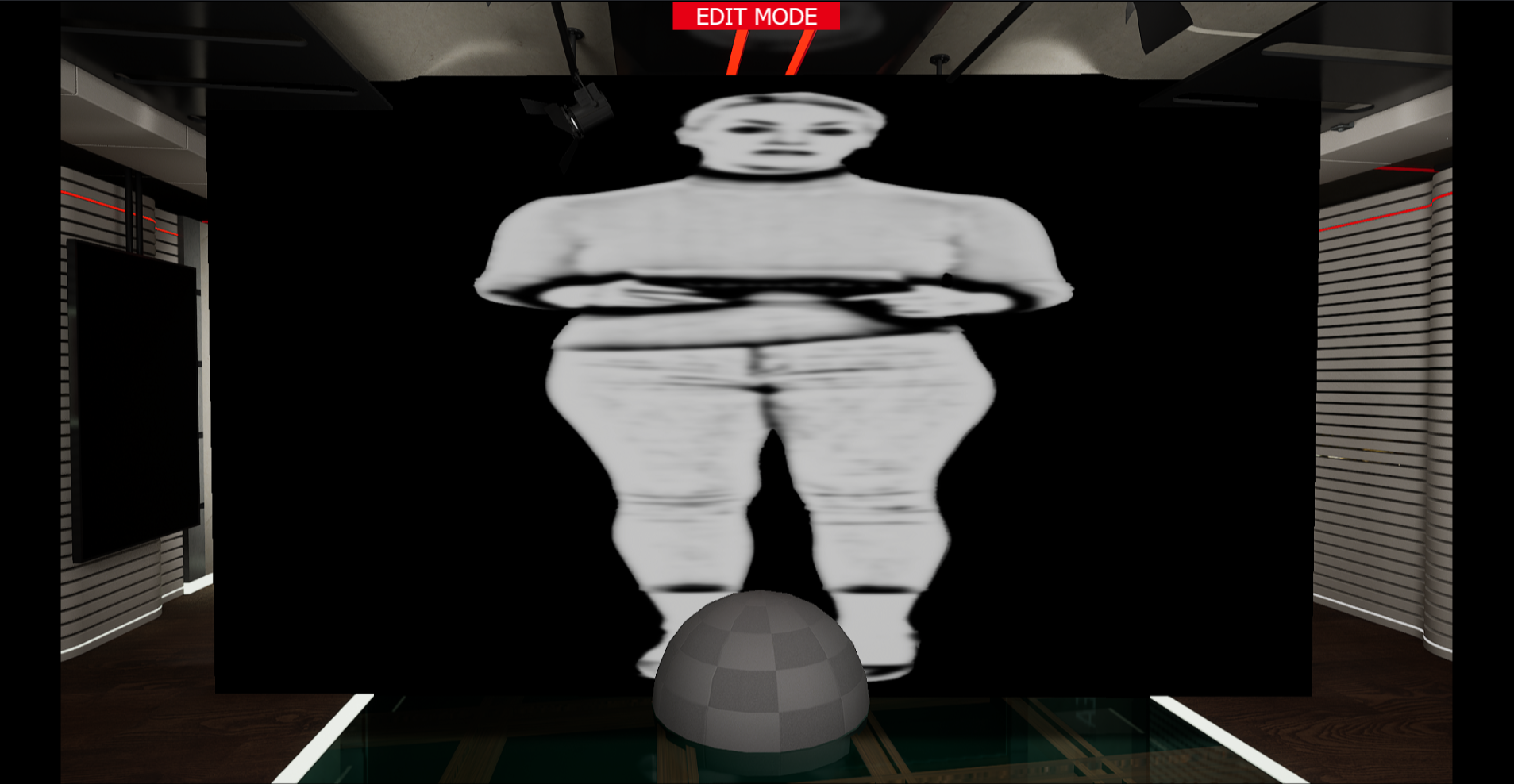
Any help please.
Hi Claus,
Note that, each machine renders and outputs its own Billboard and Camera perspective in the virtual world.
You cannot see the actual image of the talent for the cameras that are assigned to remote machines. It’s obvious since their actual SDI input is connected to that machine.
So by default, you’ll see a placeholder image, a schematic figure of an actor. It’s suitable if you only want to adjust the position of the billboard, but not when you want to set up the correct proportions. But there’s a solution: the system allows sending the input image over NDI from the remote machine to the controlling machine where we do the editing.... More on it here: https://aximmetry.com/learn/tutorials/for-studio-operators/setting-up-a-multi-machine-configuration/#placing-the-billboards
Also, note that for the control machine a Broadcast Edition license is required, but satellite (slave) machines can be operated with smaller edition licenses as well. While for the NDI connection you need a Professional or Broadcast license on both machines.
If these don't help, can you tell in more detail where you see this billboard and what are the settings in your Control Boards?
Warmest regards,