Hi, I'm doing a final master's project for the center I'm studying and I'm having problems with video with alpha, I've checked that the alpha is correct, it's made with davinci and I've used the codec that appears in the photos! When I take Aximmetry it doesn't work, if someone can help me what should I do!! I've tried many options, but I think I'm missing something!
Greetings and thanks!
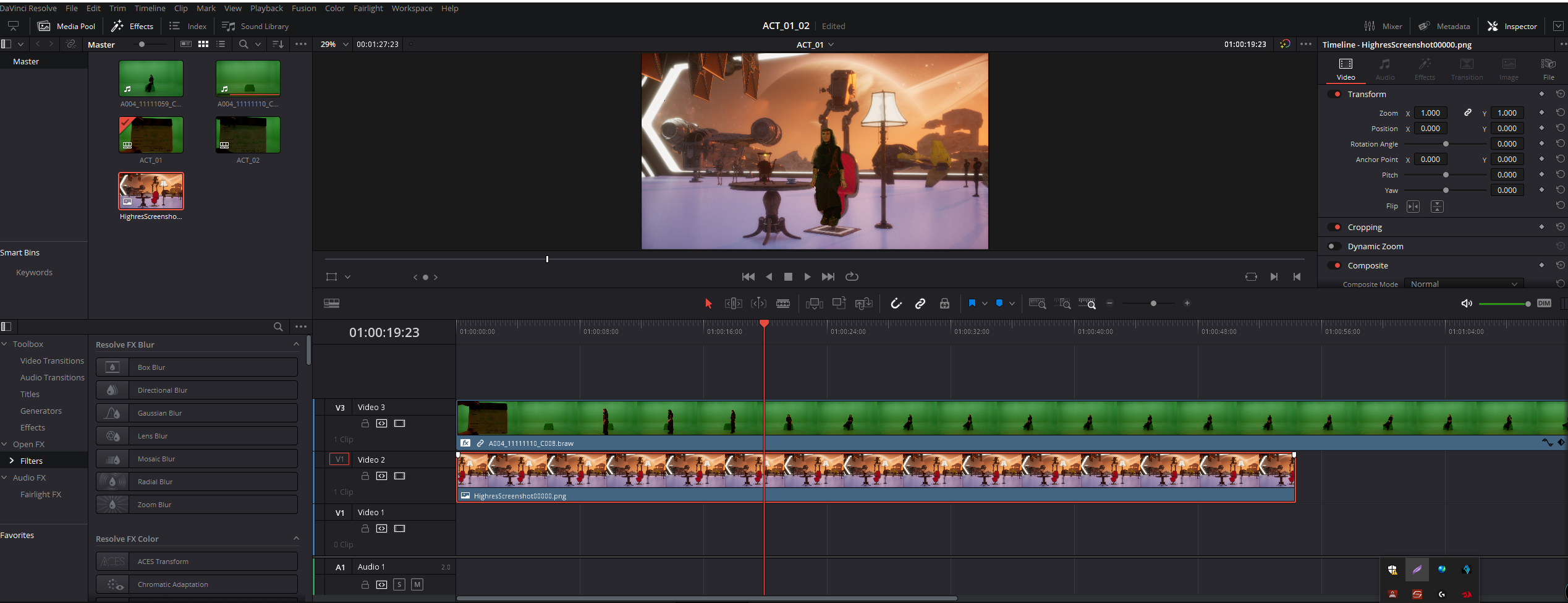
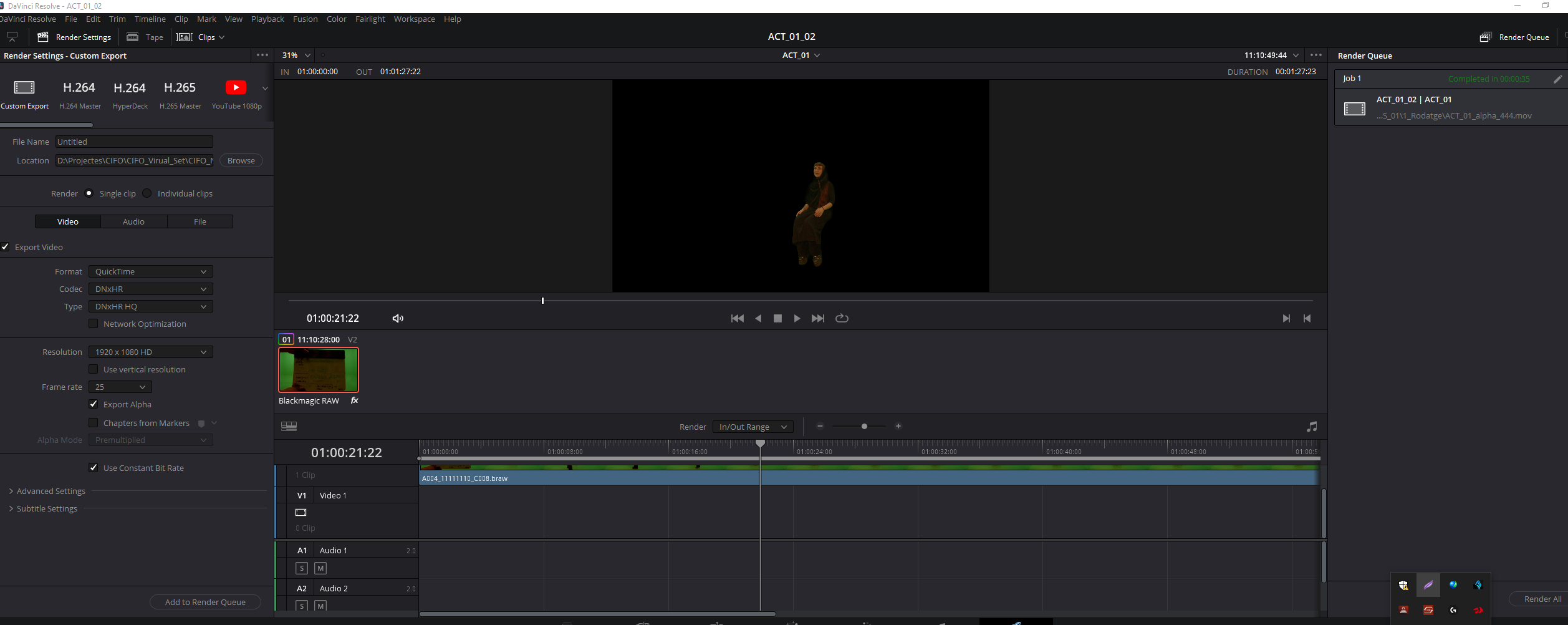
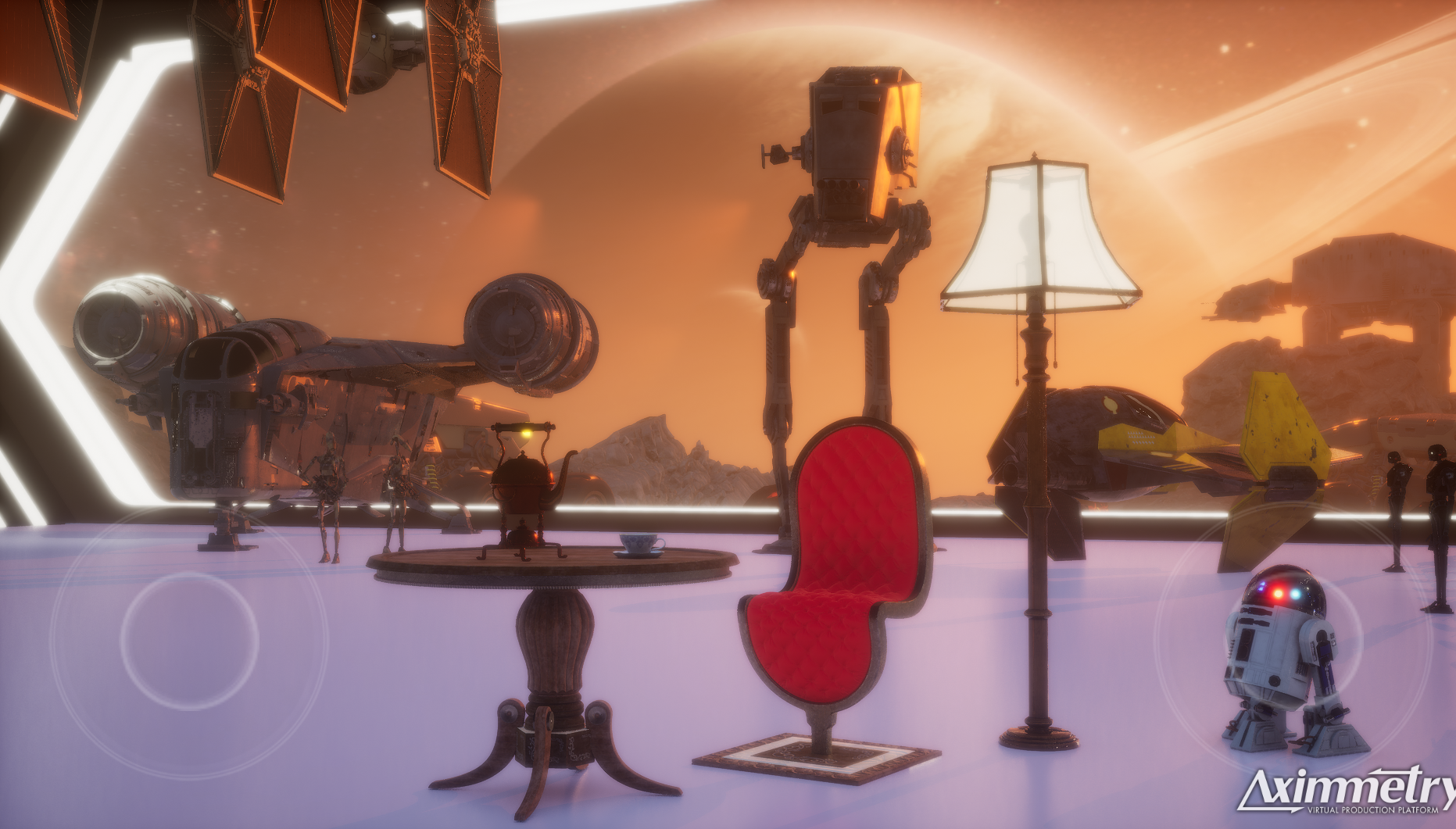
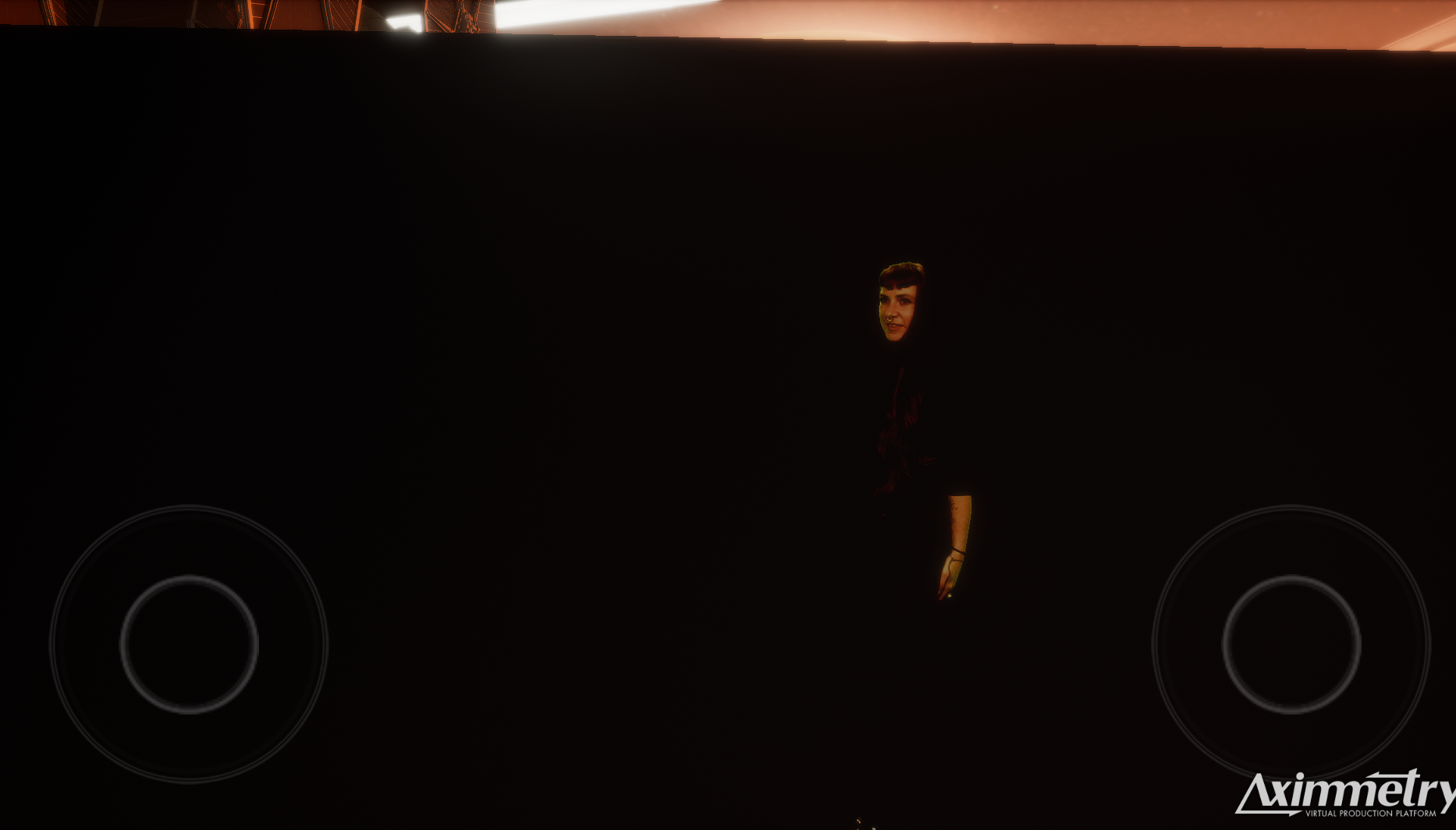
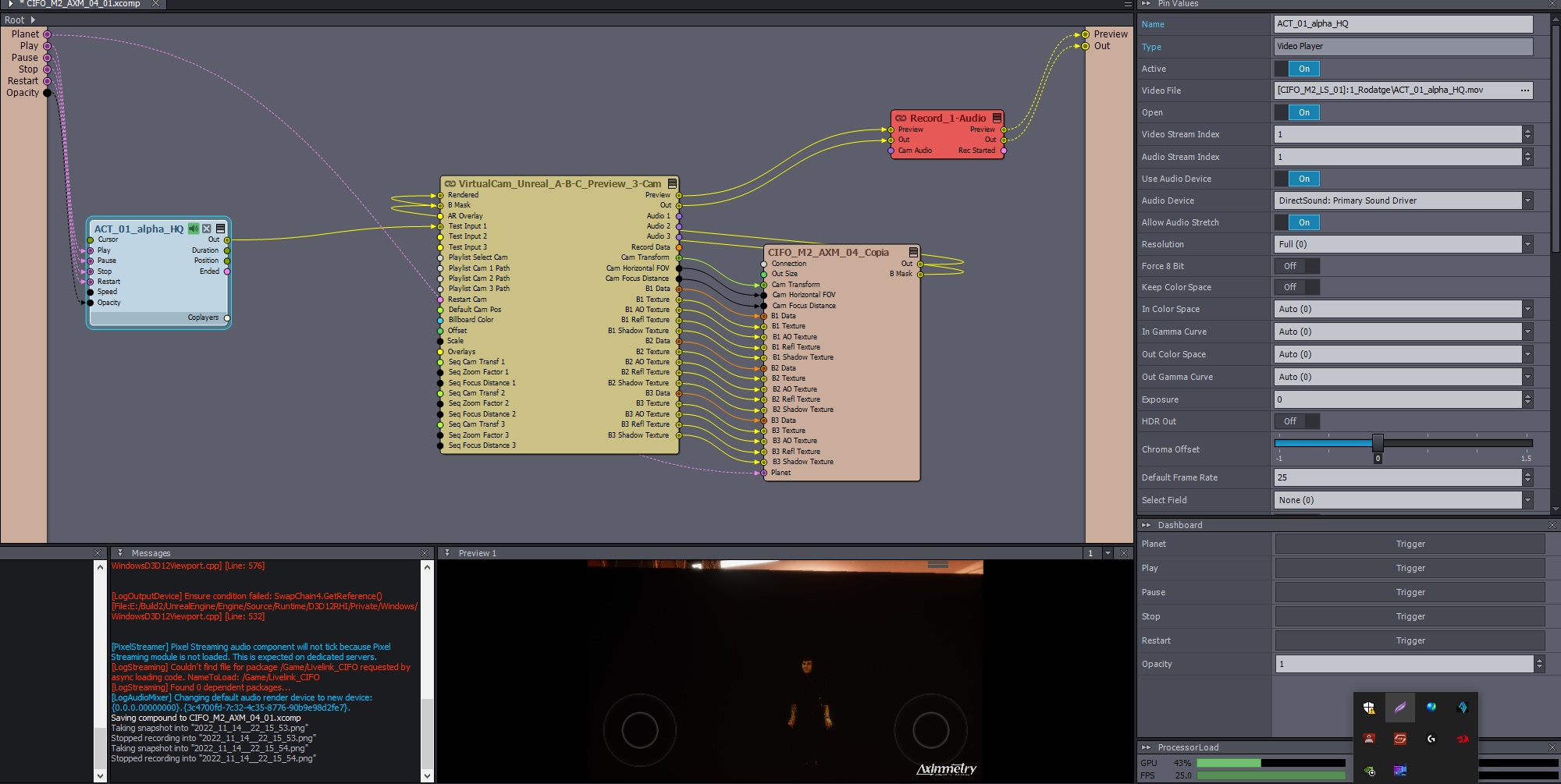
Hi Carles,
To use already keyed footage with alpha, you have to turn off the keyer:
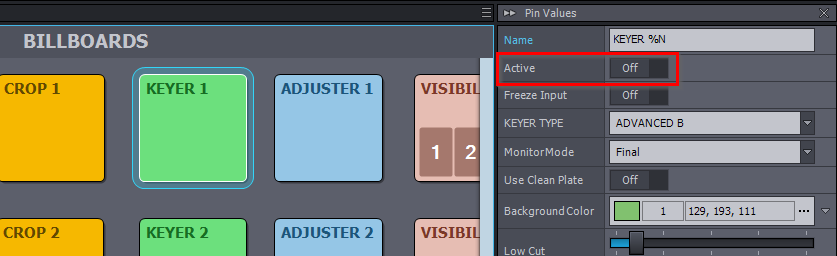
Note, you can check if the video has alpha by peeking at the connection. You can peek by pressing down CTRL and moving the mouse over the connection: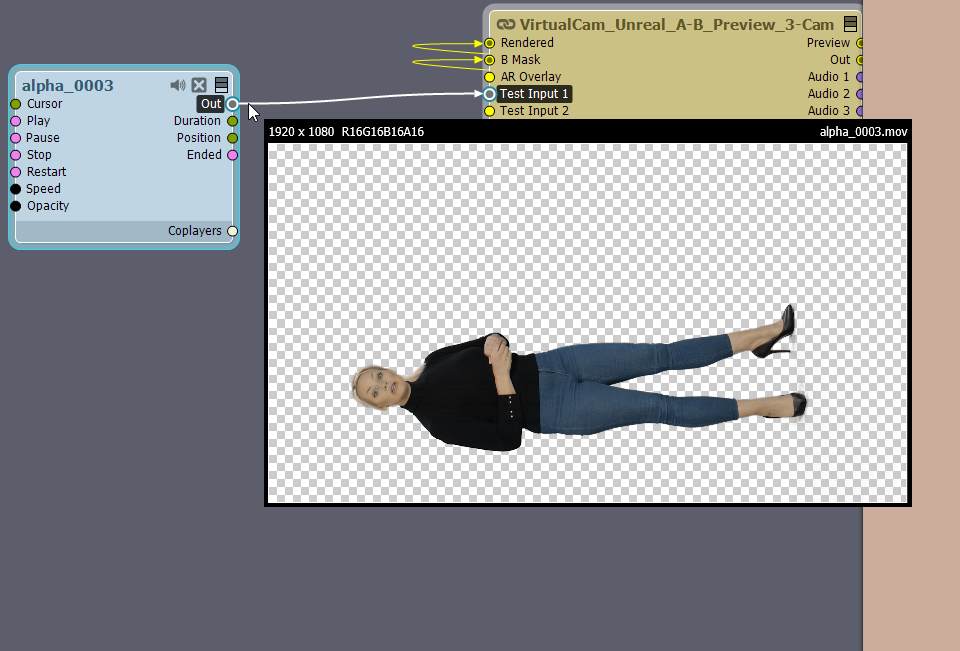
You can also use Aximmetry to key footage. Saving it in QT RLE RGBA or Cineform format as they support alpha in Aximmetry.
Like in this simple setup, the Frame rate is changed from realtime, this way Aximmetry will render out frames as fast as it can:
If you are using Aximmetry for not a live production, but for postproccess-like work, then you are likely to want to record your final footage also in a fixed frame rate.
You have circles like this in Unreal because you don't use Aximmetry's camera in Unreal.
Or your Unreal project misses one of these settings: https://aximmetry.com/learn/tutorials/for-aximmetry-de-users-unreal-engine-5/ue5-how-to-install-and-work-with-the-unreal-engine-based-de-edition/#converting-unreal-5-project-into-aximmetry-unreal-5-project
Warmest regards,