My rendering is changed to 2160 * 3840, but my input is 3840 * 2160, which cannot be changed. I found that my camera image was stretched,How to adjust the output resolution to9:16
jinyouyi
Comments
Eifert@Aximmetry
-
Hi,
If you don't use camera tracking then the answer is very simple. Use one of the virtual cameras in this folder [Common_Studio]:Compounds\VirtualCam or in this folder if you use Unreal [Common_Studio]:Compounds\VirtualCam_Unreal. And set Frame size to 2160, 3840 in Edit->Preferences:
If you use camera tracking, then you will have to edit the tracked camera compound and add 1-3 modules. Where to add and which modules can depend on many things: Do you use Unreal or Aximmetry rendered scene? Do you use lens distortion (lens calibration)? For the billboard do you want to crop the 3840 * 2160 video input to 2160 * 2160 or downscale to it? Or instead of that do you want to resize the billboard to 3840 * 3840 circumventing any cropping? Note, this is just the resolution of the billboard inside the virtual scene and not the actual final resolution, however, the downscaling still causes a quality loss in the billboard. Depending on your content, you might even want to consider shooting in vertical to start with. You shoot with your camera on its side (90 degrees rotated) and then just rotate the video image 90 degrees in Aximmetry. If you want to do this with a professional camera, then you probably want to read up on it before using the camera for a vertical shoot.
An error occurred while uploading, please try again.
Cookie consent
Our website uses cookies to give you the best online experience, also we use other technologies to improve
and analyze our website traffic, and to understand where our visitors are coming from.
Hi,
If you don't use camera tracking then the answer is very simple. Use one of the virtual cameras in this folder [Common_Studio]:Compounds\VirtualCam or in this folder if you use Unreal [Common_Studio]:Compounds\VirtualCam_Unreal.
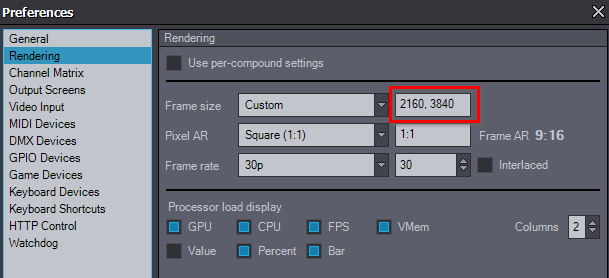
And set Frame size to 2160, 3840 in Edit->Preferences:
If you use camera tracking, then you will have to edit the tracked camera compound and add 1-3 modules. Where to add and which modules can depend on many things:
Do you use Unreal or Aximmetry rendered scene?
Do you use lens distortion (lens calibration)?
For the billboard do you want to crop the 3840 * 2160 video input to 2160 * 2160 or downscale to it? Or instead of that do you want to resize the billboard to 3840 * 3840 circumventing any cropping? Note, this is just the resolution of the billboard inside the virtual scene and not the actual final resolution, however, the downscaling still causes a quality loss in the billboard.
Depending on your content, you might even want to consider shooting in vertical to start with. You shoot with your camera on its side (90 degrees rotated) and then just rotate the video image 90 degrees in Aximmetry. If you want to do this with a professional camera, then you probably want to read up on it before using the camera for a vertical shoot.
Warmest regards,