Apologies all, I'm a Mac User and a camera operator in unfamiliar territory, humor me...
I've just tried updating our previous version of Aximmetry Professional DE 2022.5.0 looking to jump into an Unreal 5 client project and experiment with where Aximmetry is at with it. After following recent developments in beta versions I assumed Unreal 5.0 for Aximmetry would be available now and installed as part of the latest update. (I read on the forum to uninstall prior versions of both before attempting).
I've attempted this clean install step twice now on a test machine, Aximmetry Professional DE 2022.5 installs without issue and runs. Unreal for Aximmetry appears to install during this process. (I get no error messages along the way). Install finishes cleanly and I can launch Aximmetry. Sadly the expected, Unreal application icon or shortcut are not present on my PC. However, the Unreal directory is present inside the Aximmetry DE 2022.5 applications folder but there is no Unreal application available anywhere to start the program.
I've attempted to install Unreal separately but after download from the Aximmetry site I'm left with:
Unreal_Engine_for_Aximmetry_2022.5.0.7z
... and no way to run the install.
I've attempted to... install NET Core 3.1 Desktop Runtime for Unreal 5 beta: https://dotnet.microsoft.com/en-us/download/dotnet/3.1
... picked up from another post but there is no change to any of the above on the second install go around (after restart) running a clean install from our Aximmetry account
Any input appreciated (Be gentle).
Screen shots below...
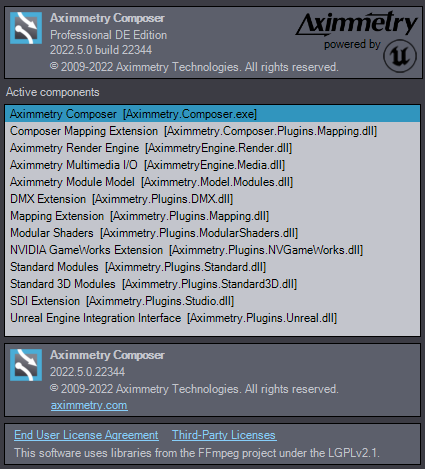
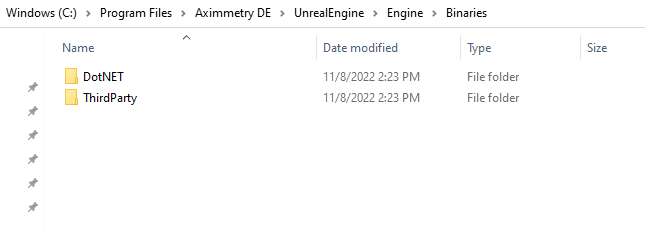
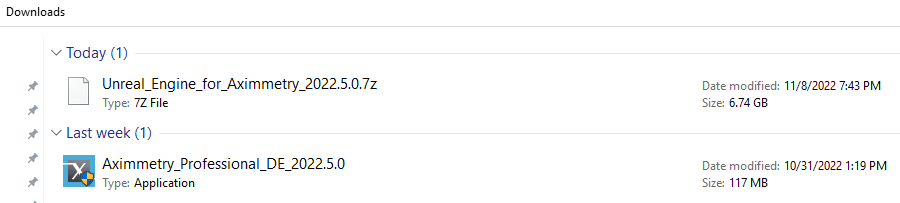
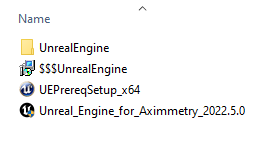
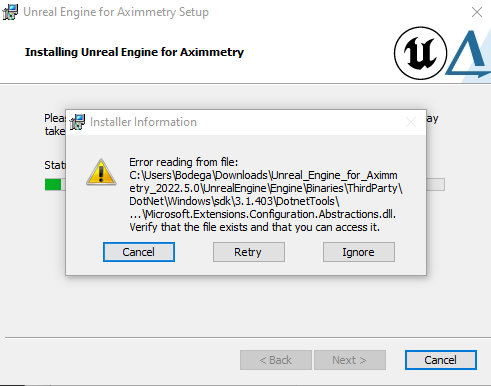
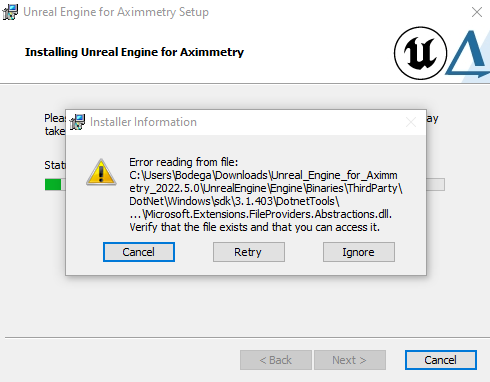
The .7z file you’ve downloaded is an archive, just like a .zip or .rar file. You need to unpack it to find the installer.