Is it a common thing or it's just me. I recently noticed that almost in all my videos with virtualcam billboard, the outline of the character is jagged.

3840*2160, and it's the same when I turn on/off the allow virtuals. Regarding the jagged outline, need to zoom in a bit on the picture to see it.
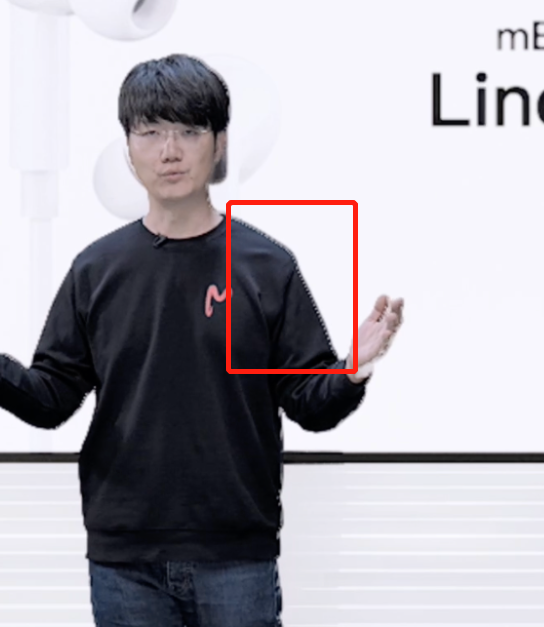
Hi Mego,
It seems something is off with the keying. For example, parts of the hand seem to be transparent:
This can be caused for example by close to 1 High Cut in the keying.
Note that even when using the Clean Plate you have to set up cut-out parameters in the Keyer. We have detailed documentation of the Advanced B keyer here: https://aximmetry.com/learn/tutorials/for-studio-operators/using-the-advanced-b-keyer/
Also, such transparent areas can be easily detected in the Matte Monitor Mode.
Keyed talent without transparent parts: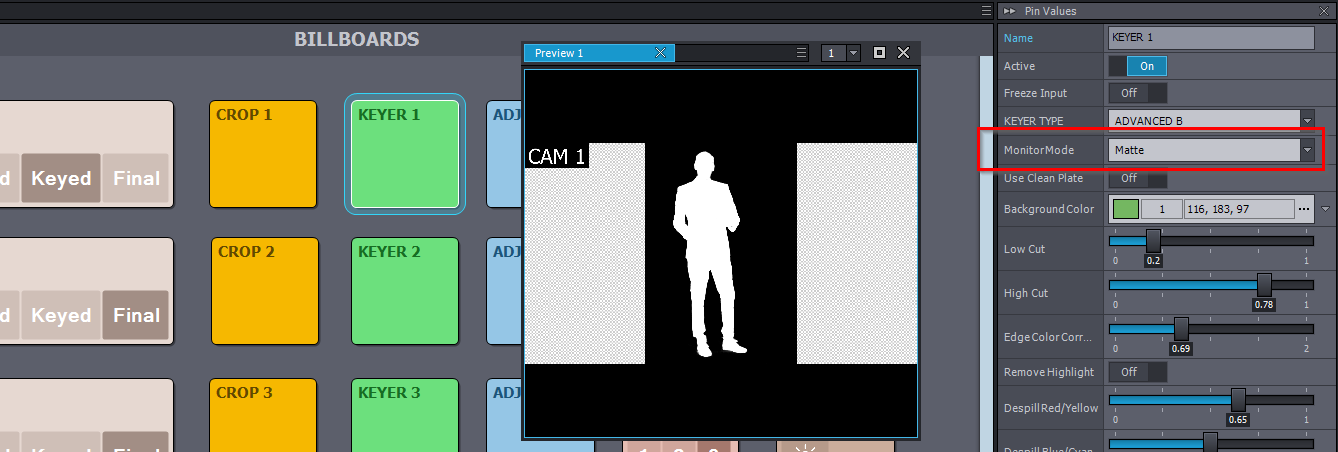
Badly keyed talent with transparent parts: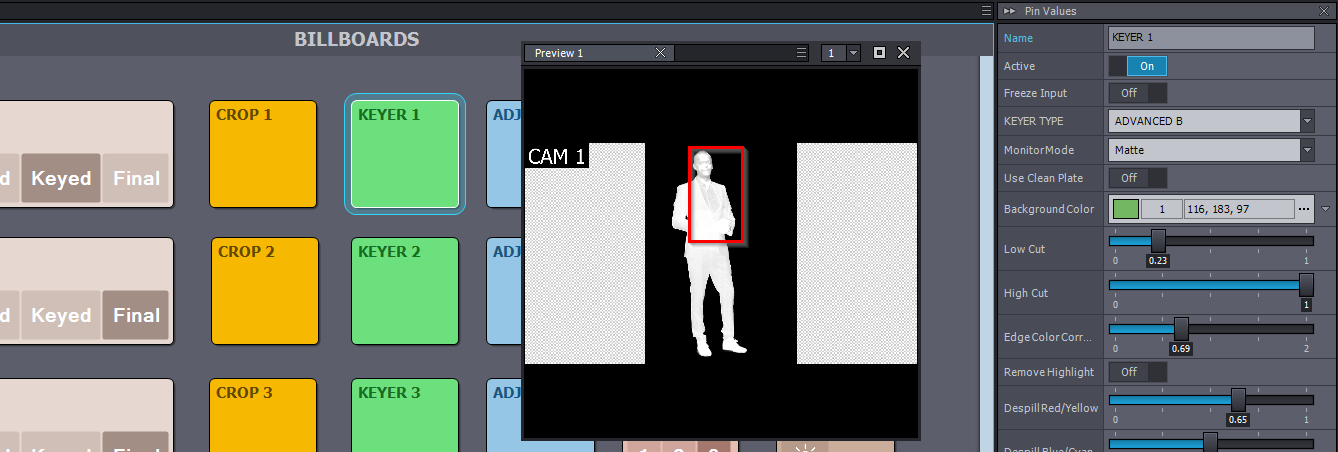
Also, the jagged lines can be caused by many things if it is not caused by the keying.
Which type of antialiasing do you use in Unreal, and is it Unreal 4 or 5? Also, behind the billboard, what kind of material does the virtual screen use?
Some use this method to make virtual screens clearer: https://aximmetry.com/learn/tutorials/for-aximmetry-de-users-unreal-engine-5/ue5-how-to-install-and-work-with-the-unreal-engine-based-de-edition/#setting-up-objects-in-front-of-the-billboard this can also cause more jagged lines as it tunes down anti-aliasing between the billboard and the virtual screen. There is a detailed discussion on this here: https://my.aximmetry.com/post/1629-bad-quality-on-my-virtual-screen-materia
Warmest regards,
What resolution have you set in the Aximmetry settings? What happens if you turn on/off Allow Virtuals in the Camera panel?