Hello, hopefully an easy question, but does anyone know how I can show this black bar with information again? Somehow I hid it way back when, and I can't get it back up. Thanks!!
How do I show this black bar again?
Comments
Hi,
If you mean this part: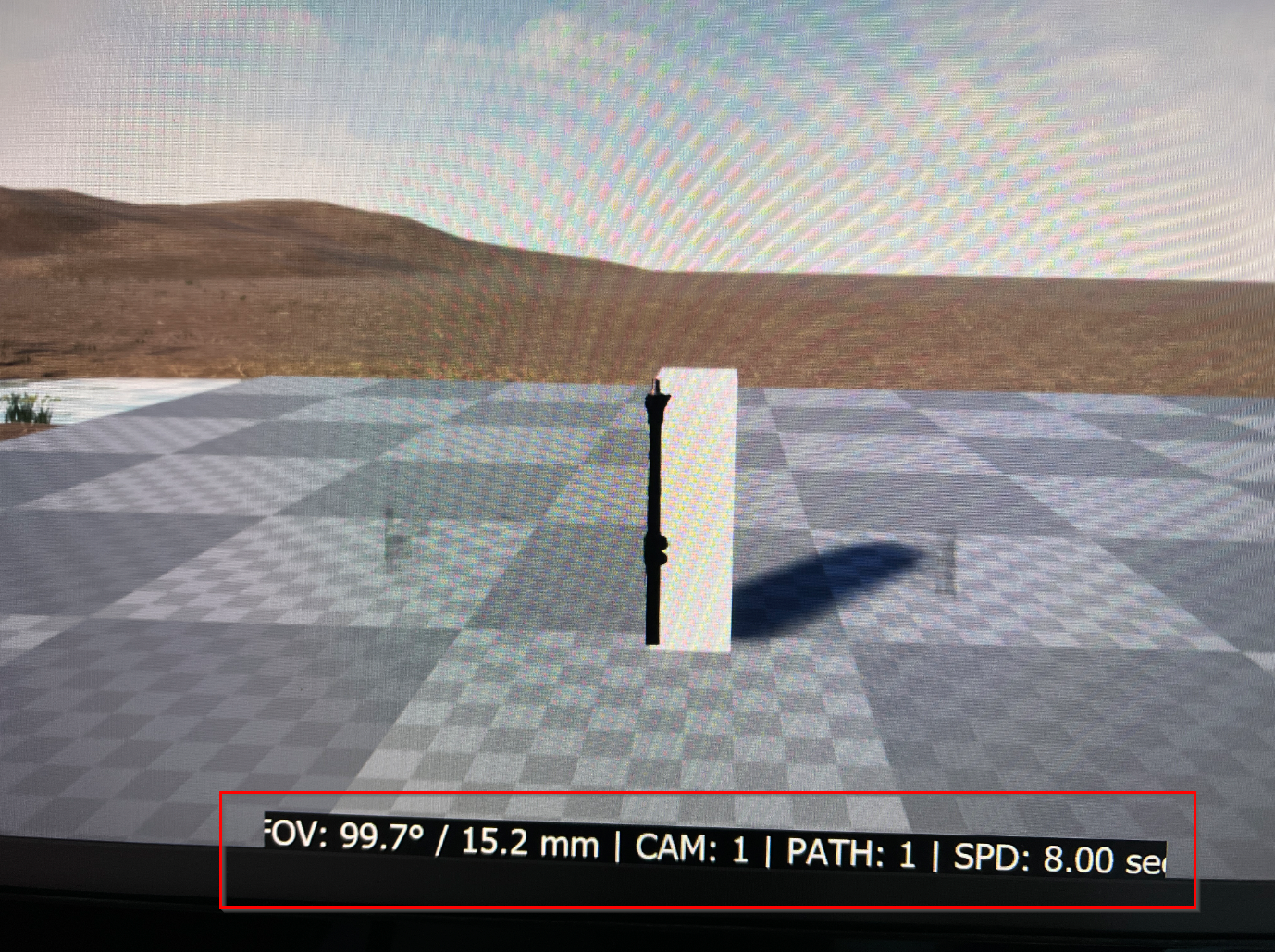
Then, you can turn it off in the Cameras control board ON SCREEN panel:
However!
This info black bar should have been only visible to you in the first place. And you should never show the Preview video stream to the audience.
You should always show the Out video stream to the audience: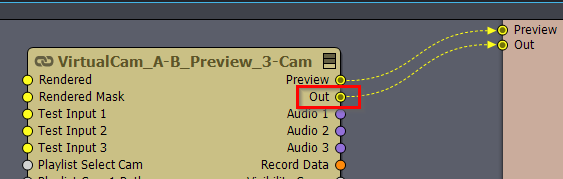
Out is the full-resolution video. While the preview is meant only for the studio operators and it can also show the cameras in matrix view and in some settings it shows the video in lower resolution than the Out.
If the videos are exposed in the above order to the right side in your Flow Editor. Then Preview will be indexed as #1 and Out will be indexed as #2 and you should select #2 as the video output: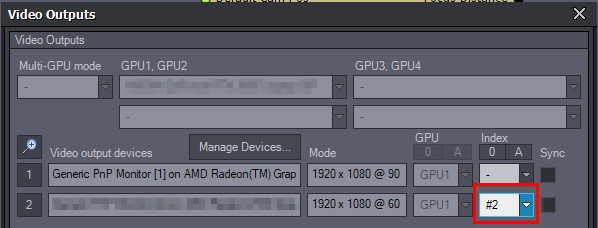
Note, you can find more detailed explanation in our documentation: https://aximmetry.com/learn/tutorials/for-studio-operators/introduction-to-for-studio-operators/
Warmest regards,
Bump - any help is appreciated :)