Hi
I tried to use AR in UE 5 but can't get the camera signal in, despite i have done everything like normaly in UE 4.27. I have tried turn on Virtual Production Plugins but can't get it work.
Thanks and Best
Hi Eifert
As i mention above i have turn this "Virtual Production Utilities" plugins, but still get issues
Is there anything else need to change ?
Thanks and Best
Hi,
What do you see in Aximmetry from the Unreal scene?
Also, after enabling the Virtual Production Utilities, you should restart Unreal and cook the project again.
Warmest regards,
Hi,
I see my object and in floating in black background, noted that i have recook the project
I have check my input everything fine, for the mask it only red
Best Regards
Hi Efiert
After i have turn off Raytracing and Screenspace for reflection, i have make it work.
I will try with other project.
Thanks and Besst
Hi,
Which setting was set to Raytracing? We will try to recreate this issue.
Also, Unreal recommends using Lumen instead of Raytracing in Unreal 5.
Warmest regards,
Hi Eifert
I turn off these 2 setting in raytracing and for the reflection setting, i have change from Lumen to screenspace.
Tomorrow i will try for another project which i working on
Best Regards
Hi
Update strange thing happen, i tried to create new blank project, and go with AR trackedcam blueprint like normaly ( i don't use raytracing and i don't turn on the Virtual Production Utilities plugins). Everything work fine !!! BUT when i reopen the project, it say i have to update or dismiss my Aximmetry Tracked AR camera blueprint , i choose update, and boom everything not work again......So i think some thing maybe wrong in the blueprint......
Best Regards
Hi
Finally i can make it work ! I use the old Tracked Cam AR in UE5 for Aximmetry BETA and it's worked
I don't turn on the Virtual Production Utilities
Whoahoo,
Hi solovai,
As i mention above, i have been used the TrackedCamAR module from UE5 for Aximmetry BETA and also i don't turn on Virtual Production Utilities.
And remember when you open in the UE5 for Aximmetry offical version, it will ask you to update or dismiss, just choose dismiss
If you don't have the old version, i can email you the one which i have been used.
Cheers,
Hi,
It is likely you changed the Project root folders, or it was changed cause you use multiple different versions of Aximmetry:
When you add a camera in Unreal for Aximmetry:
It copies the camera blueprint and all the related assets from the library package's Common_Studio\Unreal_Assets folder. Unreal for Aximmetry locate this folder based on the path of the first folder in the Project root folders list.
Update or dismiss my Aximmetry Tracked AR camera blueprint notification should only happen if the Project root folder path is changed or the camera blueprint assets within that path are changed.
Also, turning on or off the mentioned raytracing didn't cause any problems for us. The Mask was correctly generated even when hardware raytracing was turned on.
Warmest regards,
Hi Eifert,
I have the same issue, turned on the Virtual Production Utilities but still have the same issue. could you please help.
Hi HDurani,
You should add the Aximmetry camera again in Unreal Engine for Aximmetry: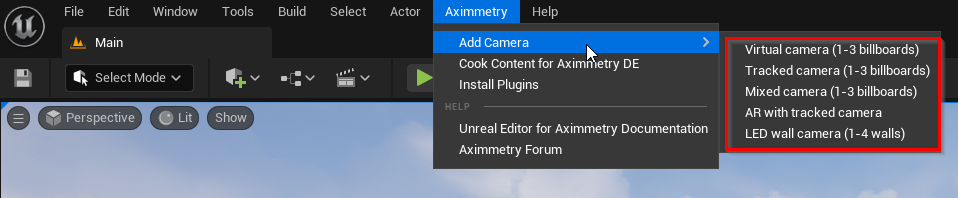
And cook the project again.
If the problem still exists, can you show a screenshot of what you see from the Unreal scene? Do you see something similar to this? https://my.aximmetry.com/post/2280-have-problems-with-ar-in-aximmetry-5
Warmest regards,
Hi Eifert and HDurani,
I also have the same issue but in 2.2.3. Followed your instruction I re-add the AR tracked camera and cooked it, still, I can not see any of my three AR objects:
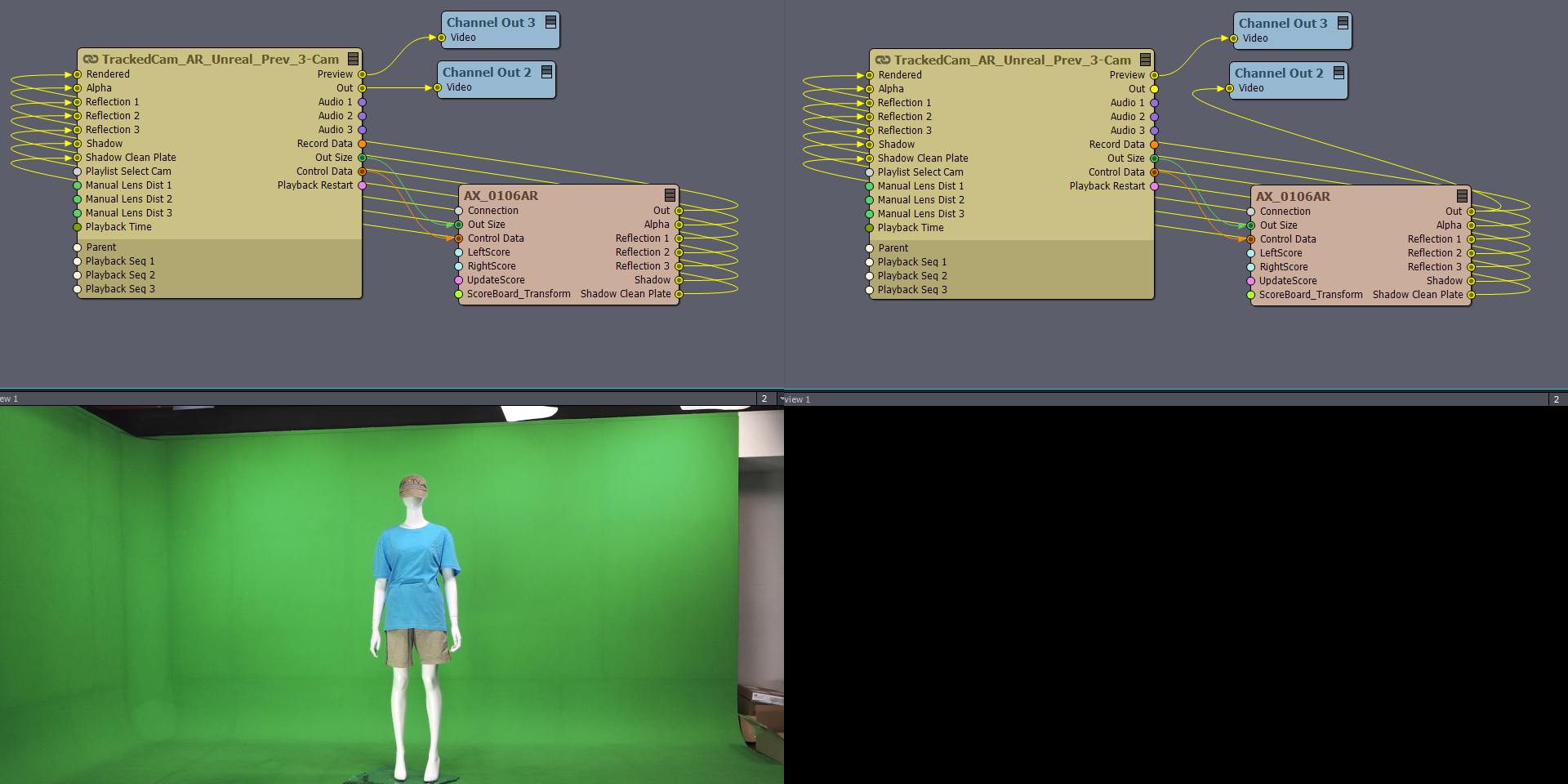
The Virtual Production Utilities is on, and my scene looks like this:
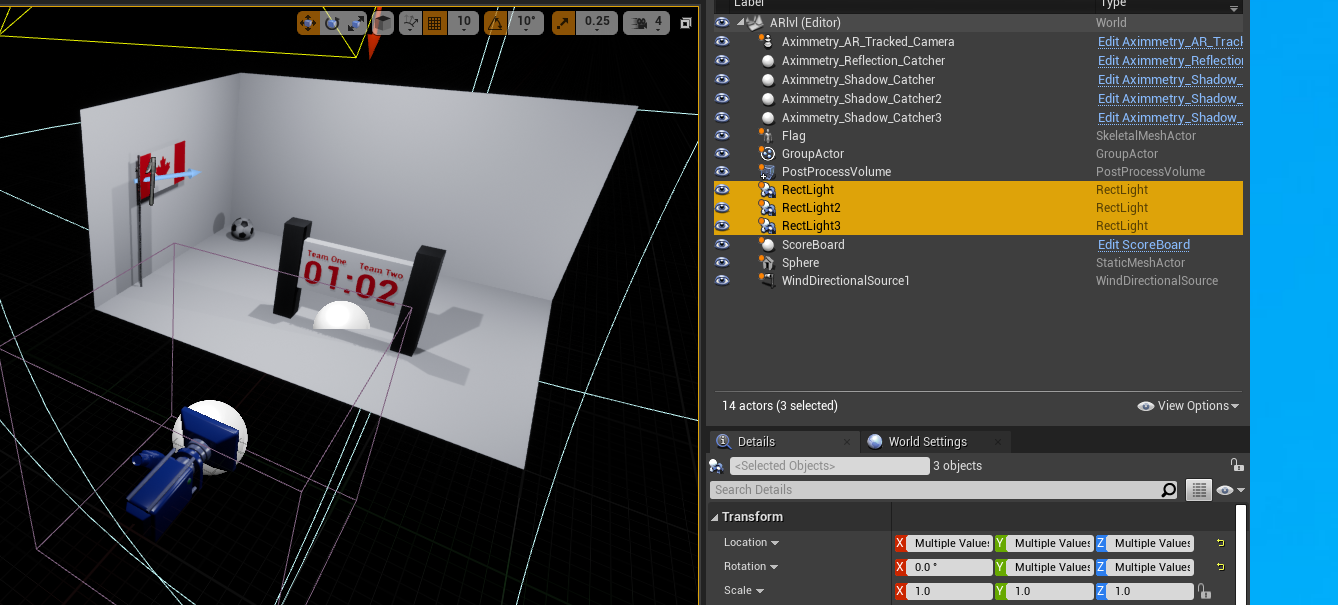
When I preview the level, i see pitch black. The floor is at 0 so I should at least see the feet of my objects, right?
The weird thing is, this level was working a few hours ago. I tested it with simply a cube and shadow catchers, all the input/output, tracking data, AR object(the cube) and shadows worked as intended, but once I worked more on the level, it broke.
Edit: I found out I missed the tag, so that fixed everything!
Sincerely
Barry
Hello,
Was this ever solved?
I have tried back and forwards all of the above, still getting the "Brown frame" With black...
(Update)
It works fine on Live Sync but not Cooked.
(Update)
Did a clean install.
Then did this in the following order:
Created new Unreal project - activated Virtual Production Utilities plugin - restarted Unreal - added AR Tracked camera - added AR content and tagged it.
Created new compound in Aximmetry - added TrackedCam_Unreal... - connected the dots :-) and boom it worked.
Having said this, there is really nothing of the above that i had'nt done before, but not just fresh like this and in this order.
Hi,
You need to turn on the turn on Virtual Production Utilities plugin: https://my.aximmetry.com/post/2280-have-problems-with-ar-in-aximmetry-5
Warmest regards,