Hi there.
We're currently running into an issue where a specific video input kills our CPU performance.
That video input is ingested via HDMI and is the Desktop of another computer, coming in at 1080p50.
The rest of our comp, all other video inputs as well as the render defaults are 1080p25.
When switching from one of the other inputs to the 1080p50, we experience an increase in CPU load of 10-15%.
Most likely the 1080p50 forces some of the rendering in Axy to switch from 25p to 50p.
Sure. 10% increase is not that much. But when you're already running at 75% it can kill the workflow pretty fast... :-)
We can also replicate this behaviour with an empty comp, having just the VideoIn connected to an output.
CPU load is then 8% on 25p and 16% on 50p.
It would be totally sufficient to process the 50p input with 25FPS, but alas there doesn't seem to be a way to force the VideoIn to process at a specific framerate.
Well... almost...:-)
When I add a 'Crawler' right after the VideoIn, it seems to process at 25FPS, CPU Load goes down to 8% again.
(Unfortunately that Crawler can't be made to output a non-crawled image looking just the same as the original, else I would keep it...)
So apparently there *is* a way to force the framerate to 25p.
It would be awesome if the VideoIn would come with a 'Process at [n] FPS' setting, or if we could have a dedicated framerate converter, which is forcing the upstream tools to render at a given FPS.
Cheers & all the best.
Eric.
PS: Just found out, that the Crawler makes the input into individual stills, so forget the Crawler idea...:-)
PPS: Another thing I tried was using a Holder set to periodically pass at 0.04 seconds.
But while anything slower than 0.04 (say, 0.05) brings the CPU down to 8%, as soon as we hit 0.04, we are at 16% again...
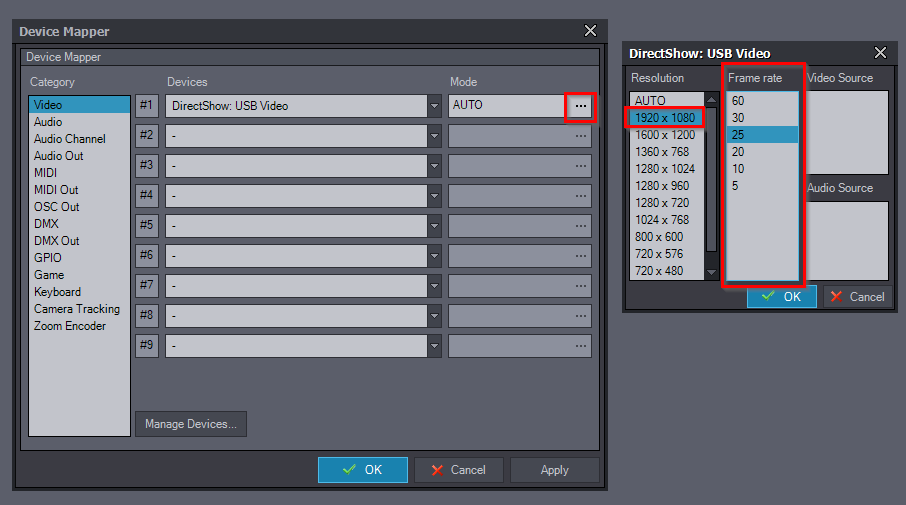
PS: Just to explain, why we can't simply drop the input signal to 25FPS...
We're capturing a windows desktop which at the same time is displayed on a regular monitor.
That monitor doesn't like anything lower than 50FPS.
(And I doubt that there are proper Computer Monitors out there that will do 25fps.... :-))