Hi Axi Team,
I have an issue with AR alpha edge error when I use GLARE in Aximmetry. How could I fix this? I have been trying so many methods but still no solution for it.
I saw someone posting in the Facebook Community with perfect Glare on their AR.
Please see the image below.
BEST REGARDS,
Hi Jiming,
There are some artifacts inside the module used for the Lens Distortion. We apologize for any inconvenience this issue may have caused and thank you for reporting it. We are working on a permanent fix.
Until that, you can fix it by not using the Lens Distortion:
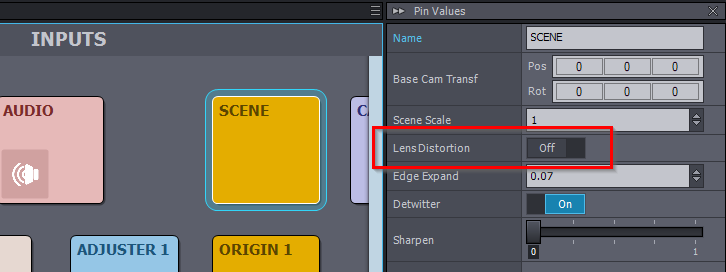
Or, if you really want to use the Lens Distortion.
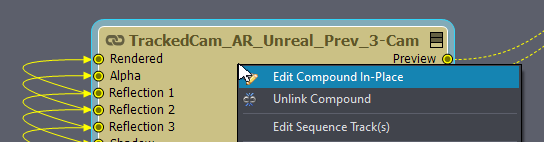
You can fix it by editing the AR Camera compound, by using Edit Compound In-Place:
Then go to Glares in the Inputs control board and use Go To Source Module context menu option:
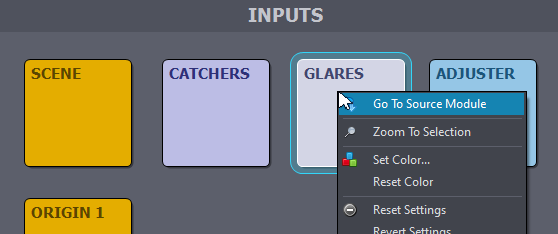
This should move you to the right place in the Flow Editor.
Then select Lens Distorter 5 and set the Filter pin to anything other than Bicubic: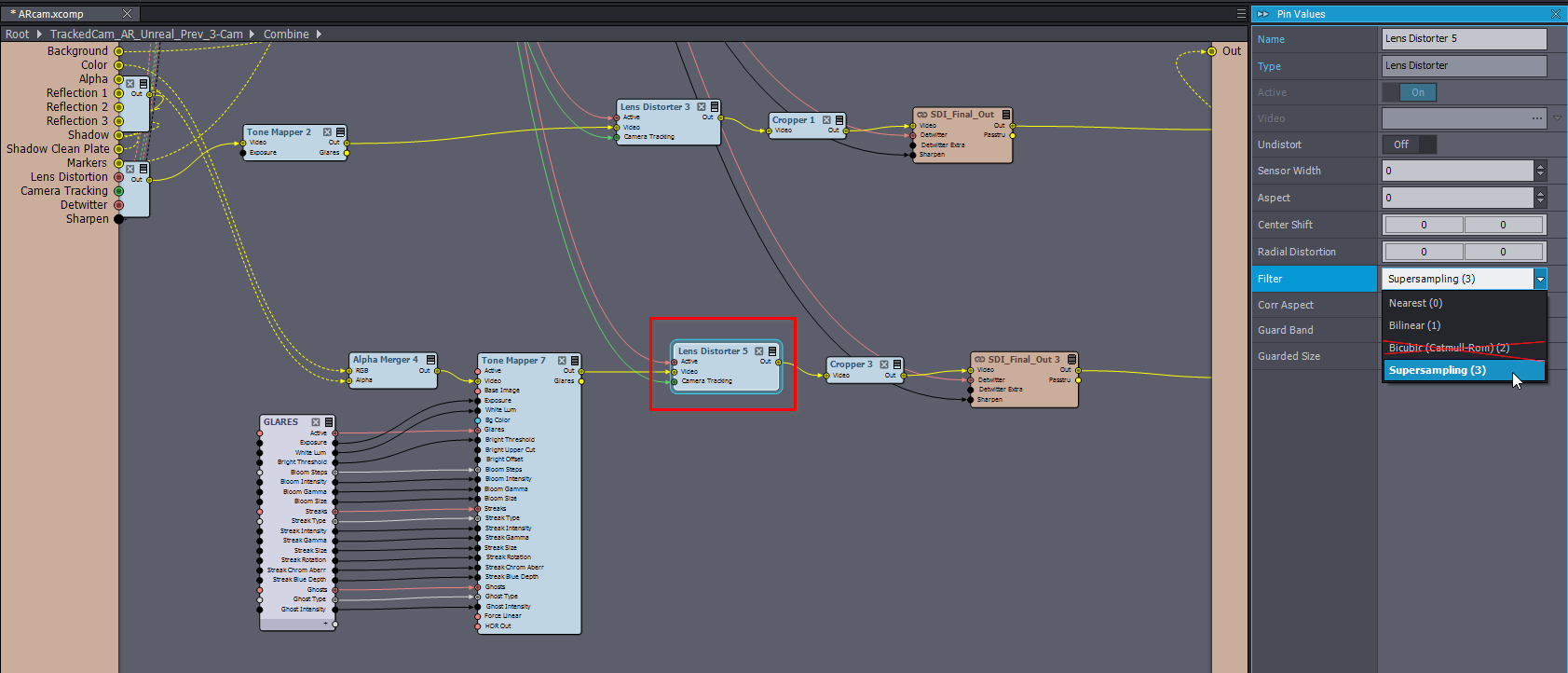
Warmest regards,