Hello.
We are doing Virtual Production with LED Wall Cam. I successfully recorded the Preview, but there was no audio. I would like to know how to record audio. The camera and PC are connected via SDI(by Deck Link Duo), and the camera is equipped with a gun mic.
Do you record video and audio separately?
Hi,
Note that the Preview video usually contains elements that are not meant for the audience and the video is even degraded in quality in some cases. The preview video is meant for the studio operator.
You should in almost every case record the Out video.
You probably want to use the [Common_Studio]:Compounds\Record\Record_3-Audio.xcomp compound. It is documented here: https://aximmetry.com/learn/tutorials/for-studio-operators/recording-camera-tracking-data/
Or use the Video Recorder module. It is likely you mistaken the Video Recorder compound for this module. Note that compounds and modules are two different things. Compounds come with Aximmetry's libraries and they are made from modules or even from other compounds, they can be opened and edited. While modules come with the actual Aximmetry software and are uneditable basic building blocks in the Flow Editor.
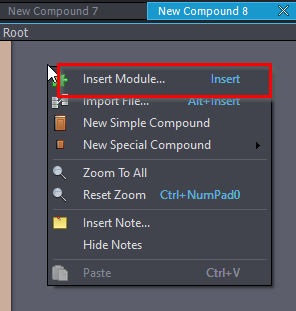
You can add the Video Recorder module by right-clicking on the Flow Editor and selecting Insert Module:
And then selecting Video Recorder:
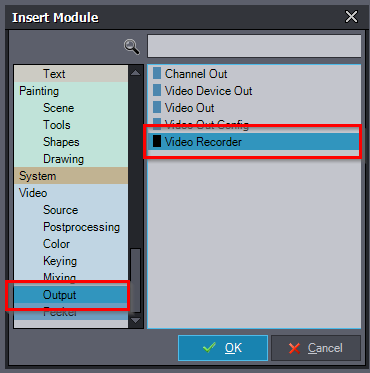
We also have this video on the subject: https://aximmetry.com/learn/tutorials/for-studio-operators/all-in-one-studio-recording-audio/
Warmest regards,