We are doing virtual production using LEDwall.
I'm making a virtual scene with UnrealEngine, what's the difference between Cook and LiveSync?
Under what circumstances should I use them?
Thank you for your reply.
I used LiveSync for events that moved objects and spawned particles in my Unreal scene. But we got into trouble. Aximmetry didn't reflect moving the camera when I wanted to move it along a path in an Unreal scene. Should the Unreal scene world itself move for such a scene to work?
The camera is always controlled from inside Aximmetry, through the special Aximmetry camera that you add to the Unreal scene. It doesn’t matter where you place the camera in the Unreal editor at all.
Sorry. We understand that.
The information we need is that we want to control the camera position and angle of the Unreal scene reflected on the LEDwall.
Hi Telmic,
You can modify the position and rotation of the Unreal Scene in Scene panel in the Inputs control board: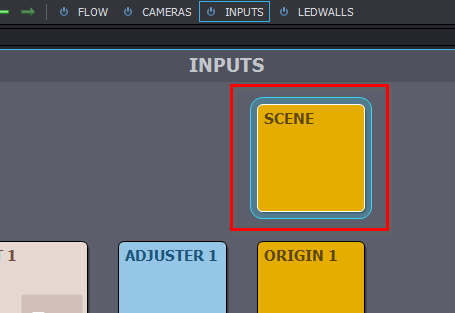
If that is not enough like you want to move it with a sequencer, then the Position and Rotation of the Scene are actually exposed through the Bas Cam Transf pin: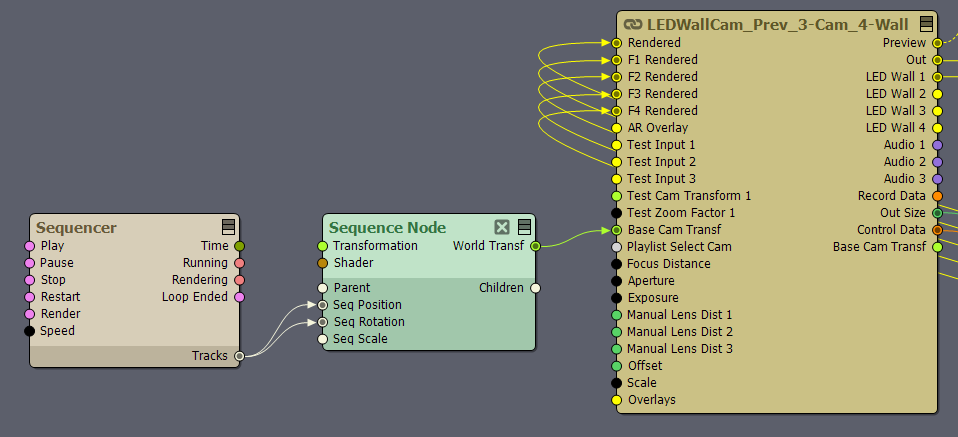
Warmest regards,
Hi,
The difference between Cook and LiveSync is detailed here: https://aximmetry.com/learn/tutorials/for-aximmetry-de-users-unreal-engine-5/ue5-how-to-install-and-work-with-the-unreal-engine-based-de-edition/#interactive-editing
I would suggest always using Cooked mode in live production. In some rare cases, this is not possible for example there are some Unreal plugins that only work in LiveSync mode.
And only use LiveSync in preproduction, while developing your scene and setup.
Warmest regards,