I searched the documents but without any keywords about this mode. Please kindly help! I can't fix the recalculating the normal face if missing this model. is it a bug?
There is no option in Aximmetry to recalculate the normal face, you would want to do that in a modeling program like Blender. Alternatively, you can use the Two Sided option in the model's mesh to show both faces. We don't recommend using models with this setting, however:
Also, make sure your compound has lights and a camera to see the model. We have a simple scene compound at [Common]:Compounds\Scene\Default_3D_Scene.xcomp with a minimal environment to see and test a model.
An error occurred while uploading, please try again.
Cookie consent
Our website uses cookies to give you the best online experience, also we use other technologies to improve
and analyze our website traffic, and to understand where our visitors are coming from.
Hi Jeffrey,
We have this documentation about importing models: https://aximmetry.com/learn/tutorials/a-complete-studio-scene/complete-studio-scene-02-importing-the-model/
There is no option in Aximmetry to recalculate the normal face, you would want to do that in a modeling program like Blender.
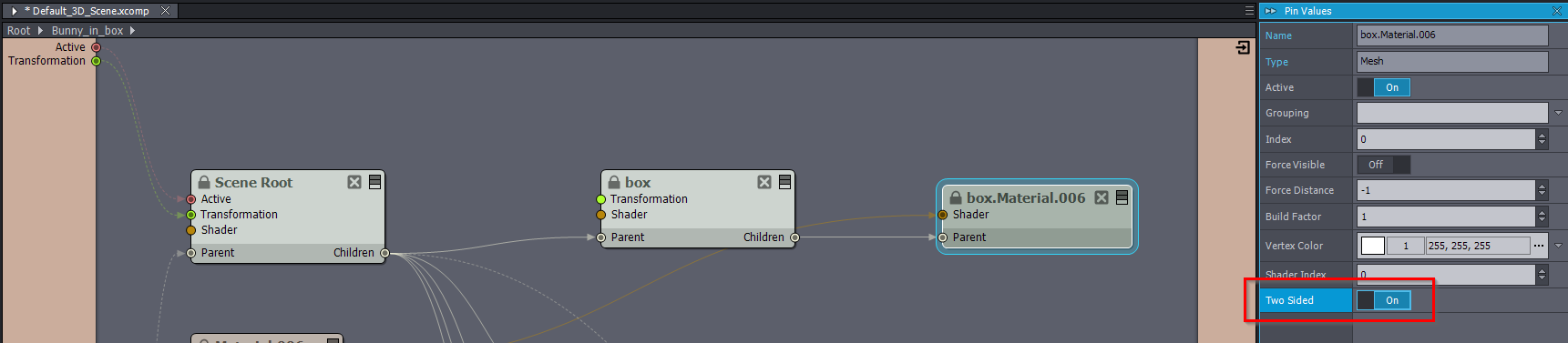
Alternatively, you can use the Two Sided option in the model's mesh to show both faces. We don't recommend using models with this setting, however:
Also, make sure your compound has lights and a camera to see the model. We have a simple scene compound at [Common]:Compounds\Scene\Default_3D_Scene.xcomp with a minimal environment to see and test a model.
Warmest regards,