Hello Aximmetry users,
I have a question about the keyer on a fixed tracked camera that makes 2 different shots (a framed zoom on the faces of 2 people and a framed zoom out that takes the whole scene, example: the 2 people full length with real sofa-type decorative elements.
If we use the clean plate generator on the zoomed frame (the axis of the tracked camera does not move), we manage to make a clean keyer.
But if we zoom out to have a larger frame, the keyer no longer works, we see the defects around the 2 people.
How to get a clean Keyer on 2 zoom values (one wide and another tighter) of a tracked fixed camera? Is it possible ?
Thanks for your help.
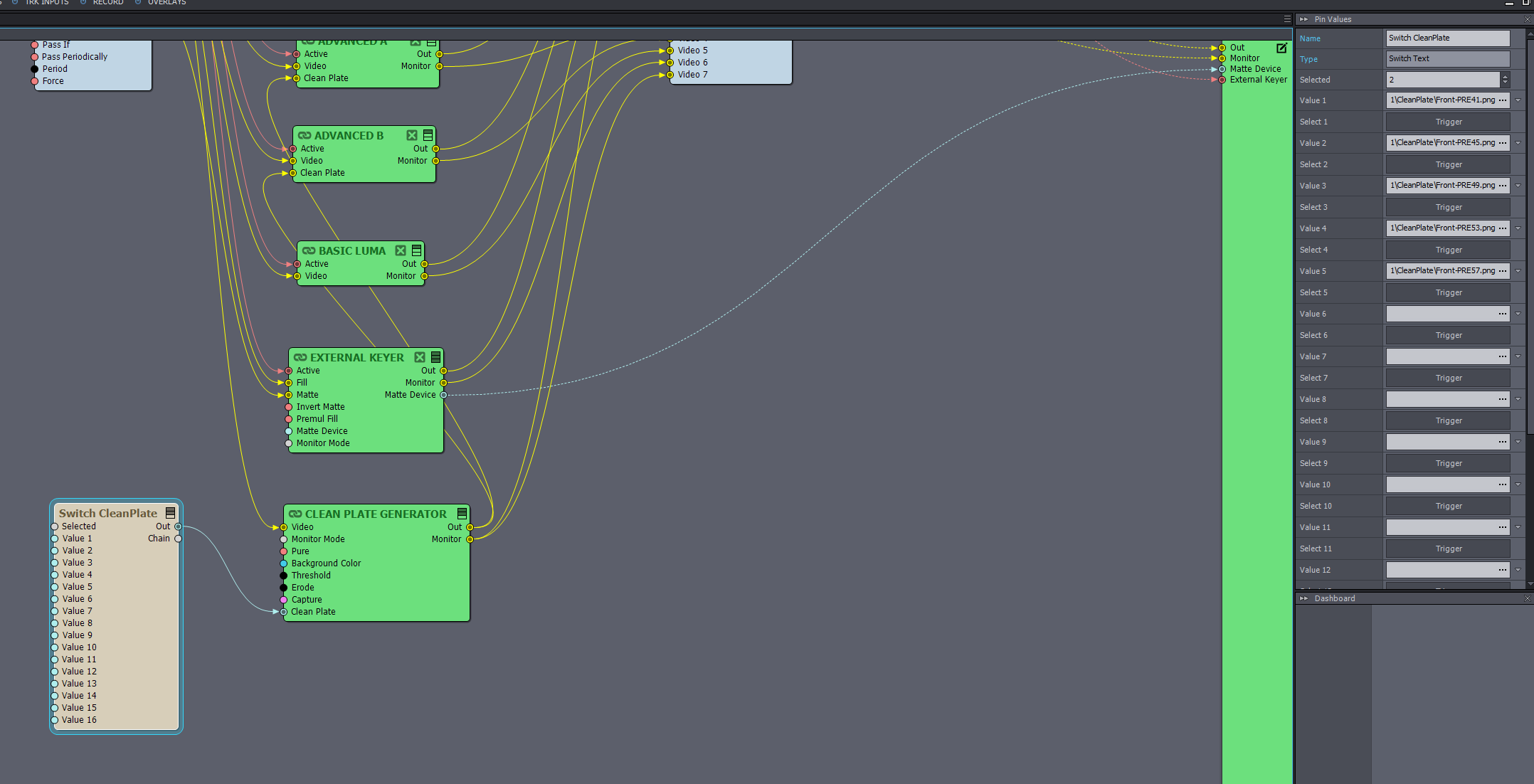
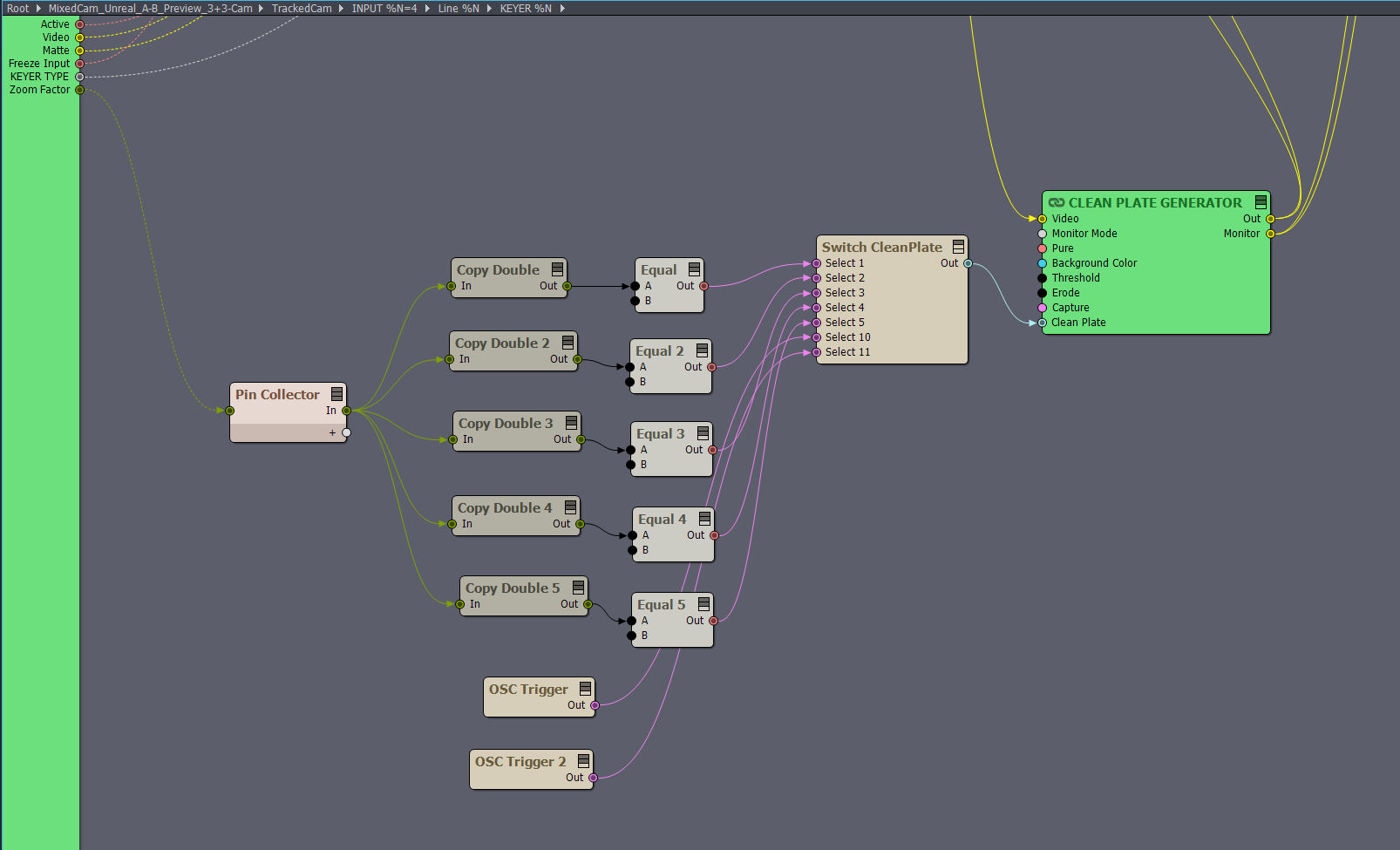
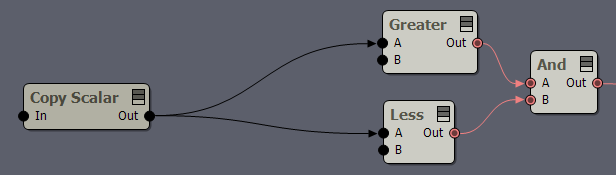
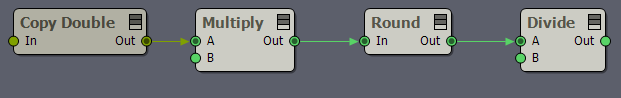
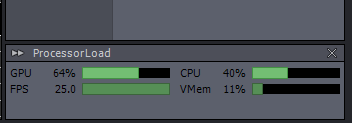
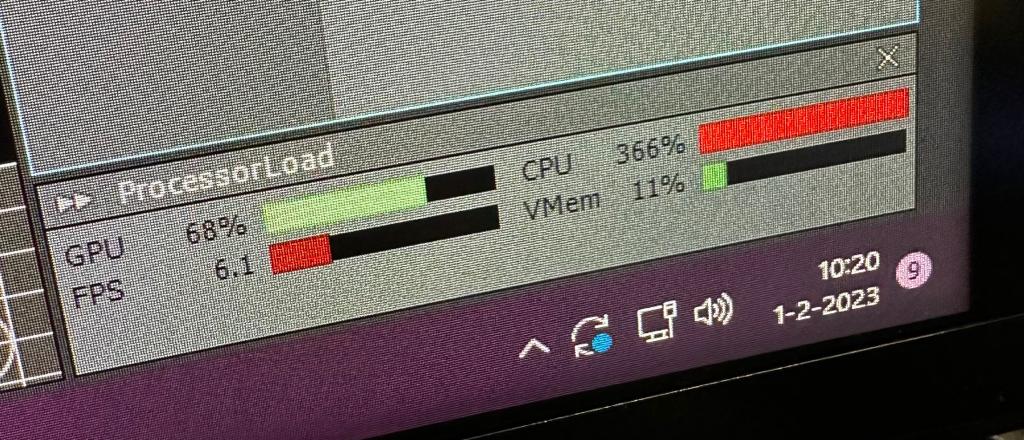
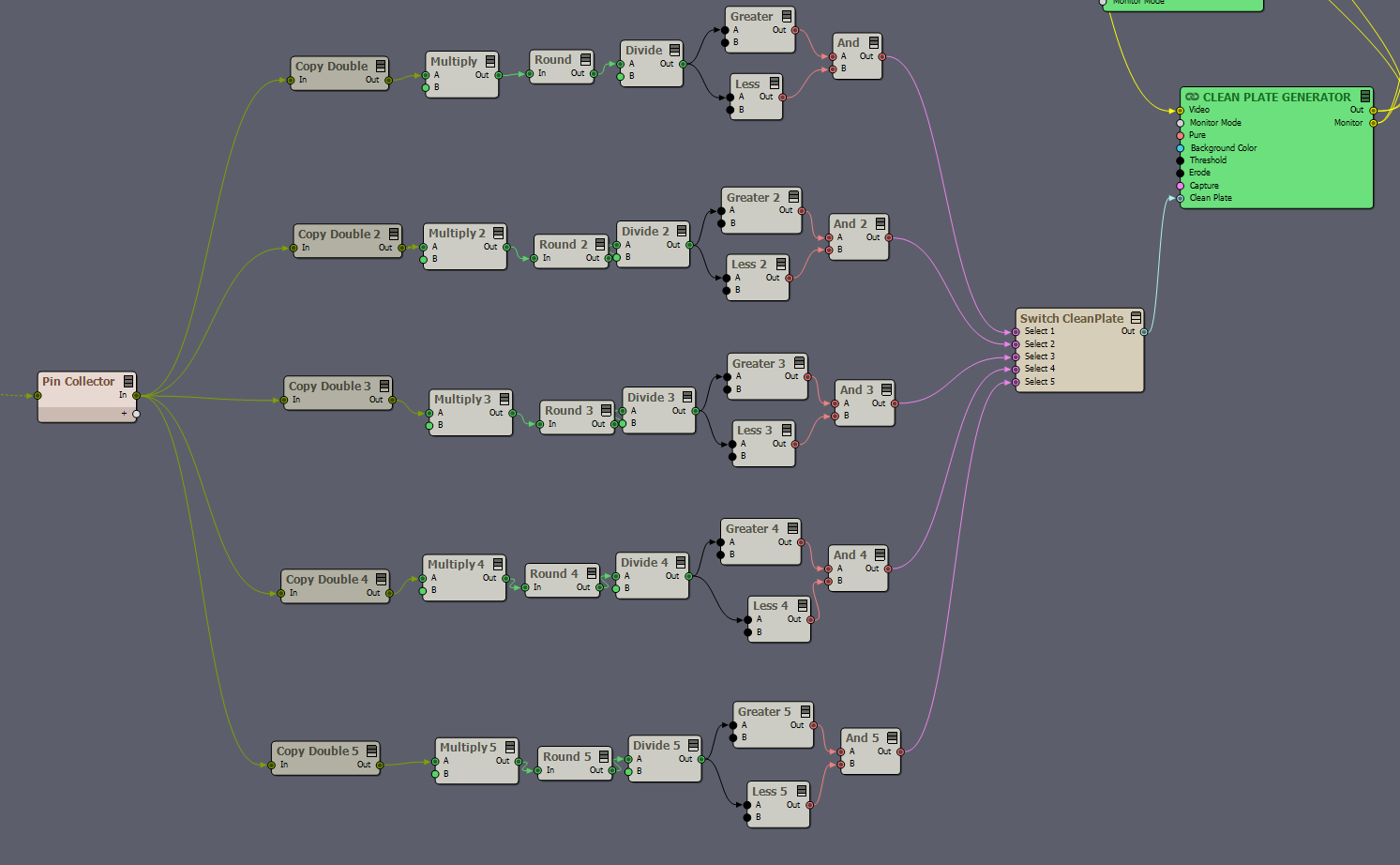
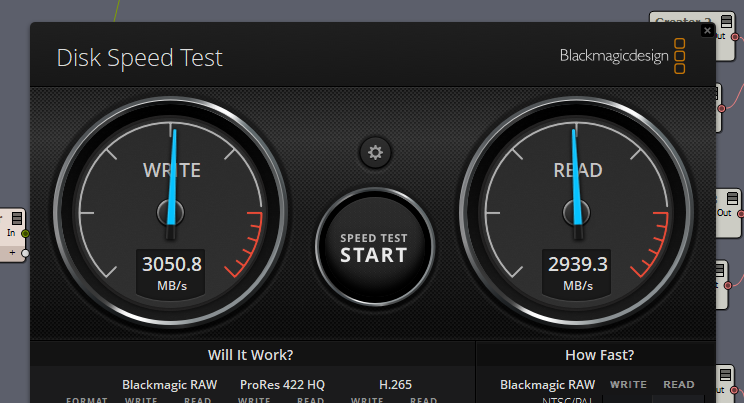
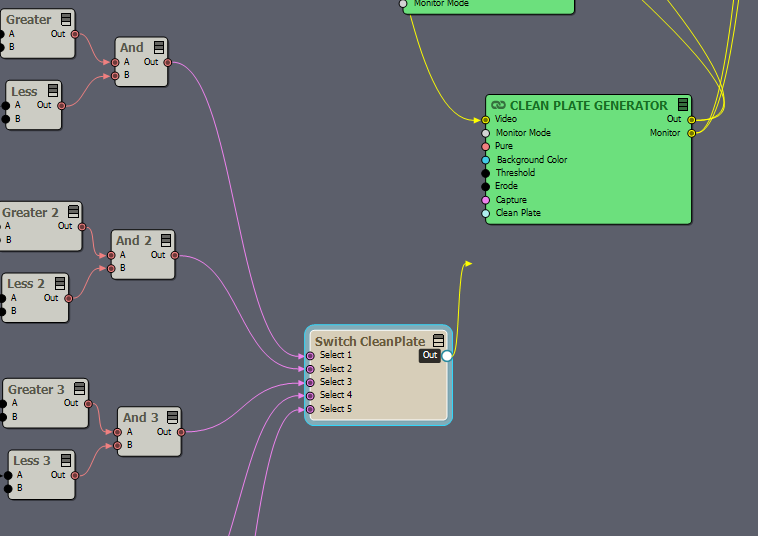
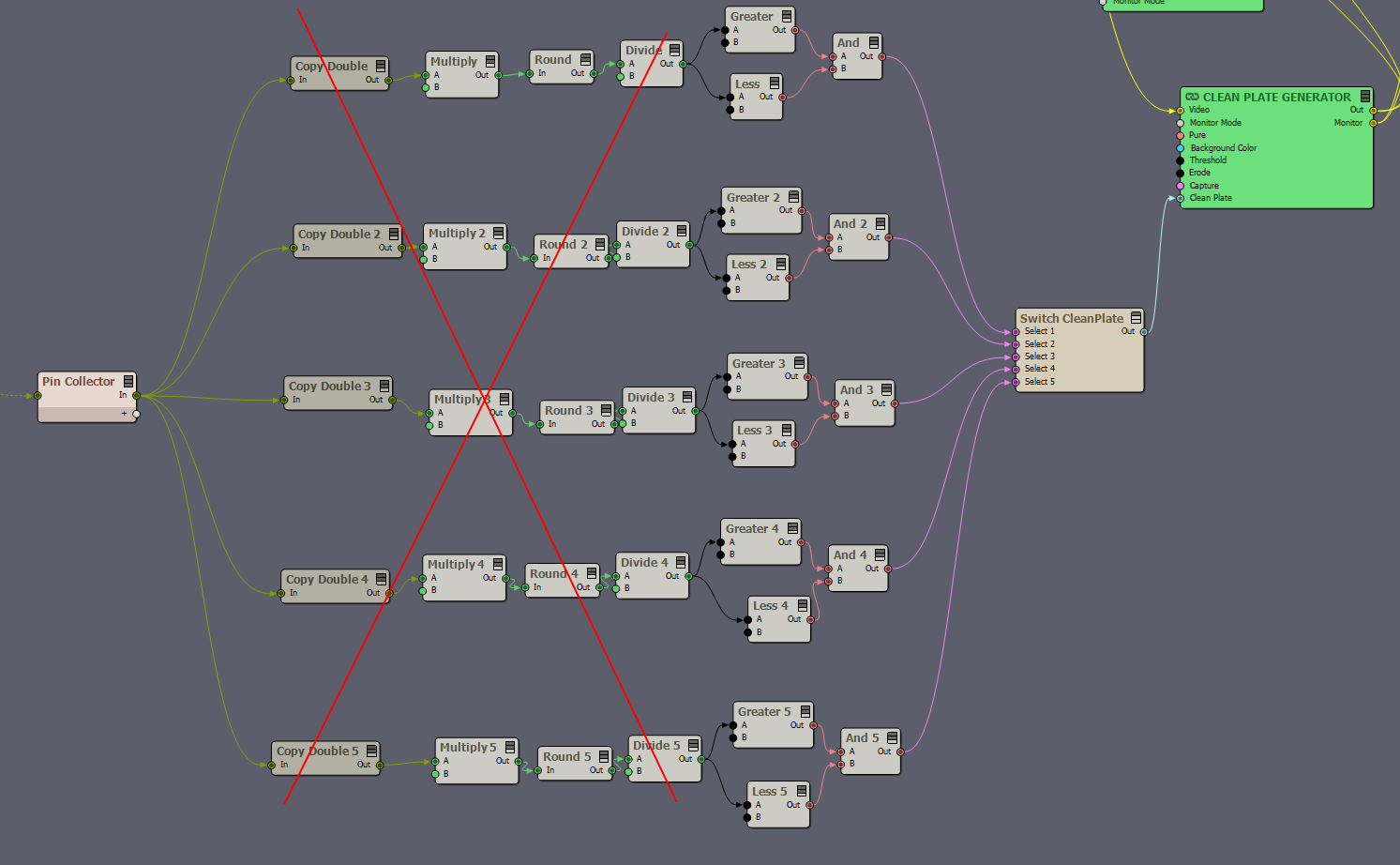
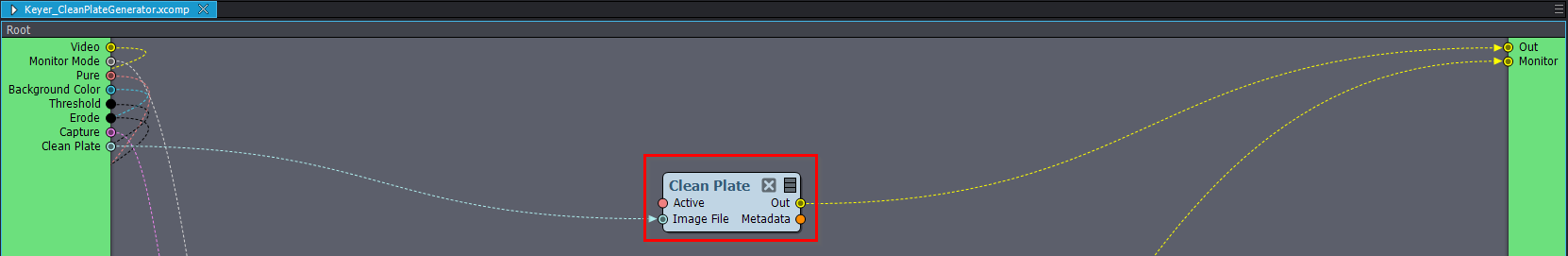
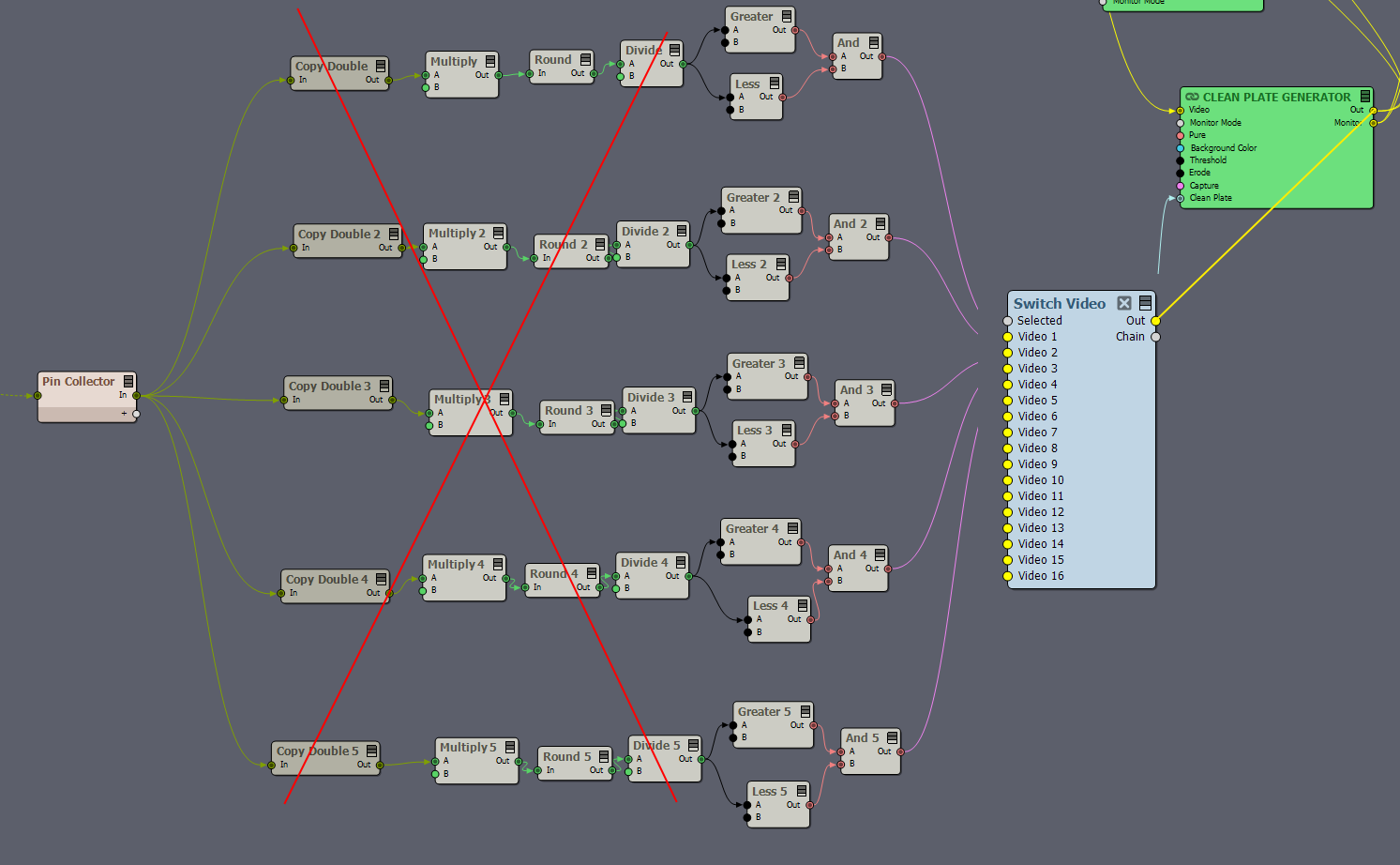
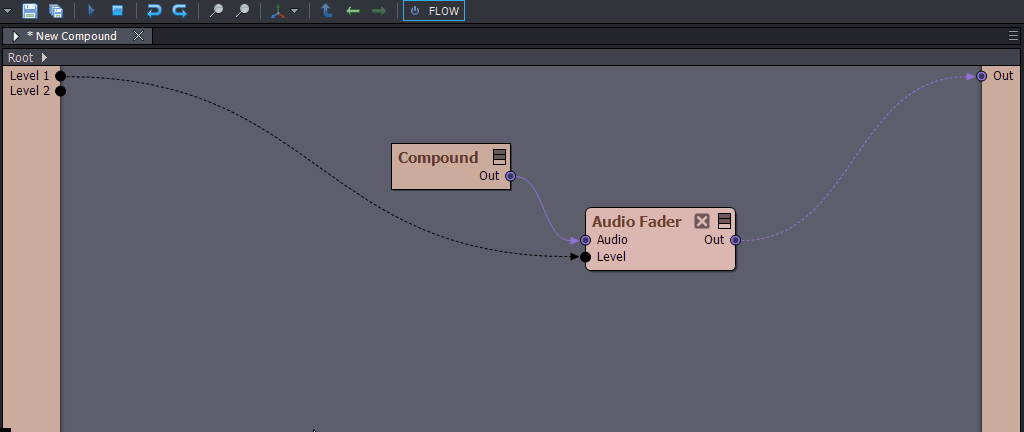
Anyone ?