Cookie consent
Our website uses cookies to give you the best online experience, also we use other technologies to improve
and analyze our website traffic, and to understand where our visitors are coming from.
Strictly necessary cookies
Accept All
Accept selected
Hi,
If you mean by platform menu this:
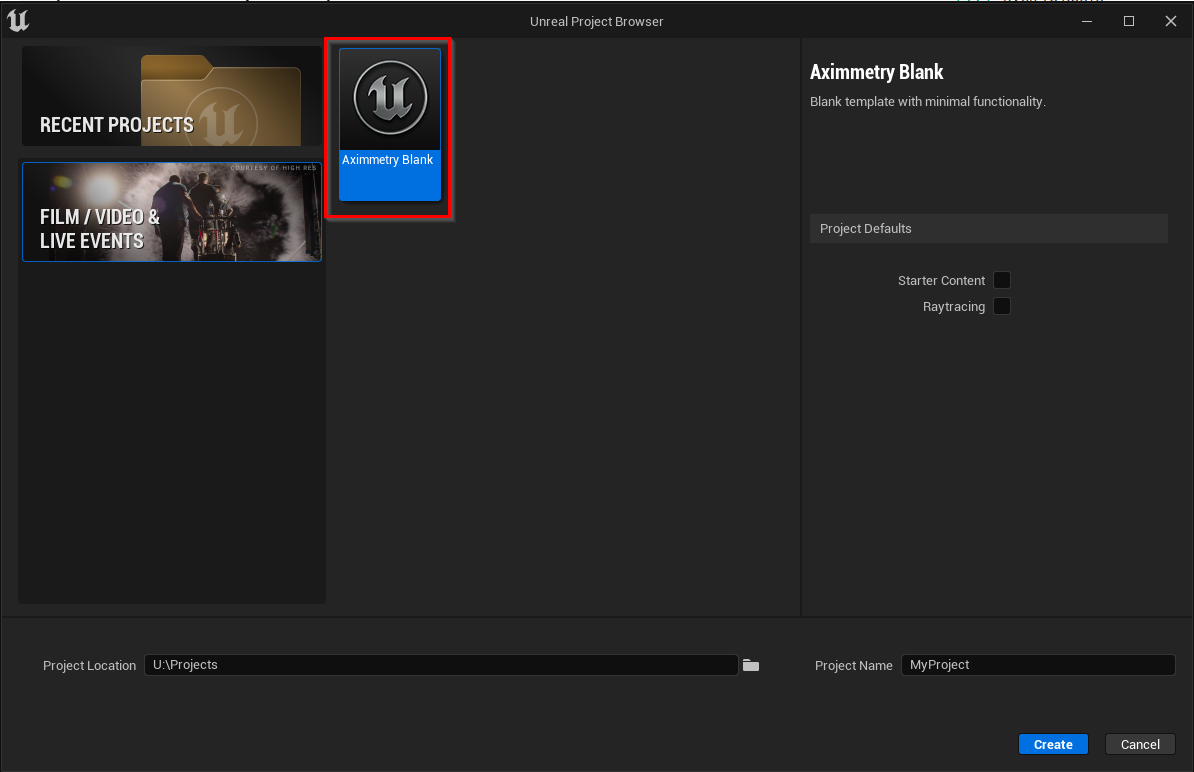
Then this is by design. Aximmetry only works in the windows platform and we have special Aximmetry cameras in Unreal that use the Cinema Unreal camera. Also, the Unreal engine is modified to work better with our setup and cameras.
And the Aximmetry Blank project scheme comes with modified project settings, described here:
https://aximmetry.com/learn/tutorials/for-aximmetry-de-users-unreal-engine-5/ue5-how-to-install-and-work-with-the-unreal-engine-based-de-edition/#converting-unreal-5-project-into-aximmetry-unreal-5-project
Where do you see the 45%? Do you get stuck on the startup, like on this screen?:

Note, we also have a Chinese language forum:
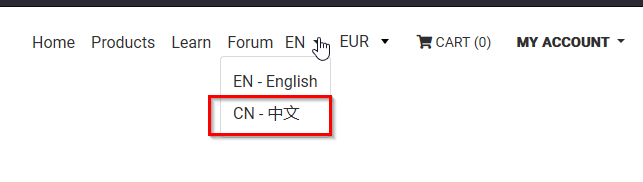
Warmest regards,