Hi,
Just wondering if anyone had answers here. We are running a very intensive UE5 scene which we get good FPS with when DLSS is enabled, but not so much without it. It also has lots of thin geometry which flickers without DLSS, so we would really like to get it working.
The problem:
We have installed the compiled DLSS plugins for Aximmetry UE5 and it works great in the editor, however we are unable to get it to pass through to the composer. We have tried some DLSS cvars in blueprints and we can't get it to work.
Additionally, we can't seem to enable DLSS through cvars, the cvars don't seem to do anything in UE5. It seems the only way is to use the menu in the editor?
There is most likely a cvar which we're missing here, but we have tried:
r.NGX.DLSS.Enable 1
r.NGX.DLSS.Quality (-2, 2).
Any ideas?
Hi Joe,
I am not exactly sure, but it seems like in the cooked mode you have to use the Set DLSS Mode node to enable the DLSS:
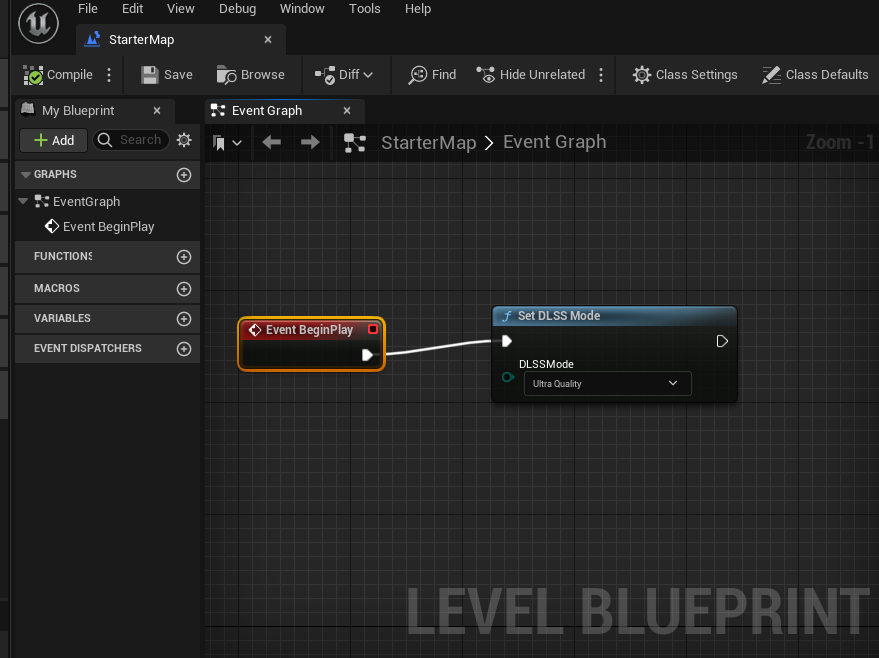
And you can not use the cvar r.NGX.DLSS.Enable to enable DLSS.
Warmest regards,