Hi, I have
some doubts regarding the camera scene movement. When I am moving the scene,
the camera also moves. I don’t want to move the camera when I am moving the
scene. Can you please help me out with this problem?
And I am having some problems when I am using
billboards. Is there any option to scale the billboard?
I am using Unreal Tracked Camera.
Hi,
Do you move the scene using the Base Cam Transf of the Scene panel?
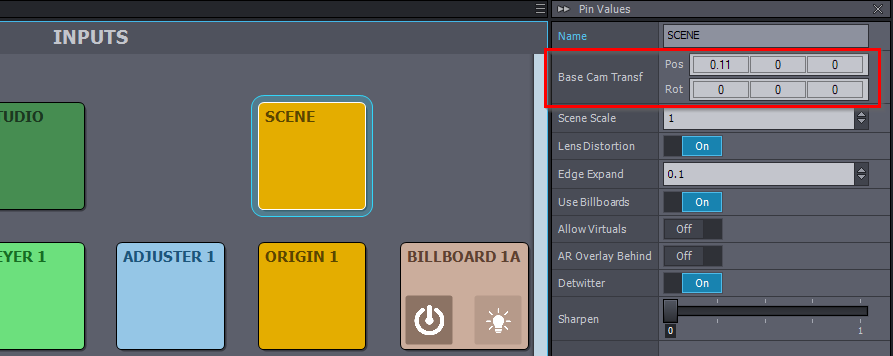
This should move the whole scene without moving the camera.
There is no way to scale the Billboard of a tracked camera. However, you can scale the scene:
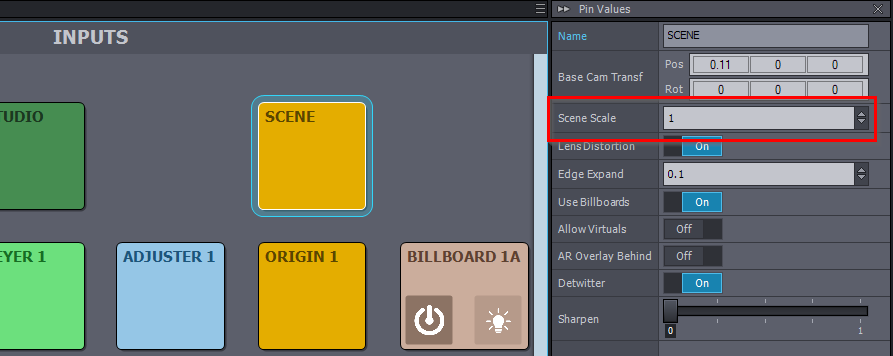
Note that if you set up everything correctly, then the billboard should be the same size in the virtual world as in the real world. So if your scene has proper real world scales, then it is very unlikely you need to rescale anything.
Warmest regards,