Hi Aximmetry,
i am testing with the Comunity version. Fist of all i have to say i like the Software. I am impressed.
I did build a Video Player for 3 Monitors.
1x LED wall 2816x1024
2x Monitor 4K but using 1920x1080
My settings in the Startup Cionfig is shown like Picture one Monitors onely in 720p and not 1080p. I cant change it. What i did wrong?
Thanks for any Help.
Achim
Hi Plates,
On the video outputs menu, you should see the correct current resolutions of your connected monitors.
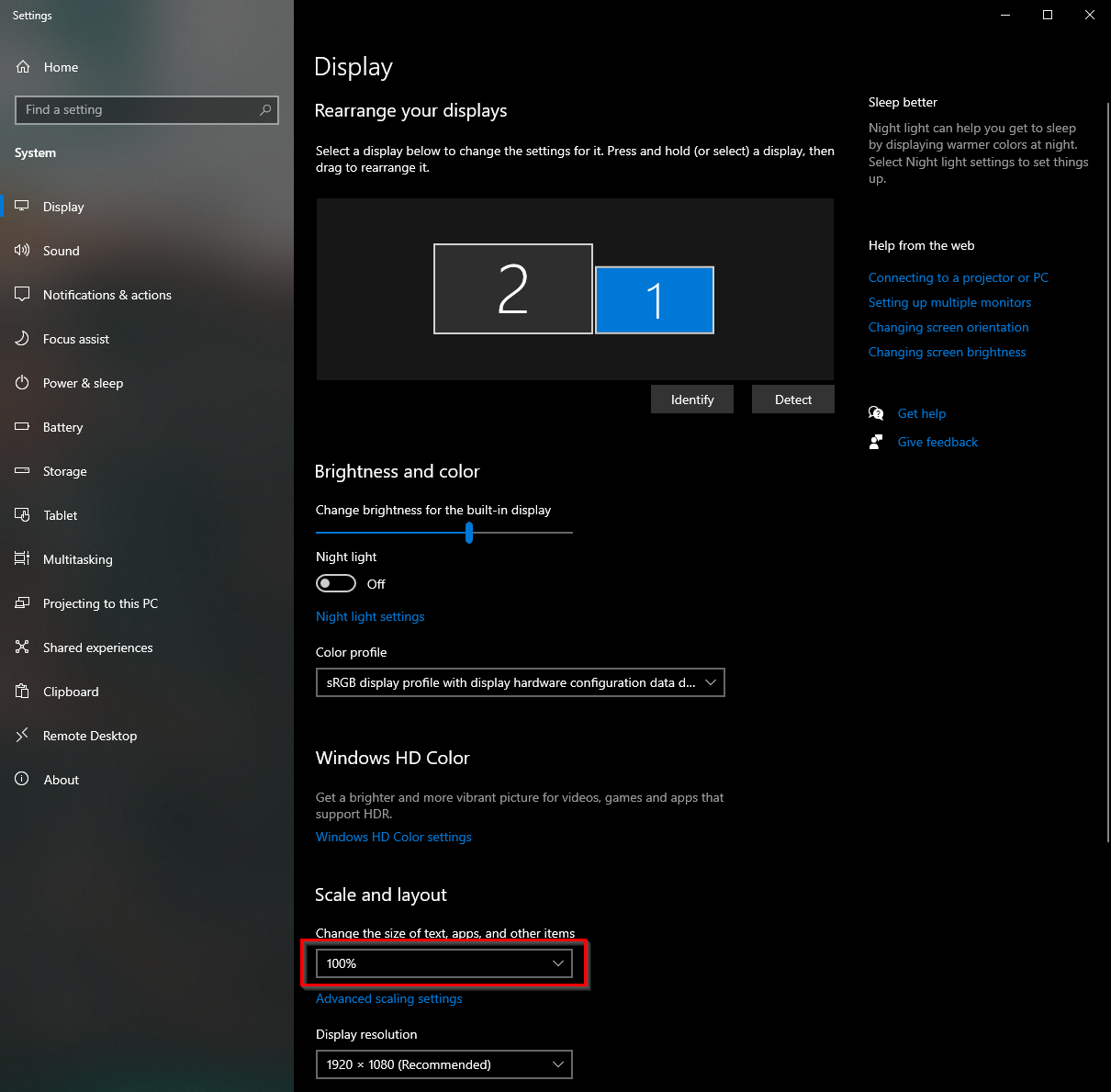
If this doesn't help, do you see the correct resolution in the above Windows Display settings?However, the Scale and layout settings of Windows can override this which can cause incorrect resolutions like in your screenshot.
So make sure that the Scale and layout in windows Display settings are set to 100% on every monitor:
Warmest regards,