Now I have set a shortcut key for this parameter, but its span and default value are 1 and 0. I want to make the default value 0.03, and the maximum value 0.10. How to set it?
Change number span
Comments
Now if only the sliders on a Dash[...]Custom could be made to (at least visually) reflect the user defined min/max range, rather than the normalized 0..1 range.
(Keeping 0..1 internally for computational purposes is totally fine, but the visual representation would massively benefit from being adopted to the user defined ranges)
[Feature Request]
Cheers.
Eric.
Regarding backward compatibility, an option to 'Use Normalized Values' which would default to 'true' could be beneficial.
Hi Eric,
Dash Scalar Custom actually changes the min and max values on the UI. But for this to work, after changing the min or max, you need to force out a refresh on the UI of the Pin Values. For example by reselecting the module:
Note, this is actually true for all these pins, you need to force out an update on the UI to see its changes:
Anyway, we took note of this and we will consider fixing it in future releases.
Warmest regards,
Hi,
You can connect a Dash Scalar and set a maximum and default value in it:
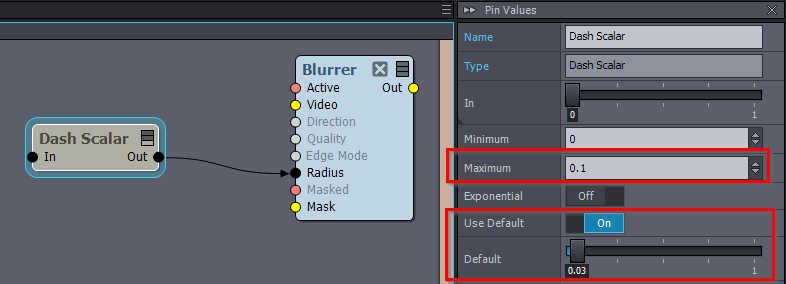
Also, you can even change the sensitivity of the key by using a Dash Scalar Custom module and a Divide module:
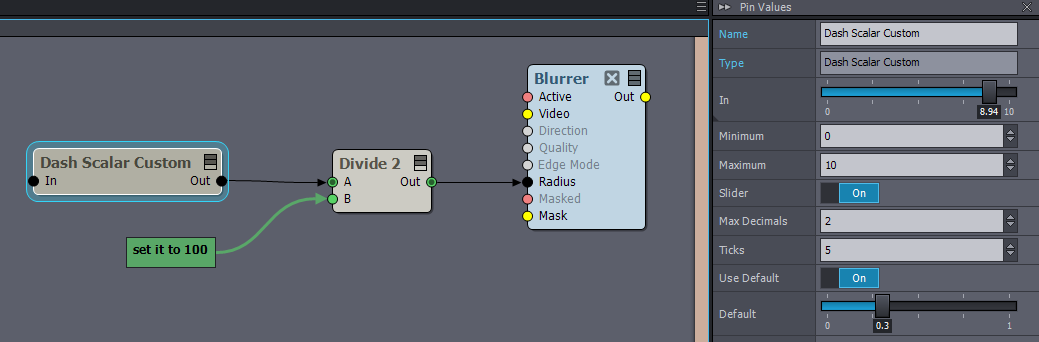
Warmest regards,