Cookie consent
Our website uses cookies to give you the best online experience, also we use other technologies to improve
and analyze our website traffic, and to understand where our visitors are coming from.
Strictly necessary cookies
Accept All
Accept selected
Hi,
You can use the Camera Tracking module to send the Vive tracker's transformation to your object.
In the case scenes rendered by Aximmetry (SE), it will look like this:
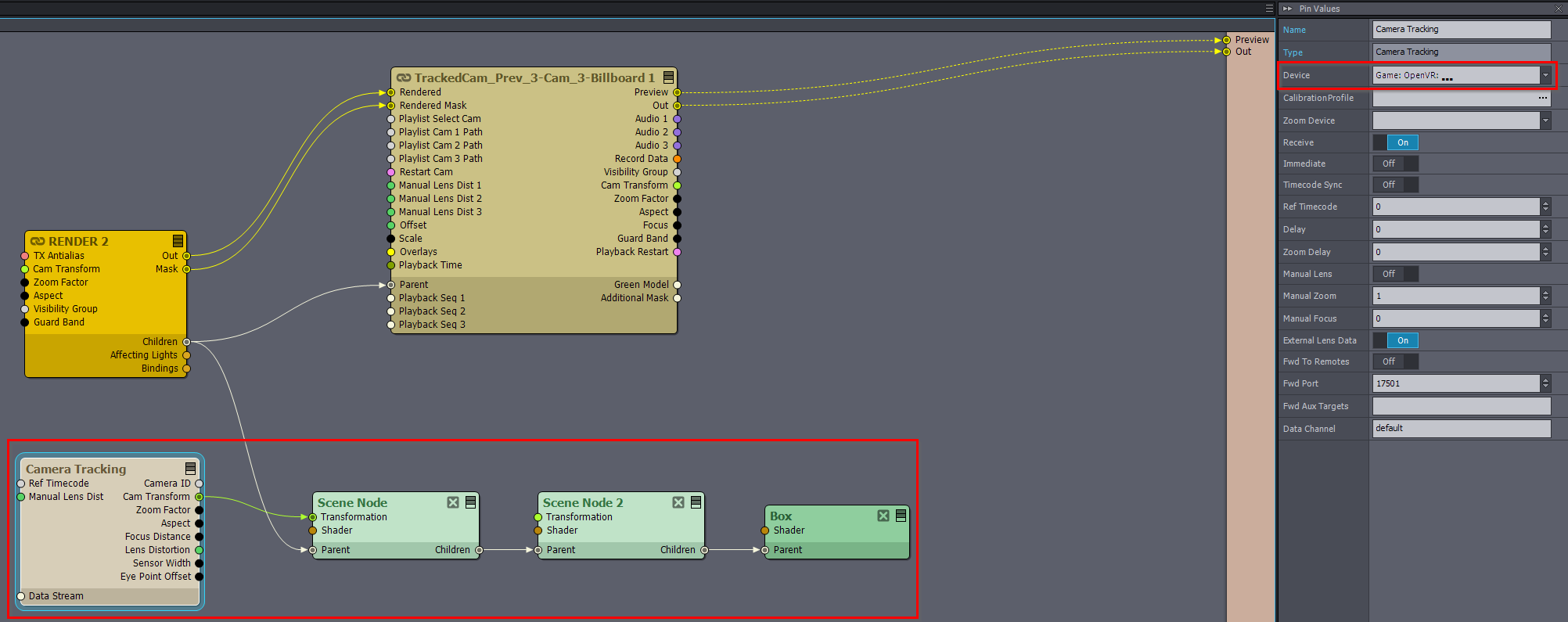
I used two Scene Nodes so that in the second Scene Node you can offset the object compared to the Vive tracking location by changing its Transformation pin. This way you can do adjustments/offsets to the location of your object.
In the above example, the Box node is your object. The Box is a 3D body module of Aximmetry.
In the case of Unreal rendered scenes (DE), you should connect the Scene Node to the Unreal node like it is explained in this documentation: https://aximmetry.com/learn/tutorials/for-aximmetry-de-users/moving-objects-in-an-unreal-scene-from-aximmetry-de/
Warmest regards,