This post is more of a bug report than an issue that needs fixing. While testing with the beta, I got this weird result when testing with the new beta:
This is the video image without billboards turned on, with Stype lens correction applied. Everything seems fine without billboard on, but when I turn It on, the camera image gets distorted (take a closer look on the tip of the whiteboard, you can notice the distortion there):
Was this supposted to happend? I've never encounter this when using billboards with version 4.27, so this might be a bug.
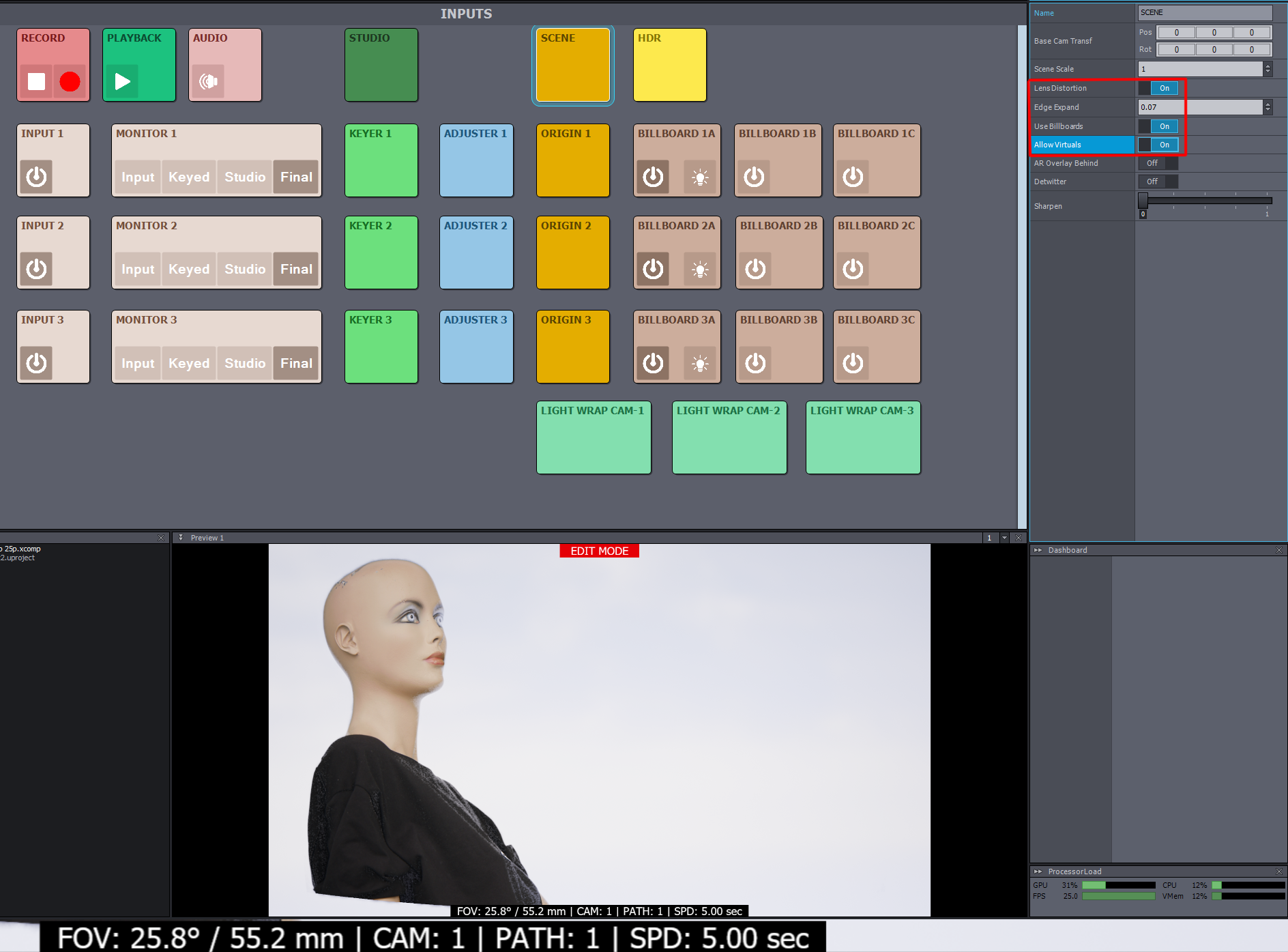
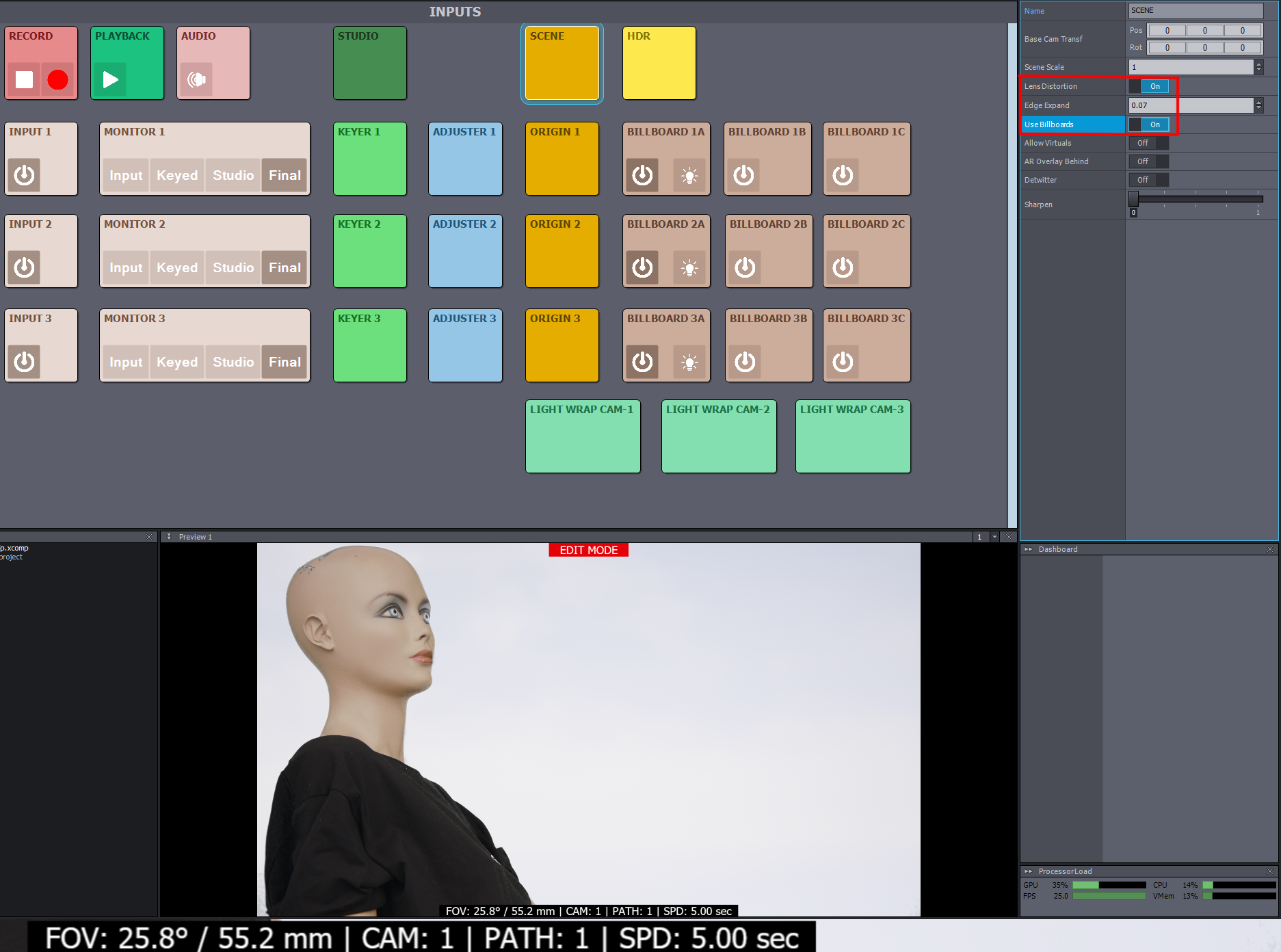
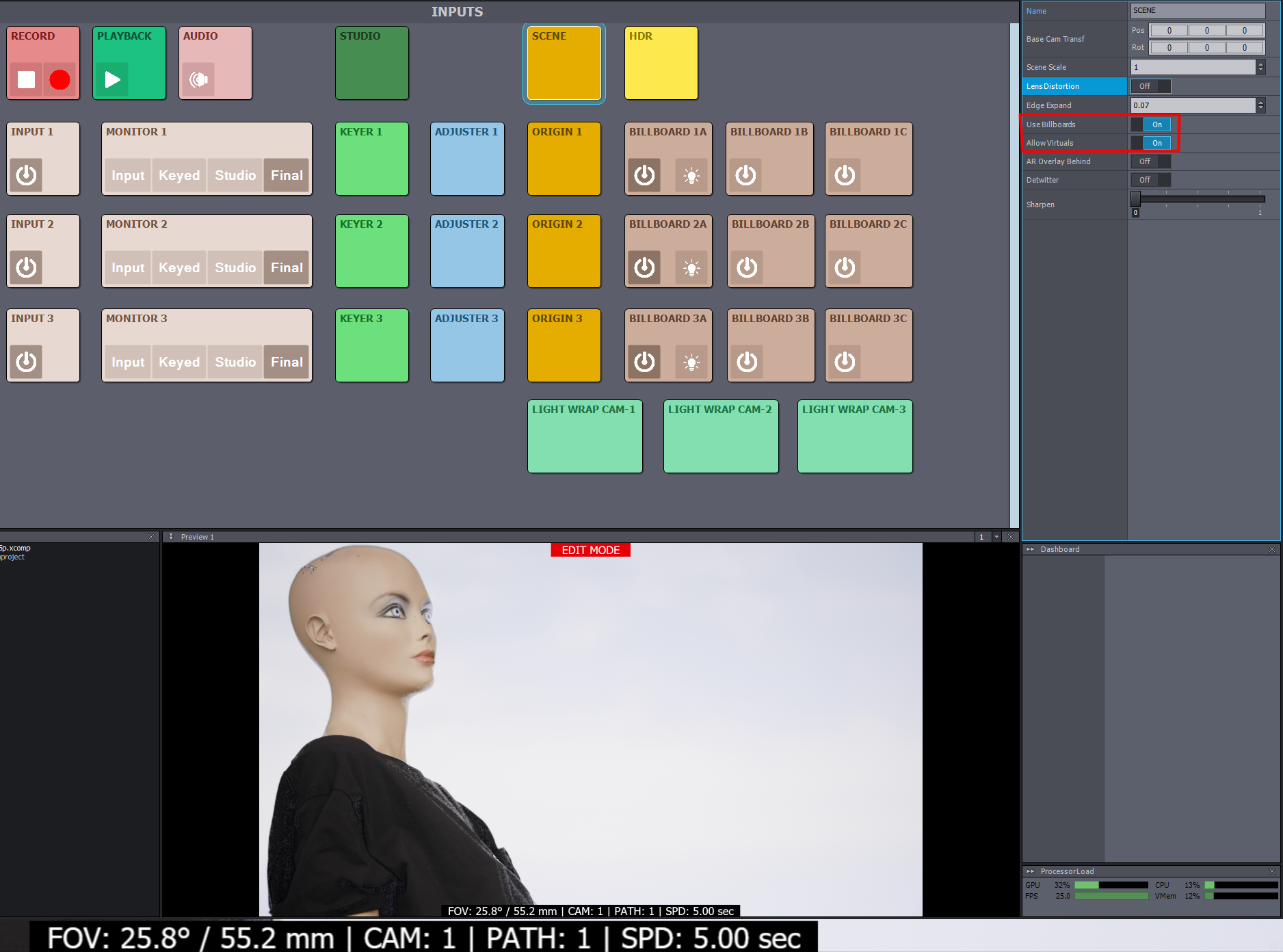
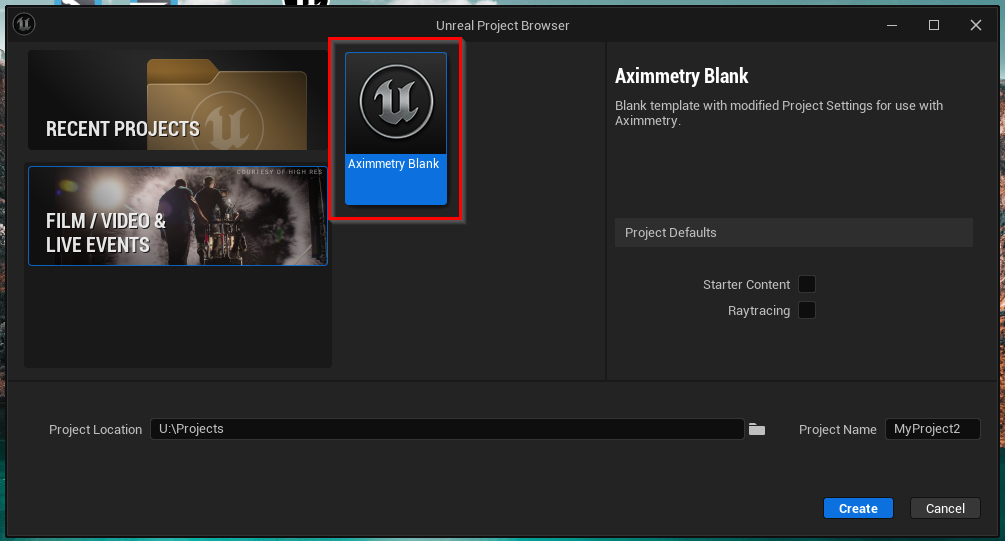
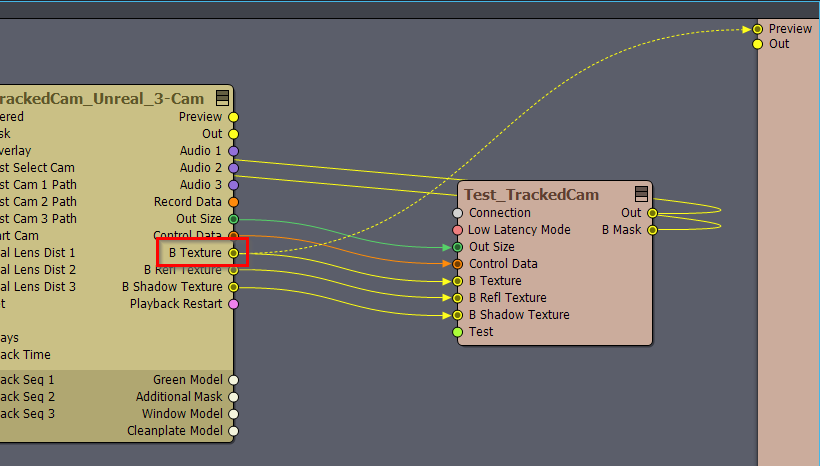
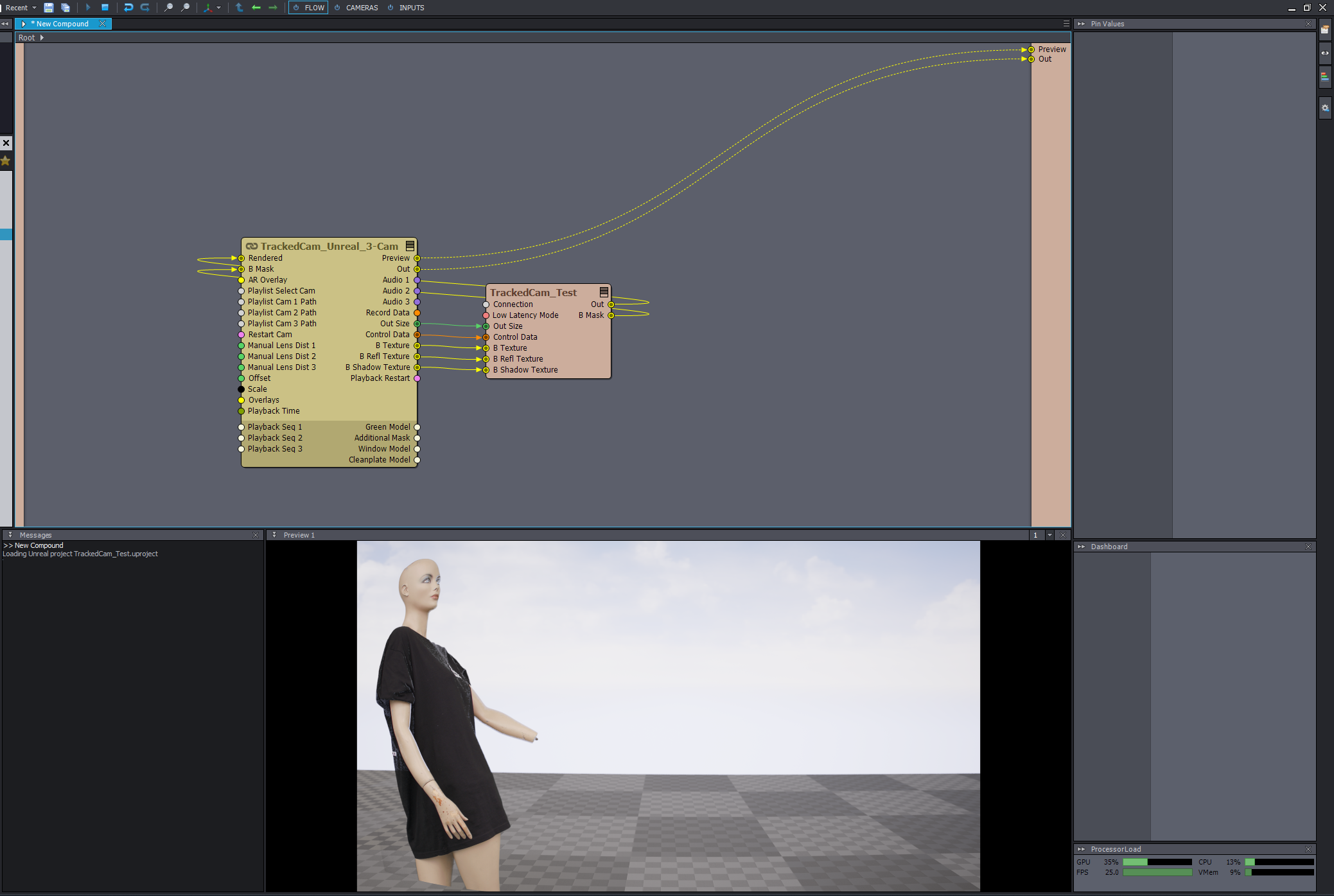
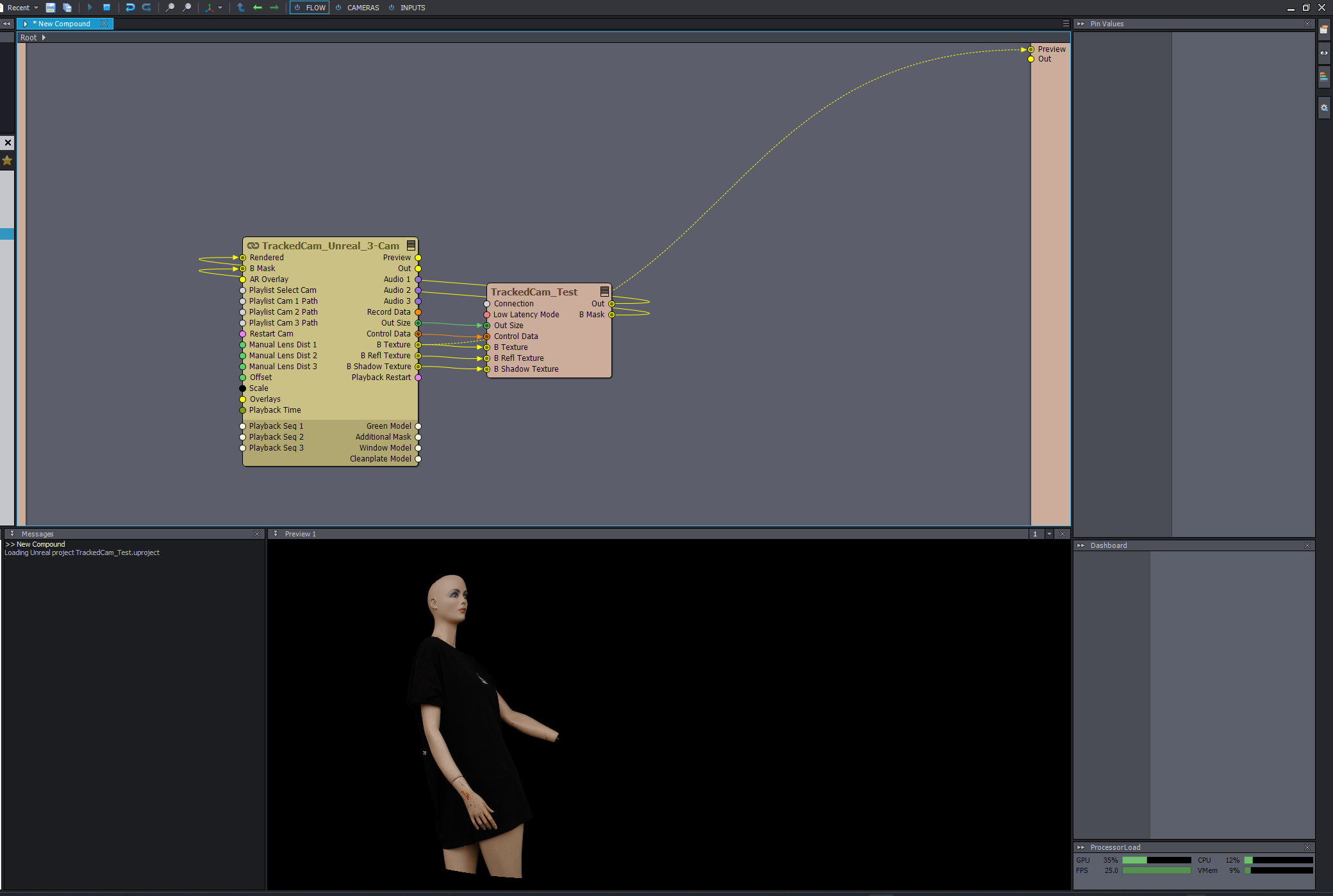
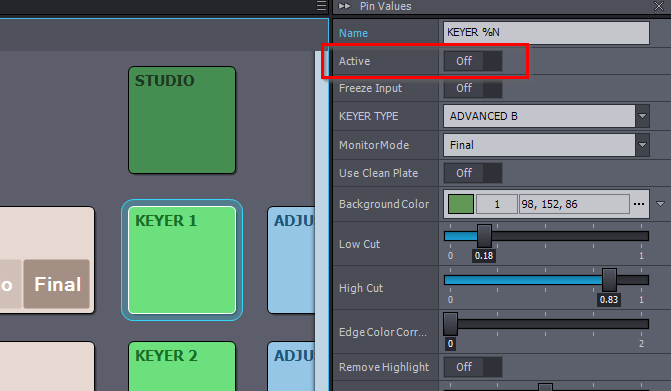
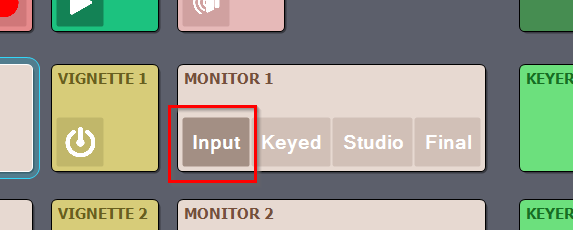
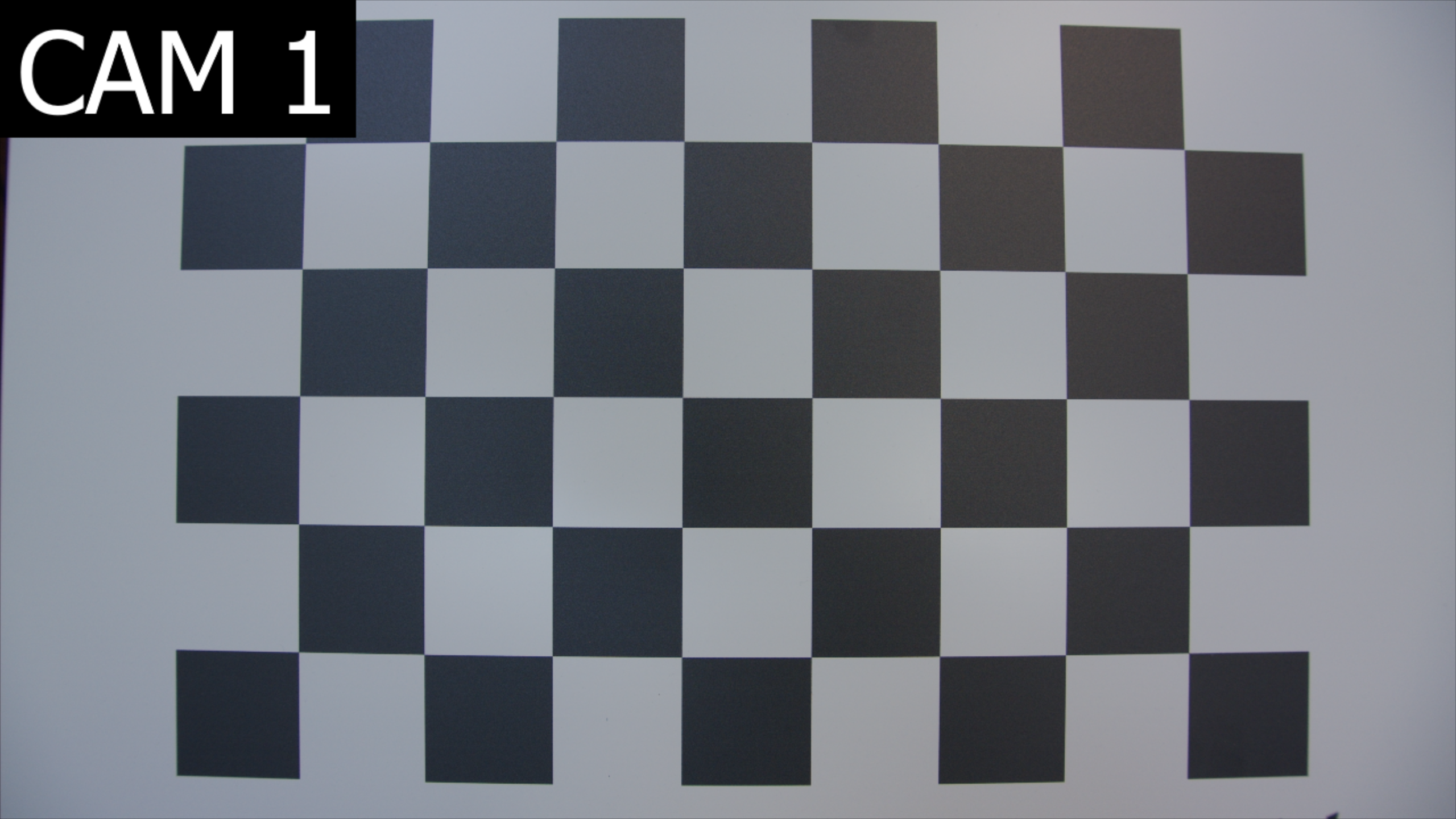
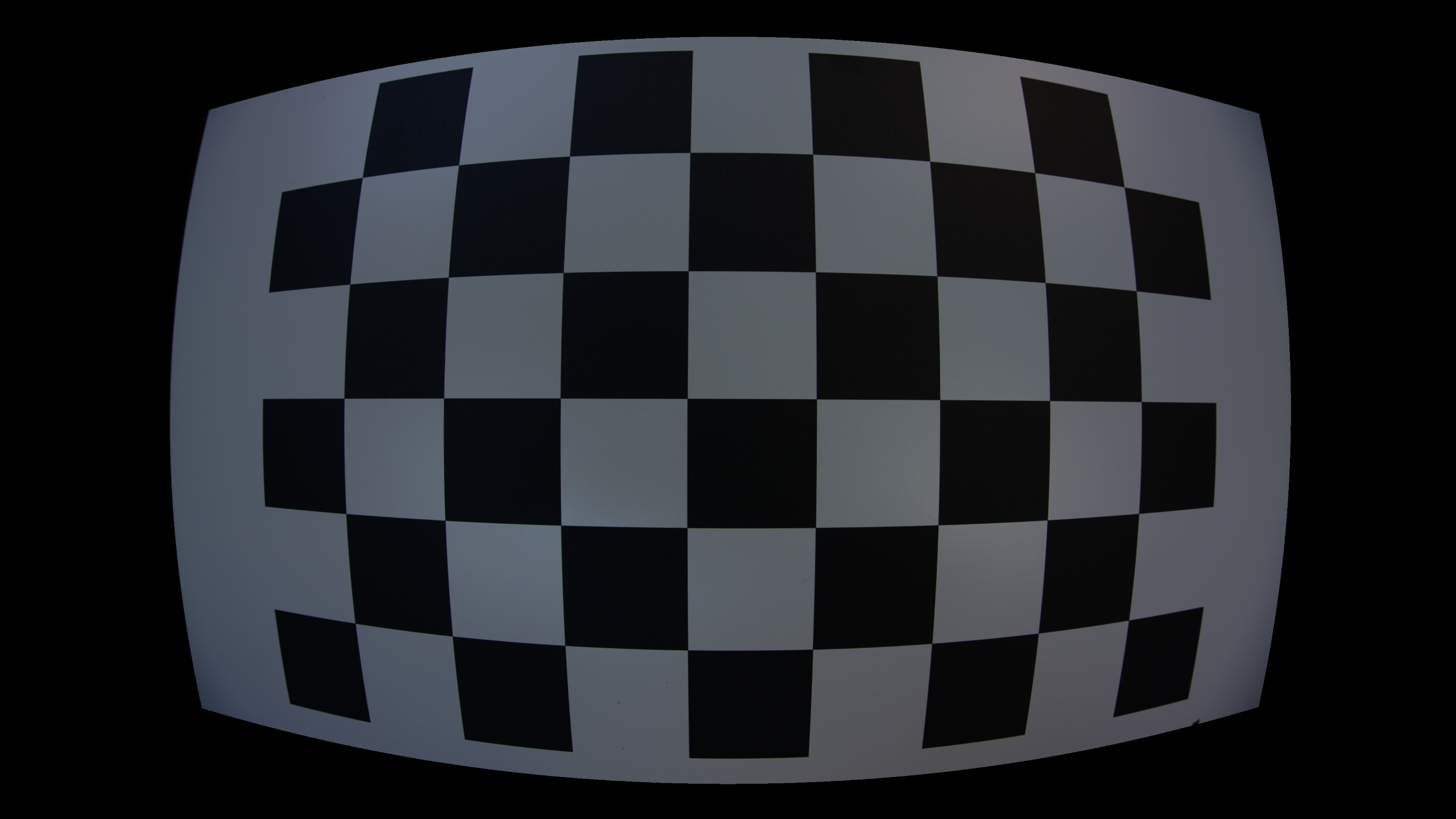
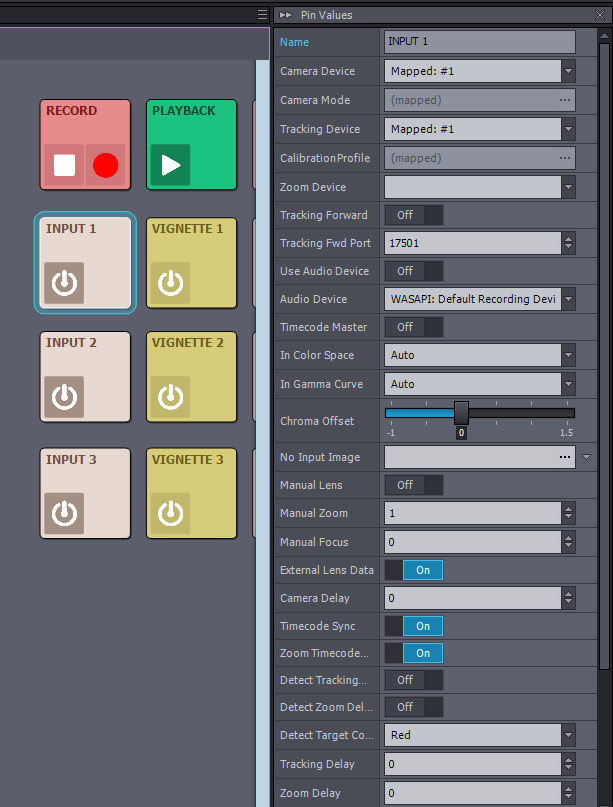

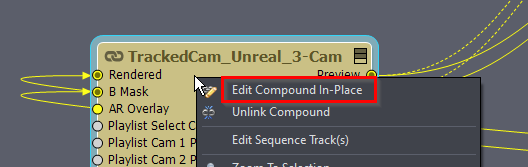
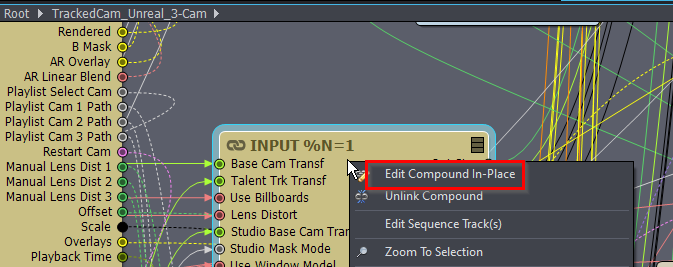
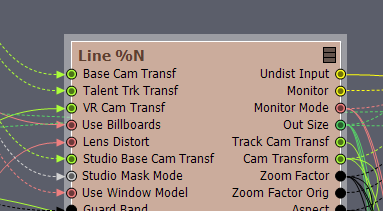
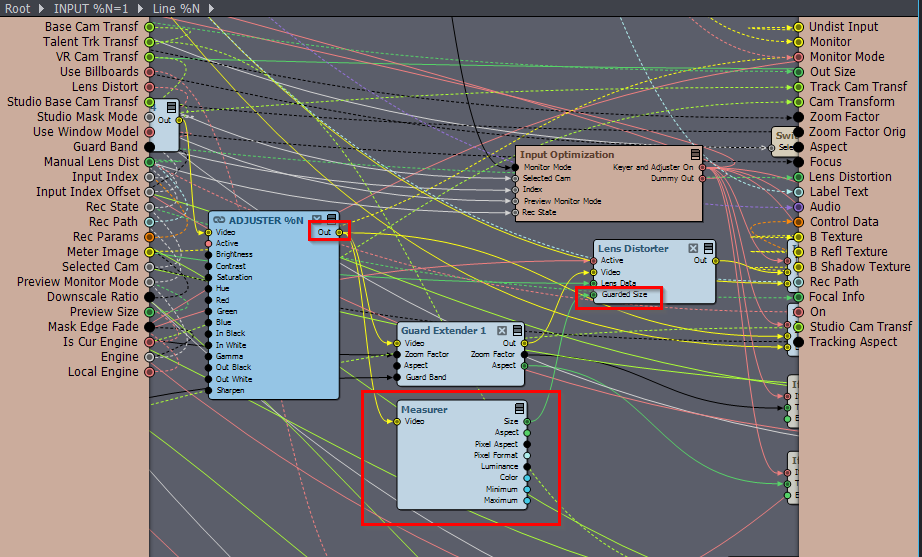
Hi,
It could be that you have a Virtual path with zoom. Virtual paths are only active when Use Billboards are turned On.
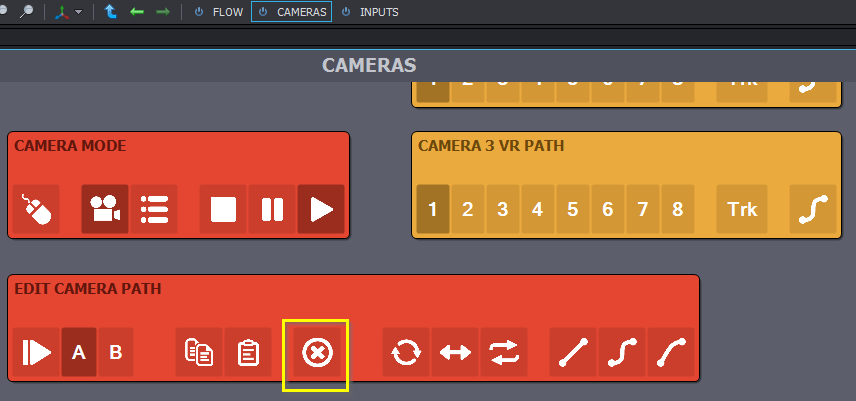
So make sure you reset your Virtual path:
If the issue still happens, does turning on and off Lens Distortion has a similar effect? Or does turning on and off Allow Virtuals change the distortion?:
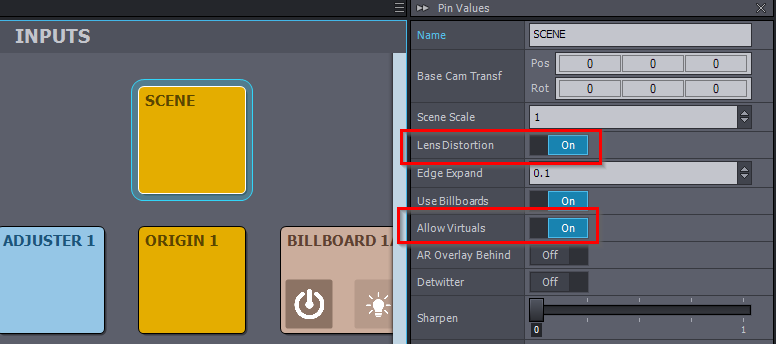
Warmest regards,