Hi! I want to calibrate our new CR-N500 PTZ cameras with the new EZprofile lens profiling software. The FreeD data from the cameras is showing in Aximmetry and EZprofile, so the data transfer works. But the values are drasticly different!
For example - the maximum zoom value in EZprofile is 16000, in Aximmetry it's 4000. Or the maximum focus value in EZprofile is 1600, in Aximmetry it's 0.254 - so the mapping does not work at all.
Does anybody have a clue what the problem could be? I am assuming the camera FreeD data stream does not change, so the issue should be found on software-side? Is there any data-interpretation in the background happening?
Hi,
At most places in Aximmetry, you see an internal Zoom Factor value that is not the same as your tracking system's own zoom value.
You can see the tracking system's own zoom value in the Camera Tracking module's Zoom Sensor pin.
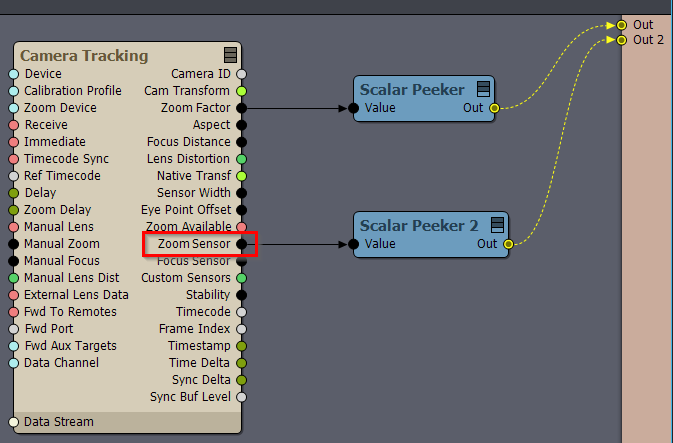
For example, with this setup, you can easily compare the tracking system's own zoom value and Aximmetry internal Zoom Factor value:
Note, you can convert Aximmetry's internal Zoom Factor to other values with the FOV Calculator module:
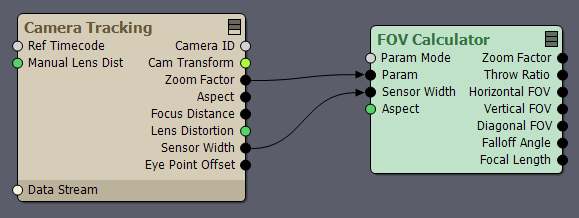
In the above case, you might want to convert it to Focal Length to see if it matches up with your lens's minimum and maximum focal length.
If the issue is still present and you get incorrect zoom values. Can you show us some screenshots of your EZprofile lens profile or the actual lens profile file?
Warmest regards,