Please see two images, captured from Aximmetry's Open Space Scene template. You will see on top of the backdrop angled lines in a pattern. If you look (zoom in) more carefully to the rest of the screen, you'd see faint presentation of such a pattern elsewhere too. What could be the reason for this phenomenon and how to avoid it?
Angled lines pattern on Aximmetry rendered output
Comments
Dear Eifert,
Unfortunately changing this setting has no effect on the result. Lines are still there throughout the picture, if zooming in too close. It seems to be related to FOV.
Best regards,
Hi,
You are right, indeed there are lines with high zoom. It has to do with the AO (Ambient Occlusion GW module) settings inside the render compound.
You can fix it by changing a bit the shader of the background:
Open for edit the Simple_Open_Space_Scene compound and enter it:
Inside, find and enter the Simple_OpenSpace compound:
Then find the Basic 5 shader and set its Depth Write off. Or set Transparency to Normal(1), however, this will change the brightness of the background:
You will probably have to do the same for other shaders too if the lines also appear on them and if they are not used by the AO. If they are used by the AO, then you have to change the Ambient Occlusion GW module's pins inside the render compound.
Warmest regards,
Hi,
It is most likely part of the image that was added as a Background Image:
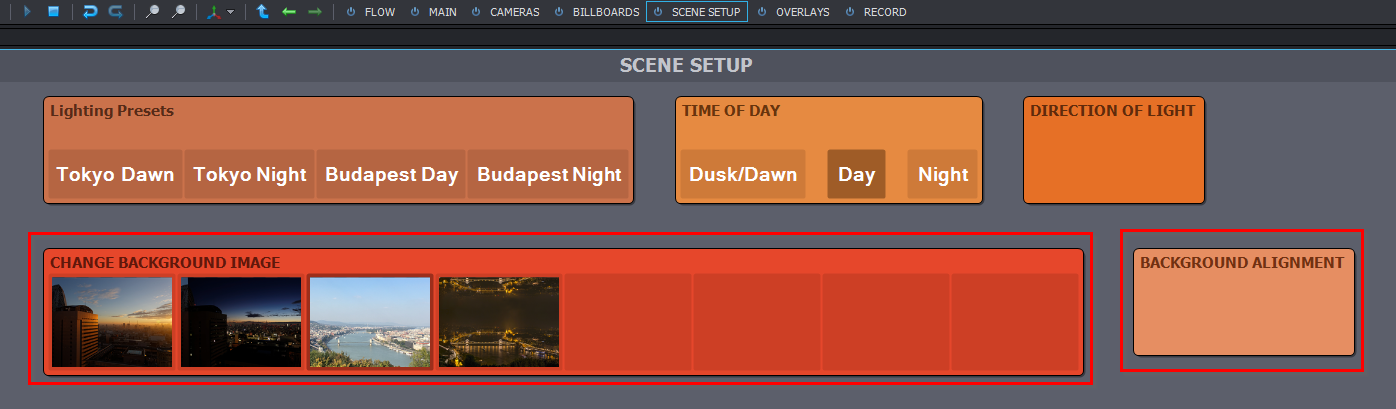
Note, in the Background Alignment panel you can rotate the background and change where are the image's two ends are stitched together in the virtual world.
Warmest regards,