Hello,
How can I change the resolution of the GPU output? because the screen resolution is not the same as the photo, it should be 2560x1600, but even if I change it to FHD, it is still not the same as the screen output resolution.
Best,
Ivan
hello,
I mean the no.1 screen, that's a laptop native screen, i've already change it to 1920*1080 at windows setting, but end up it showing 1707*1067. Thanks.
Best,
Ivan
Hi Ivan,
It could be that Scale and layout are not set to 100% in the Windows Display Settings:
Sadly, this also affects the display resolution in Aximmetry, and Laptops by default usually have it set to 150%.
Warmest regards,
Hi,
Aximmetry 2025.2.0 BETA has just been released.
This
version added the /noscaling command line switch. It allows using
Aximmetry in the original 100% scaling even when high DPI mode is
selected in Windows. This also ensures that the correct screen
resolution is detected, even when not 100% scaling is used in Windows Display settings.
Warmest regards,
Hi,
Dell U2412M has a maximum resolution of 1920x1200 according to their manual.
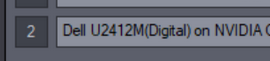
Could it be that you have a different monitor than the Dell U2412M and Windows incorrectly detects it?
You can change the resolution shown here:
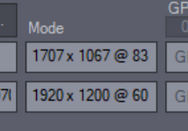
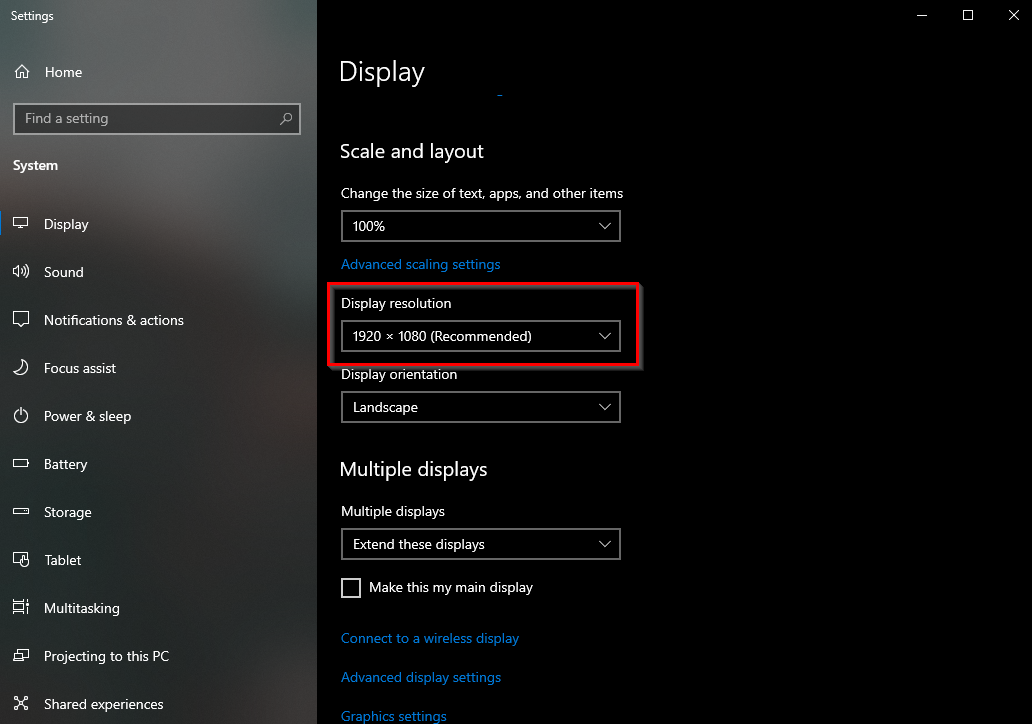
By changing the display resolution in Windows Display Settings:
Warmest regards,