This looks like not an Anti-Aliasing issue, but a Depth of Field (DoF - Focus) issue. Aximmetry billboards are not included in DoF. While everything else looks heavily blurred by the DoF in your scene.
You could try increasing the Focus Distance in Aximmetry. Or you can change the yellow object material to be translucent and to be rendered after DoF. This way the yellow object won't be blurred by the focus: Unreal 4:
Unreal 5:
Or you can do the opposite with the billboard's material in Unreal. And turn off in the billboard material render After DOF. However, we usually advise against this, as usually you want the billboard to look as clear as possible.
Note that the documentation in your screenshot is from the Unreal 5 beta documentation.
An error occurred while uploading, please try again.
Cookie consent
Our website uses cookies to give you the best online experience, also we use other technologies to improve
and analyze our website traffic, and to understand where our visitors are coming from.
Hi,
This looks like not an Anti-Aliasing issue, but a Depth of Field (DoF - Focus) issue.
Aximmetry billboards are not included in DoF. While everything else looks heavily blurred by the DoF in your scene.
You could try increasing the Focus Distance in Aximmetry.
Or you can change the yellow object material to be translucent and to be rendered after DoF. This way the yellow object won't be blurred by the focus:
Unreal 4:
Unreal 5:
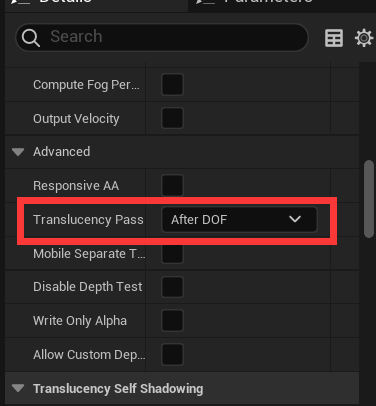
Or you can do the opposite with the billboard's material in Unreal. And turn off in the billboard material render After DOF. However, we usually advise against this, as usually you want the billboard to look as clear as possible.
Note that the documentation in your screenshot is from the Unreal 5 beta documentation.
Warmest regards,