Hello community, having some trouble to input SDI through a BM 8k pro. Everything works fine through BlackMagic Media express, I can see the input. But in Aximmetry it doesn't work. I can see the card. Fyi I am using Broadcast DE trial . Is the broadcast trial have limitation on the SDI input? I work for one week with it testing and everything was working fine. I could see the input . Then suddenly it just stop working.
Thanks.
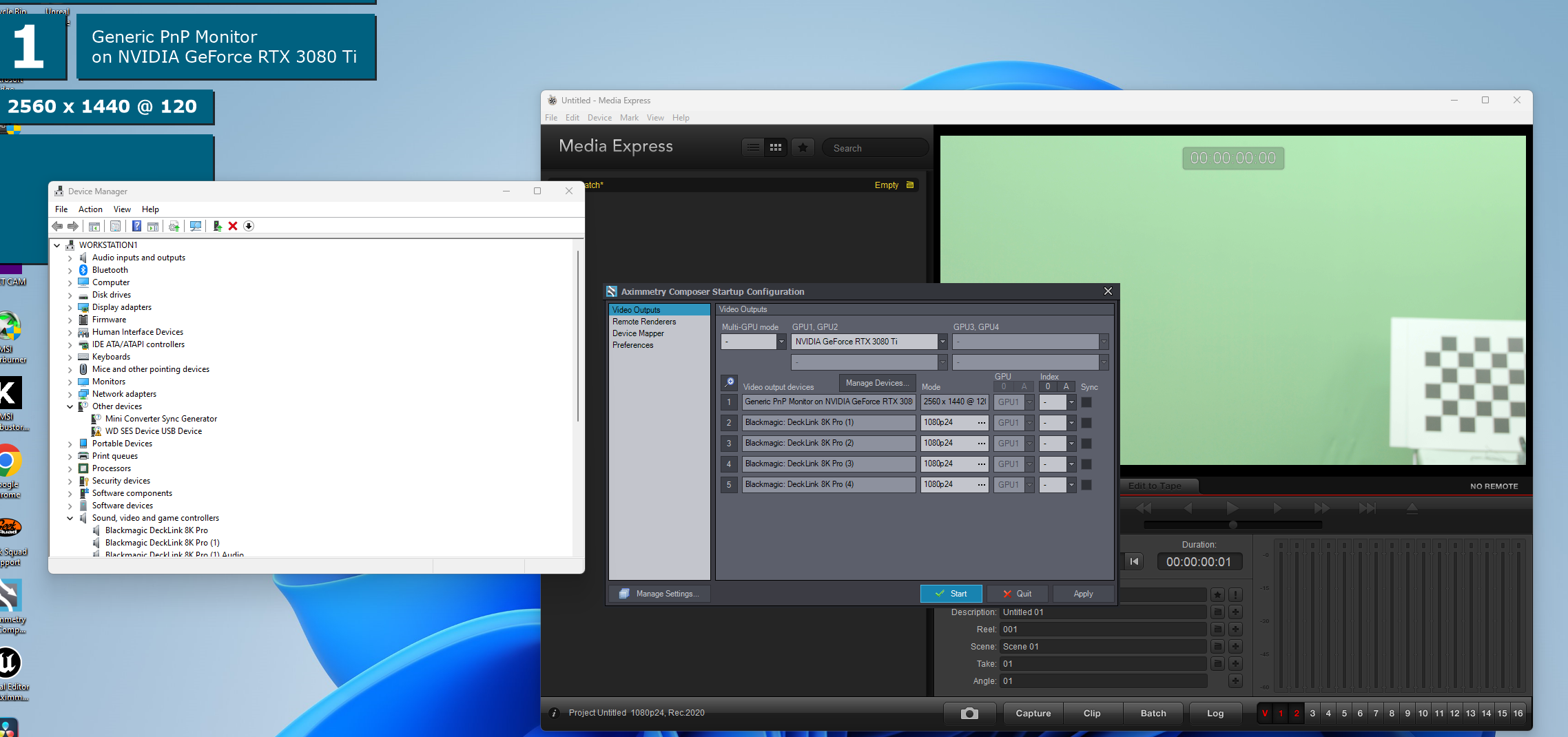
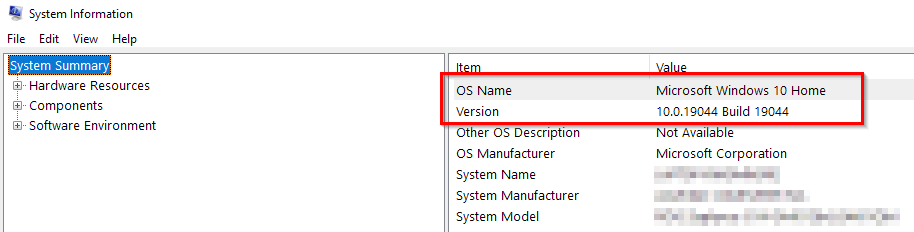
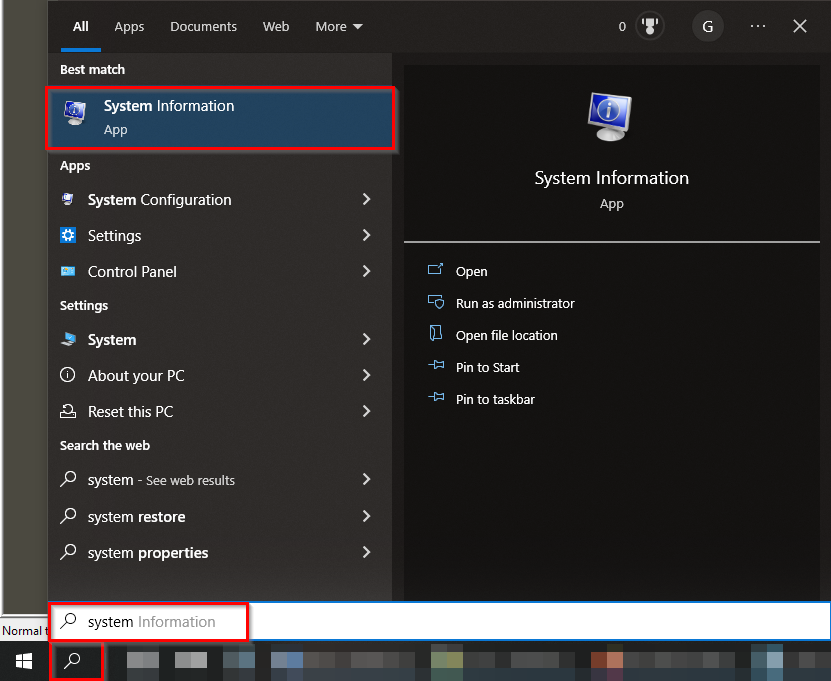
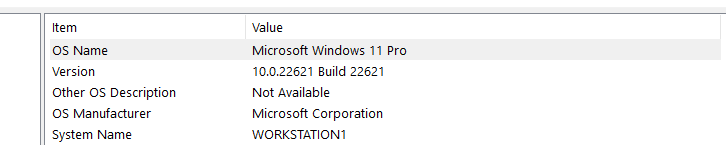
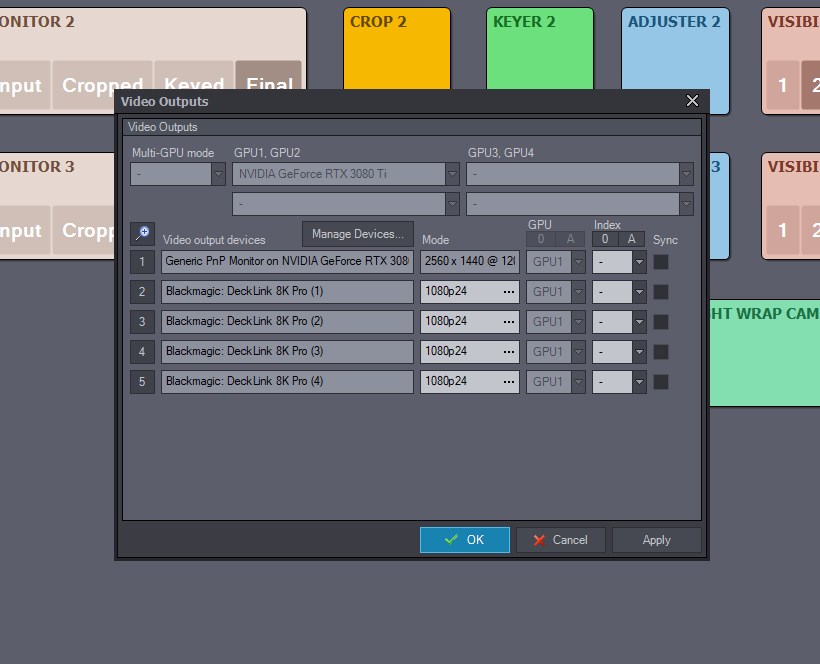
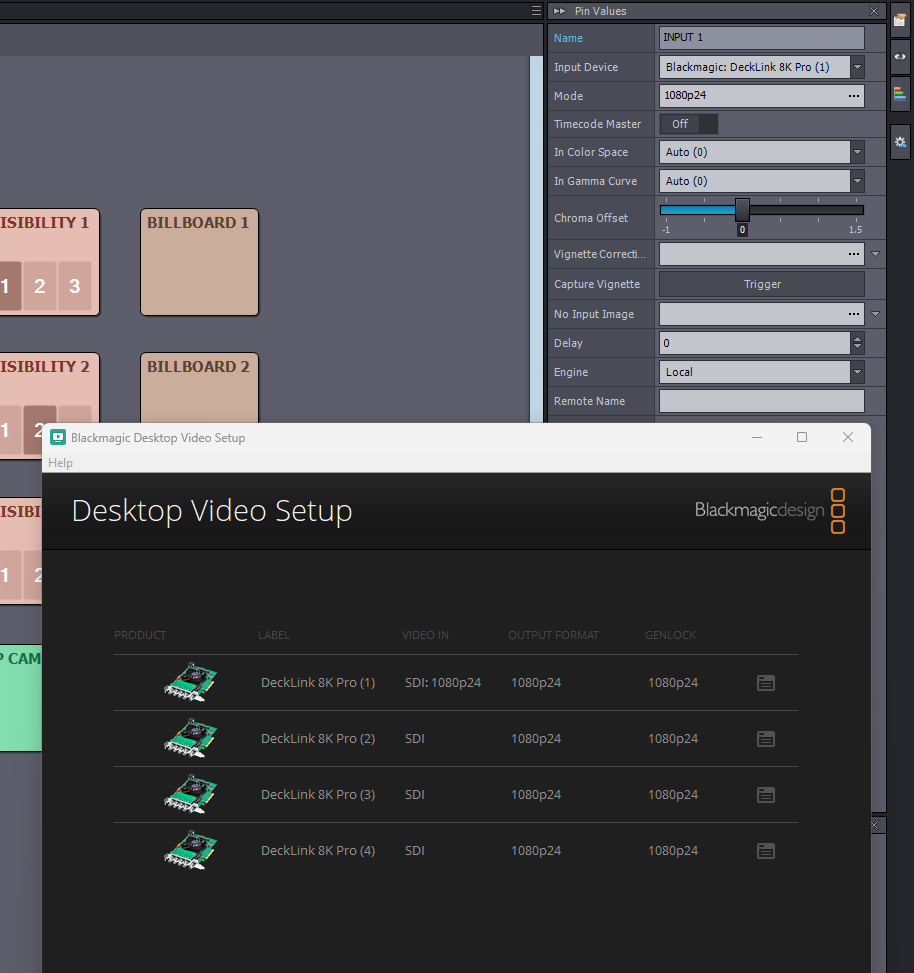
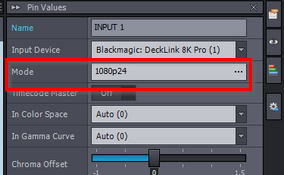
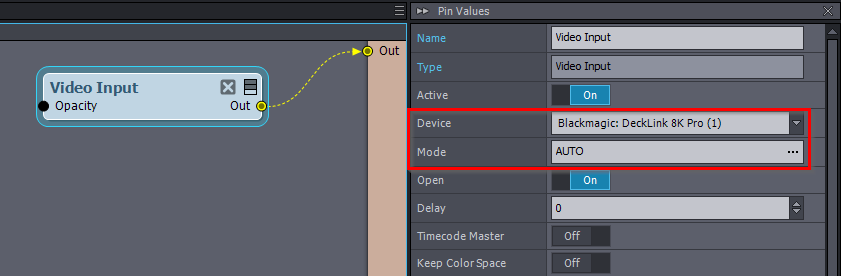
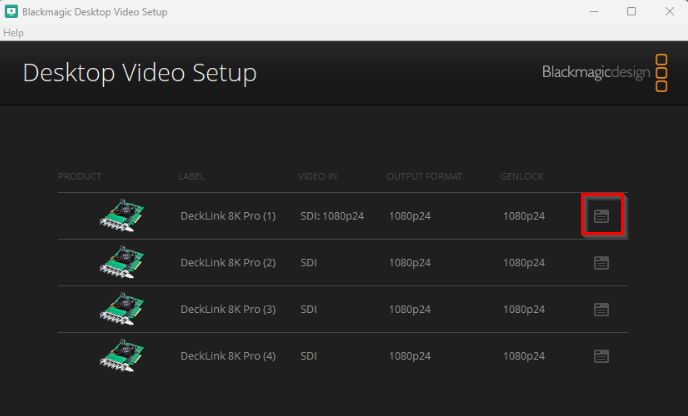
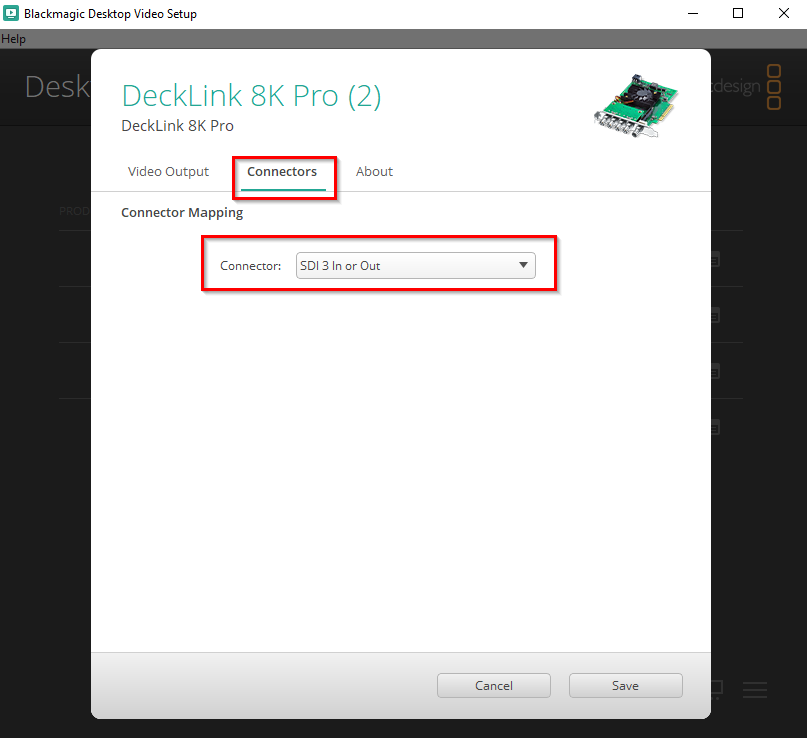
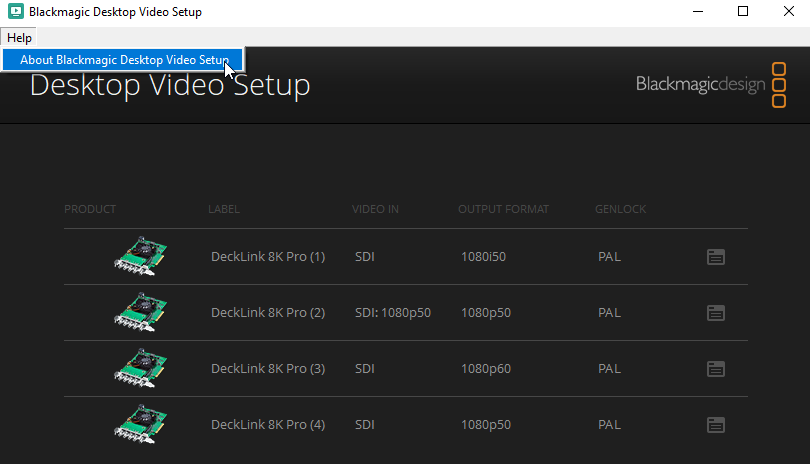
Hi,
The broadcast trial doesn't have limitations on SDI. Make sure you start the Broadcast version, at the start of the Aximmetry Composer you should see Broadcast written out:
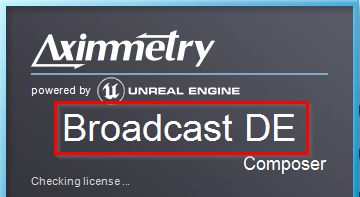
Also, try updating to the latest Blackmagic driver to see if that fixes the issue.
If the issue is still present, do you get any error messages in Aximmetry? Do you see the Blackmagic at the Video devices in Aximmetry?
Warmest regards,