We are using a tracked camera and using 'Aximmetry first' set up my system.
The tutorial: there is no need to set any camera input.
However, there is a red warning: 'device not found' in the Aximmetry outputs background.
I want to output only the moving background.
How do I remove this warning?
Hi,
Yes the documentation is a bit sparse there. We will correct it in the future.
You have to set up the tracking in the tracked camera compound and then turn off the Billboard.
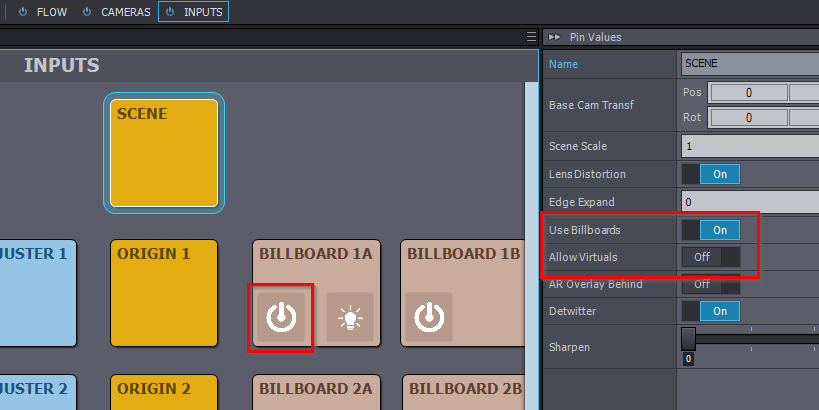
You can turn fully off the Billboard by setting Use Billboards On and Allow Virtuals Off in the Scene panel. And turn off the Billboard 1A's power button:
Warmest regards,