hi
I would like to know how to keep the shadow of the shot object after compositing the UE4 scene when the tracking camera is in the green screen environment. Is there a way to generate this shadow in the axismetry software? Or keep it after the green screen keying? This shadow is different from the shadow in the UE4 scene.
Hi,
You need to enable Use Billboards if you want Aximmetry to generate shadows for tracked cameras:
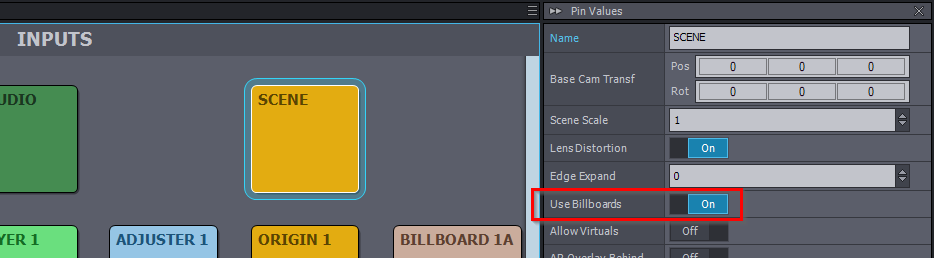
You can read more about it here: https://aximmetry.com/learn/tutorials/for-studio-operators/setting-up-virtual-sets-with-tracked-cameras/#talent-coverage-using-the-billboards
Of course, you can also key out the shadows instead of generating them. Here is a documentation on how to cut out shadows with Aximmetry's Advanced B keyer: https://aximmetry.com/learn/tutorials/for-studio-operators/using-the-advanced-b-keyer/#cut-out-with-shadow
Warmest regards,