im using realsense t265 as a tracker
i have setted everything up and when i rotate the camera
background (unreal) moves and camera moves but it doesn't track keyed object...
even if i turned the manual lens on.
Hi Mantri,
Using T265 shouldn't make your calibration process any different from using other tracking devices.
Which Aximmetry calibration solution do you use, the Camera Calibrator or the Basic Calibrator?
Also, do you use REtracker with the T265?
If you are using the Camera Calibrator.
Please read this page: https://aximmetry.com/learn/tutorials/for-studio-operators/camera-calibrator/
And after that, you should be able to use the Camera Calibrator. But if you want to see an example of it, you can check out this video: https://www.youtube.com/watch?v=uCXTZ5PGOLE
If you are using the Basic Calibrator.
Please read this: https://aximmetry.com/learn/tutorials/for-studio-operators/basic-lens-calibration-without-lens-distortion/
Also, we have a video version of this documentation: https://aximmetry.com/learn/tutorials/for-studio-operators/basic-lens-calibration-video-tutorial/
Warmest regards,
Hi,
Is it possible to use the camera calibrator with Retracker and T265 ?
Given how it works, I thought it was only compatible with the "native" tracking systems of Aximmetry (eg : vive trackers, antilatency and professional systems...)
Eifert@Aximmetry thanks for your respons .
i am use sony Z190 and tracking device T265,
should i have retrakcer software again ?
i was buy calibration from aximmetry.
and one think, z90 there is no list in calibration software aximmetry
regard
sumantri
Hi Eric,
It is possible to use the camera calibrator with T265.
You don't need Retracker, I was asking it to know better how are their setup. The Intel Realsense is considered an Experimental tracking system in Aximmetry. Please note that Aximmetry does not officially support using
experimental camera tracking systems. We strive to create the means for
your experiments in Aximmetry, but we cannot provide any support for
these and we cannot guarantee any result. https://aximmetry.com/learn/faq/hardware/#which-aximmetry-edition-do-i-need-to-be-able-to-use-a-professional-camera-tracking-system
Intel Realsense has been added in version 2021.2.0: https://aximmetry.com/learn/unlisted/for-users/software-version-history-older/#%E2%96%BA-2021-2-0
You can calibrate almost anything with Aximmetry as long as Aximmetry supports that tracking hardware or tracking protocol.
Warmest regards,
Hi Sumantri,
You don't necessarily need Retracker to use T265 with Aximmetry.
Indeed
PXW-Z190 or PXW-Z90 is not on our list of Sensor widths. However, you
can still search for their sensor sizes or ask the manufacturer/seller
for them. And then give the size as Custom in the Calibrator: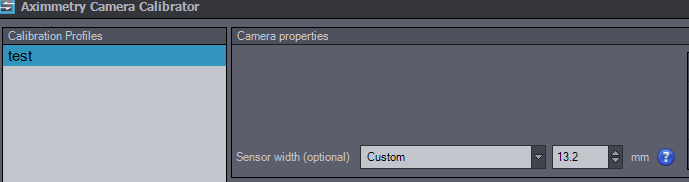
Hi
@Eifert@Aximmetry i see almost your all version but i don't see option for intel realsense t265. how can i add my tracking T265 in aximmetry can you please more explain.
Regards:
Kamran Sultan
Hi,
After connecting the Intel Realsense to your computer, you should see it in the Aximmetry Calibrator like this: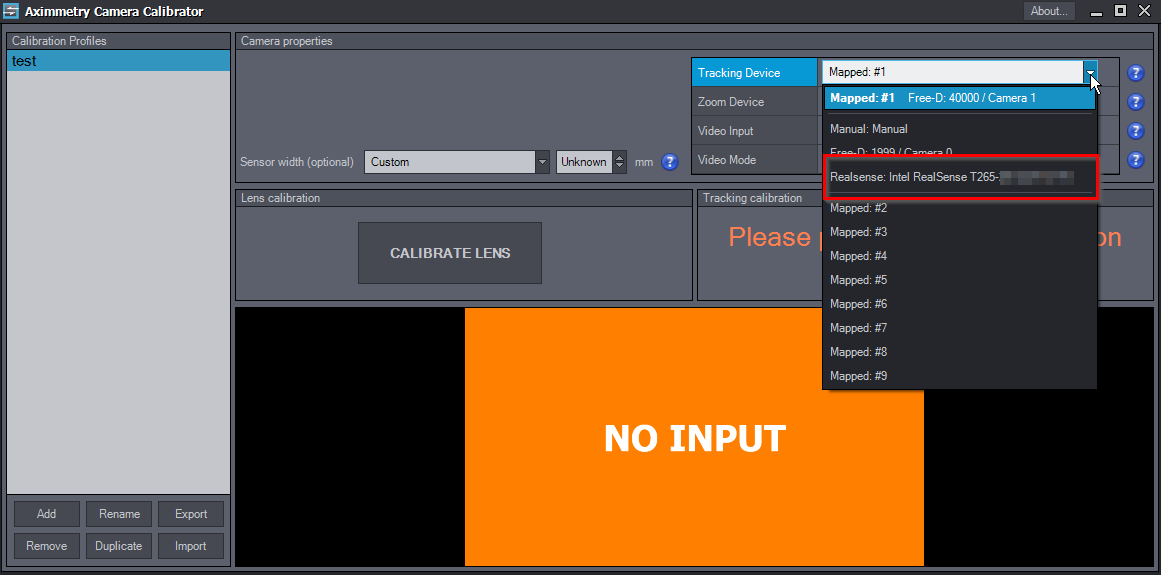
In Aximmetry Composer, you could for example use the Edit->Device Mapper to map it to a camera tracking slot: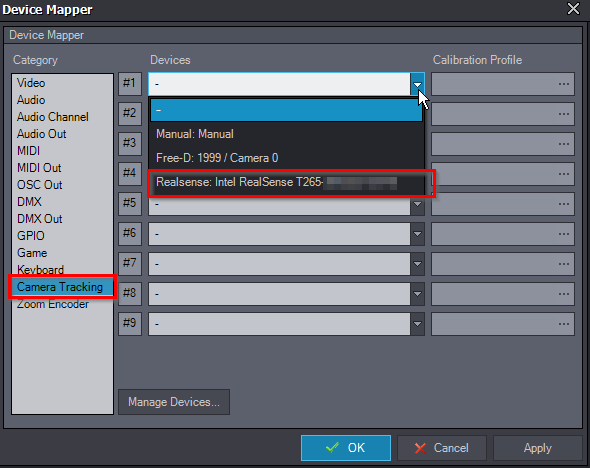
Warmest regards,
Hi Kamran,
D430 is not supported.
Note that D435 doesn't provide tracking data of itself, so it would be very hard to use for camera tracking.
While T265 calculates and makes its location and rotation available.
Warmest regards,
Dear Eiffert,
I successfully calibrated my lens . 1 question.. My Camera is GH-5 and it is listed there as Sensor. I additionally use a Speedbosster adapter attached and does 0.7 multiply. SO do I need to calculate this when inputting my sensor size.? As the Booster changes my Lenses Focal Distance.? Exactly so: My 24-70 Lens becomes after the Booster to 35-100 Has it got anything to do with my sensor size input.?
Hi,
Adapters won't change the sensor size. In the Calibrator, keep the GH-5 Sensor width as it is.
However, note that after switching adaptors or lenses or anything that slightly changes your lens parameters, you need to make a new calibration.
Warmest regards,
Hi, just bought a realsense t265. And wanted to try it with Aximmetry. But doesn't show up in the device mapper. Just my Oculus. Do I have to Calibrate it first or something else?
//Niclas
Hi Niclas,
You should make sure that no other program is using the T265 before opening Aximmetry.
If it is still not working, in which program do you see it tracking?
Warmest regards,
Hi, got it to show up finally. Used Intel RealSense Viewer, to see that it was tracking. Connected to another computer and back, and then it showed up. Must been locked to some program. Strange but thanks for the help.
Dear Community.
I have used HTC as tracker up until now. I just switced to t-265 intel.
I use Comunity DE. I already done my Lens Calibration via Aximmetry Software Camera Calibrator.
Sİnce I use INTEL now.. I wanted to recalibrate the tracking.
I started the process and T-265 was in my device list. I started the steps and at some point my tracker cable disattached from the port and I get the Notification Tracking Device Lost..
I reconnected the cable and did not come back..
I uninstalled the Camera Calibrator and Reinstalled it and Imported my previous Lens calib Data. And but still the Intel seems LOST... How can I fix this..
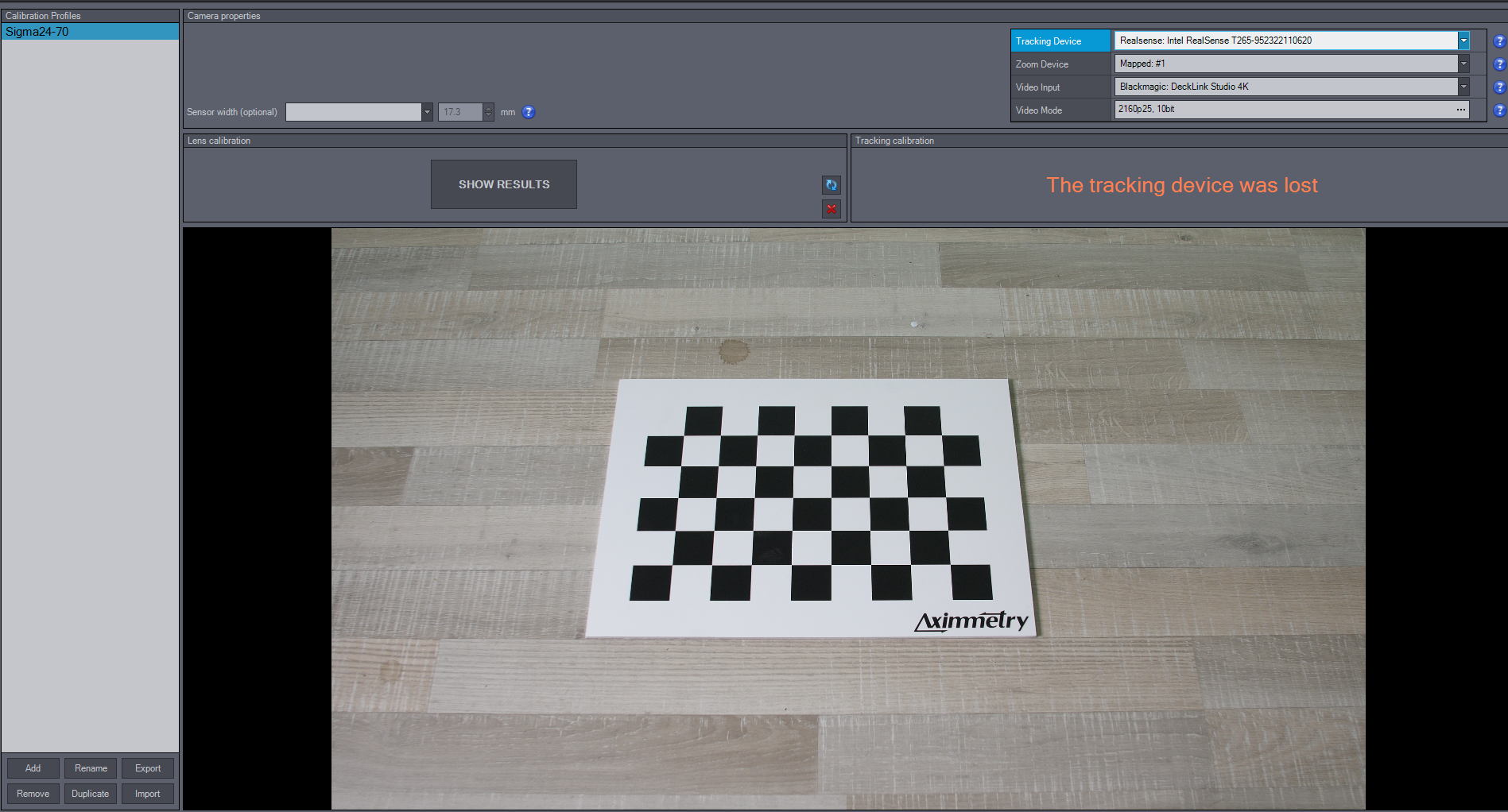
Thank youı.
[ SOLVED ]
i was because of my poor calibration. i tried to calibrate better and the result got better.