Hi,
I'm trying to do the following:
I have 10 images that I'm displaying in a virtual screen in the set.
I'd like to automate the switching from one image to another using the sequencer, so that -using the sequencer timeline- the images will automatically change to the following one. I've used the Overlay compound to set the desired images, but I don't know how to get the automation with the sequencer done.
Could you help?
Thanks!
Hi,
If you want to keep the ability, that you can add and remove the images on the Overlays control board. And switch between those images using a sequencer. You can do the following:
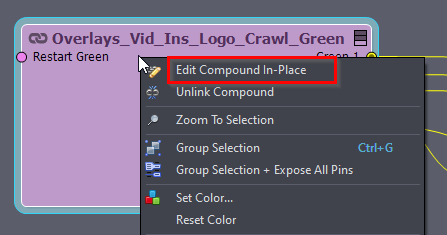
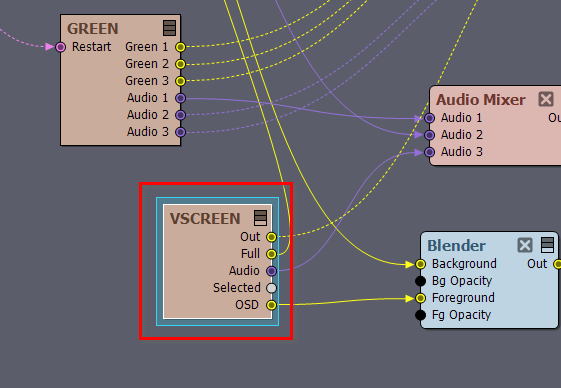
Open up the Overlays compound for edit using the Edit Compound In-Place option when right-clicking on the compound:
Double click on the Overlays compound to enter it.
And double click on the compound of VSCREEN to enter it. The VSCREEN compound belongs to the Virtual Screen panel. If you want to edit a different panel, you will have to find the corresponding compound:
Inside the VSCREEN compound, find the VIRTUAL SCREEN pin collector node, and connect to the first pin a Sequence Integer and Sequencer module:
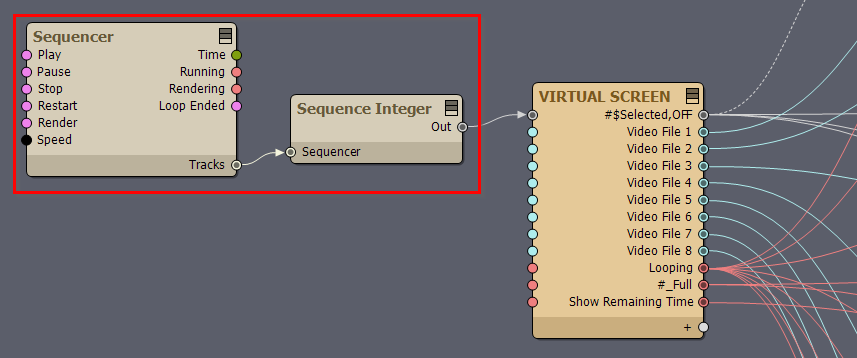
After this, you should be able to set up a sequence in the added sequencer, that changes the images based on their position in the Overlays control board.
You can read more on Pin Collectors here: https://aximmetry.com/learn/tutorials/for-content-creators/special-compound-pin-collector/
Warmest regards,