Hi,I found that my camera can move freely, but the scene behind (with green screen) doesn't follow the motion, I wonder if the tracker is wrong or the scene itself can't move?
Rain_law
Comments
Eifert@Aximmetry
-
Hi Rain,
If you meant that the Studio scene doesn't change:
Then yes, it is likely that the tracker is not working or it is wrongly set up in the Input or in the Manage Devices.
You can check with this setup in the Flow Editor if you are receiving any position data: You should see in the output a transformation that changes when you move the camera. If it is all 0 and 1, then there are no tracking data coming.
If you meant the virtual world (like the Unreal scene) instead of the studio, then the scene itself should stay in one place. And it is the camera that should move in the virtual world. Like here: https://youtu.be/pbLM858p4oA
An error occurred while uploading, please try again.
Cookie consent
Our website uses cookies to give you the best online experience, also we use other technologies to improve
and analyze our website traffic, and to understand where our visitors are coming from.
Hi Rain,
If you meant that the Studio scene doesn't change:
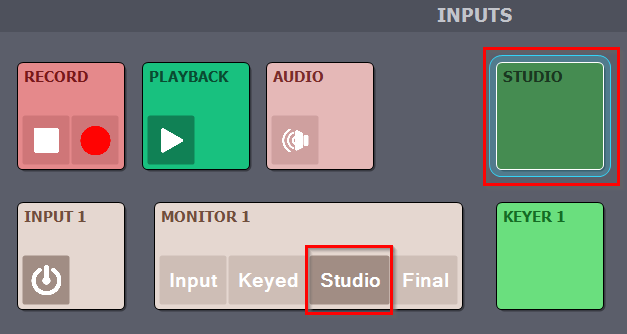
Then yes, it is likely that the tracker is not working or it is wrongly set up in the Input or in the Manage Devices.
You can check with this setup in the Flow Editor if you are receiving any position data:
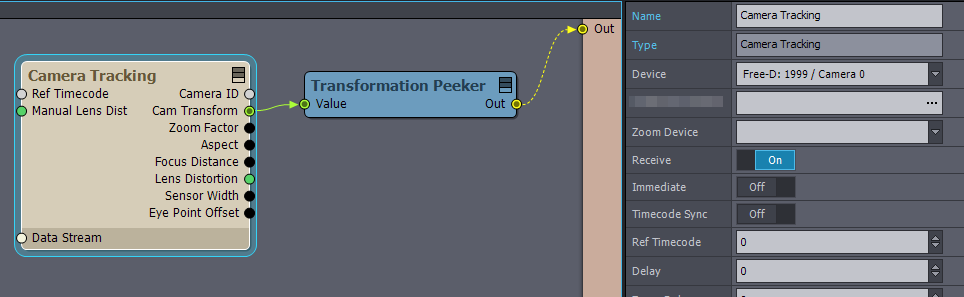
You should see in the output a transformation that changes when you move the camera. If it is all 0 and 1, then there are no tracking data coming.
You can read more on how to set up a tracked camera in this documentation: https://aximmetry.com/learn/tutorials/for-studio-operators/setting-up-virtual-sets-with-tracked-cameras
If you meant the virtual world (like the Unreal scene) instead of the studio, then the scene itself should stay in one place. And it is the camera that should move in the virtual world. Like here: https://youtu.be/pbLM858p4oA
Warmest regards,