CAM roll and sequence editor crash in my proffesinal version.
CAM roll and keyframe editor can not work in pilot
Comments
Thanks! What I mean is CAM roll and sequence editor works fine in Composer.But crashed in Pilot.
By the way,Is Pilot deprecated in new Version ? I can not find it.
Hi,
Sorry, I didn't notice that you meant the pilot.
You should be able to find the Pilot in the Start menu programs of Windows: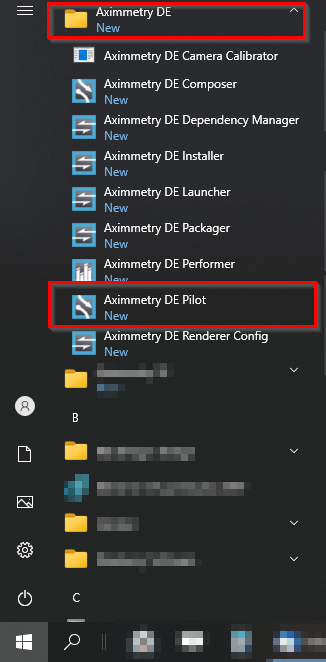
Or you can start the Composer with the /pilot command line switch. For example by making shortcut of the Aximmetry.Composer.exe and putting /pilot at the end of it: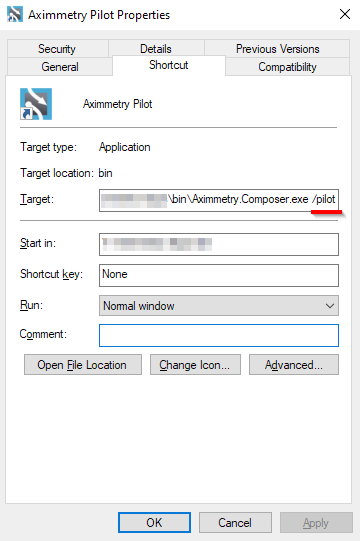
Yes, sadly opening Sequencer Editor crashes the Pilot. Do you actually want to use the sequencer in pilot mode? If yes, what for? Or just don't want the crash to happen when somebody clicks on it by mistake?
Also, you meant the Cam Roll, which is used with the ALT + middle mouse shortcut:
This also sadly doesn't work in Pilot, even when it is enabled in the properties.
We apologize for any inconvenience these issues may have caused. We will try to fix them in a future release.
Warmest regards,
Hi Shuangln
Using VirtualCam in SEQ mode we didn't find such a crash or error.
Can you describe in more detail your setup, like a screenshot of the Flow Editor, the Control Board, and the Sequence Editor could help a lot in finding the source of the issue.
Also, the Camera roll only works if it is enabled in File->Properties:
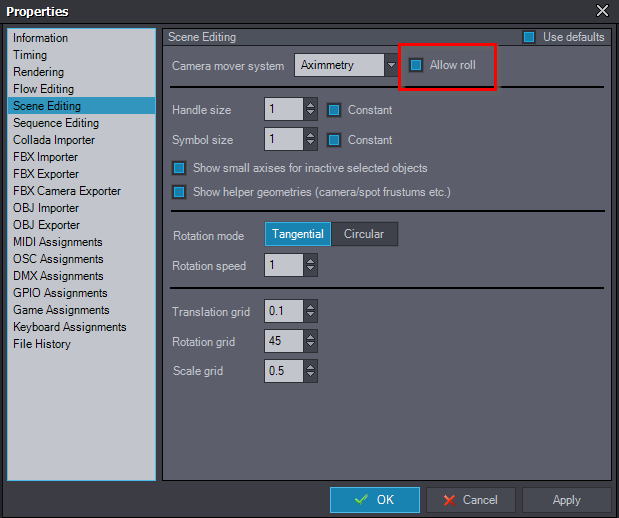
Warmest regards,