I'm using a Vive system for camera tracking but I'd also like to control elements in the scene with my vive controllers.
I've tried assigning them via the Assign Game command and also in the game Controller Module but neither seem to work for me. Is there some further configuration needed?
Hi,
Once SteamVR detects the controller:
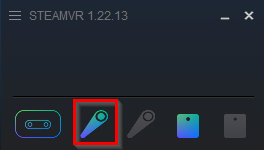
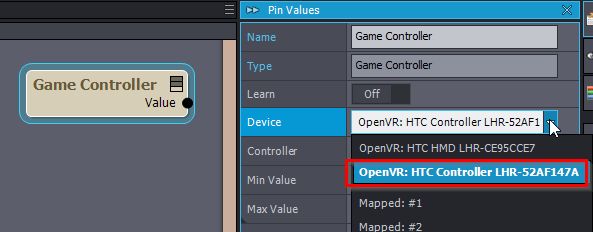
You should be able to see the Vive Controller in the Game Controller module:
The SteamVR must run all the time while using the controller.
For the Controller pin, you will likely want to set one of the buttons:
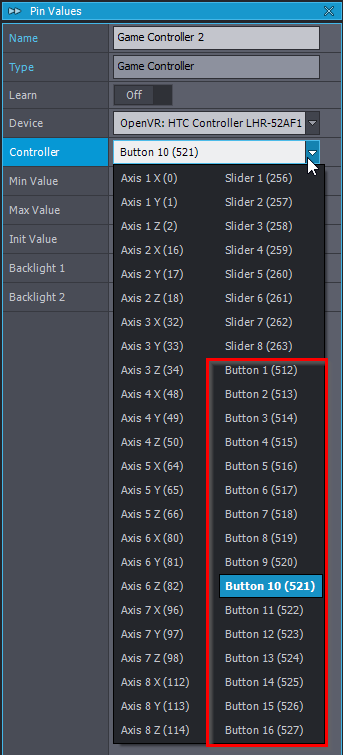
Button 10 is the big button (at least on our controller model)
When Assigning Game:
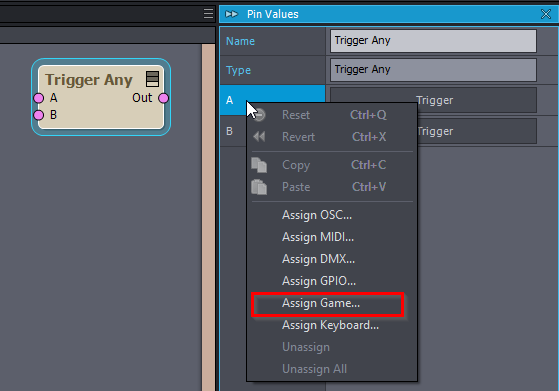
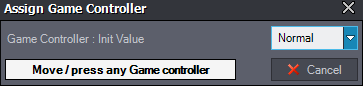
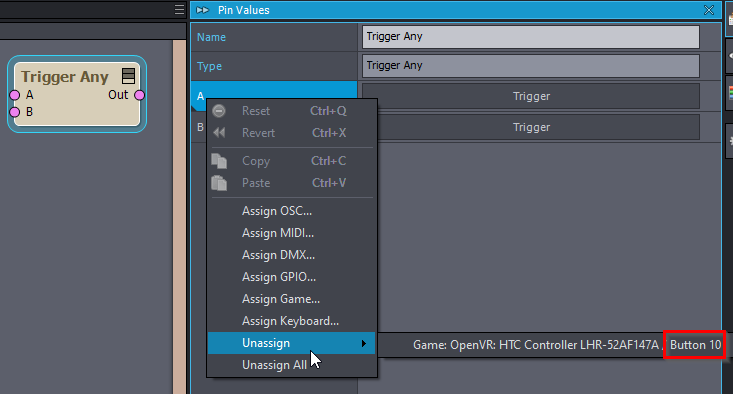
You should press the button as fast as you can and the controller should not move at all. As you can also assign the controller's movement.
After you assigned it, you can check if you assigned the correct key. You should see Button written here:
If you see Axis written there, then you assigned a movement of the controller...
Also, make sure you have the controller enabled in Edit->Preferences->Game Devices:
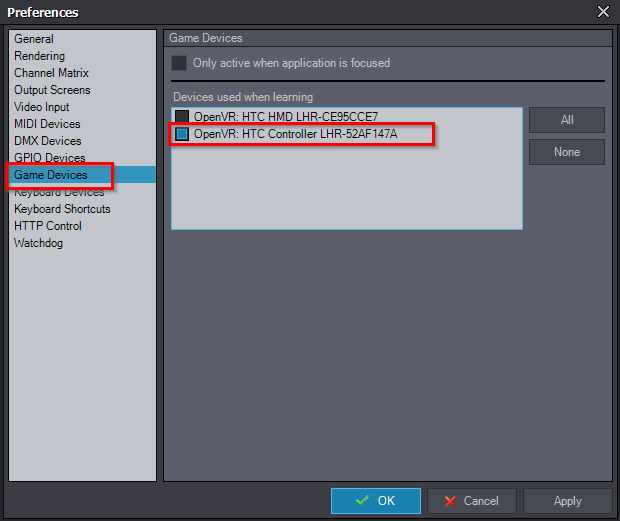
By default, they are enabled. But worth checking on it and disabling other devices that you don't use for such inputs.
Also, you might want to enable the Only active when application is focused option.
In the Manage Devices, the settings in the OpenVR are only related to the tracking. And will not affect your game controller or assign game... setup:
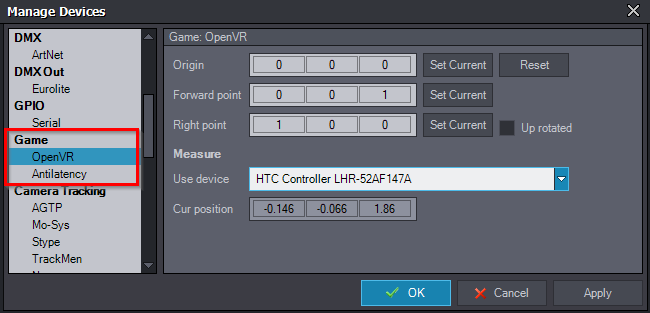
Warmest regards,