Hi there.
During the design process (before grouping things together) the flowgraph might grow substantially.
If you then want to connect (say) a tool from the lower left to one in the upper right,
this might become a bit cumbersome, since you have to zoom in to select the desired output pin
and then somehow navigate to the opposite side of the flowgraph.
Navigating or zooming however does not work when an output pin is selected with LMB.
So the feature request would be to:
- Allow zooming/navigating with MMB and Wheel while the LMB is pressed down.
and/or
- Introduce a hotkey (e.g. CTRL-T or the like) that allows to
- select an output pin
- press hotkey (mouse pointer changes shape to some 'connect' icon)
- Release LMB
- navigate the flow as usual
- LMB click on input pin establishes the connection.
Cheers & all the best.
Eric.
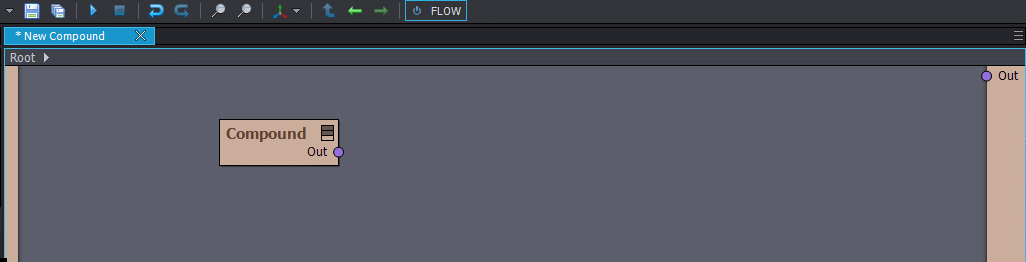
Hi Eric,
You are right, It can be cumbersome.
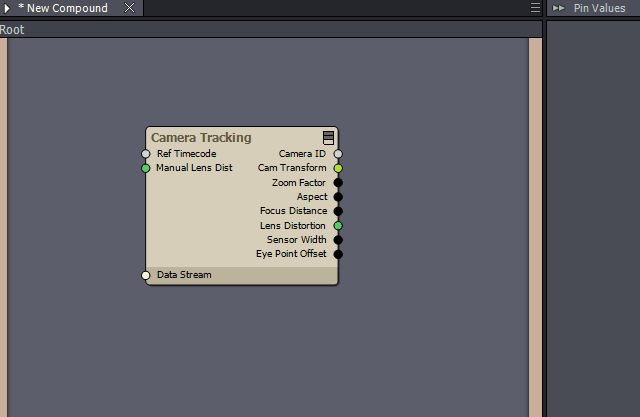
Here is a little trick, by first exposing the pin and then using that up:
Using this trick, you can actually connect more than one pin at once.
Anyway, there could be a more obvious or easier way to do it, so we added this to our request list and we will consider adding it in future releases.
Warmest regards,