lower thirds and graphics under insert do not disappear when I press off on the overlays compound !!
lower thirds and graphics
Comments
Hi Giro,
Sorry, I was wrong. It works as intended.
To make it work, you need a video that ends with a frame that is full of alpha value zero (nothing is visible).
It is detailed here starting from 5:30: https://aximmetry.com/learn/tutorials/for-studio-operators/all-in-one-studio-recording-audio/
If you want to make sure that the video is not displayed after it ended even if it has visible parts, you can do the following:
Edit and enter the Overlay linked compound:
Enter the Inserts compound:
Edit and enter the Video_InOut linked compound:
Add the following logic:
You will have to do this for each Video_InOut linked compound. Or you save the Video_InOut compound (preferably into a new compound and change all the other Video_InOut compounds to it).
Warmest regards,
Hi,
Off meant to stop the animation of the insert video by fast-forwarding the video to its Out Position. If your insert video has an out animation at its Out Position, then it will work as intended. It is detailed here starting from 5:30: https://aximmetry.com/learn/tutorials/for-studio-operators/all-in-one-studio-recording-audio/
If you want to hide Insert videos with the Off button anyway. Then you can add the following two modules after entering the INSERTS compound: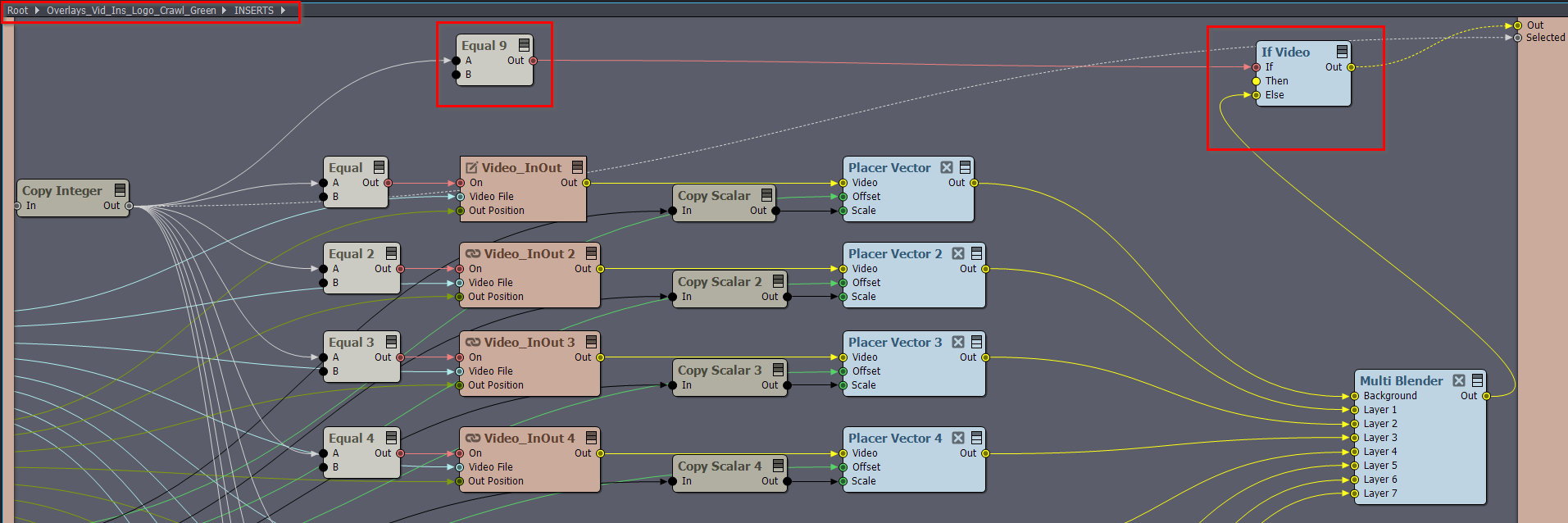
This will hide all insert videos when Off is selected.
Warmest regards,
Hi Giro,
Thank you for reporting it! We will fix it in a future release.
While it is not fixed, If you want, I can describe to you in detail how to fix it.Warmest regards,