I'm trying to set up a multi machine configuration with an LED wall. I installed one version of Broadcast on the primary operator machine. But when I try to install on the nodes/satellite machines I get this error during installation:
What do I do?
Hi,
If you installed Aximmetry without the common library. Then you just download the common library from here: https://my.aximmetry.com/User/MyPackages And install it.
After that, you add the libraries in the Project root folders, you can do this on the startup screen:
Warmest regards,
Hi thx so I did the manual installation of the common library. The next question I have is I am setting up a multi-machine workflow to output to an LED wall, do I use the same license number for the satellite machines as my primary machine? Like if I try and open the render config app on the satellite machines it asks for the license key, do I use the same key that I used for the machine running Aximmetry Composer/Launcher?
Hi Roswell,
It seems our server was down for that brief period of time.
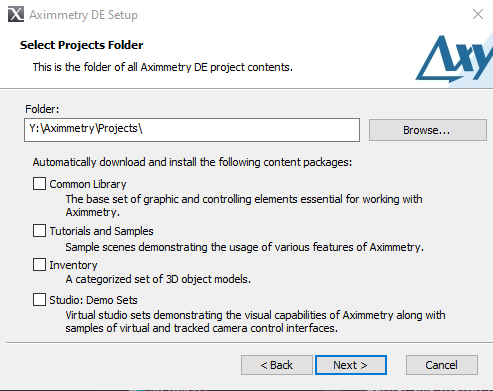
Can you try to install it again?
And if it is still not working, then install it without the libraries:
And after that manually download the libraries from https://my.aximmetry.com/User/MyPackages and install them.
Warmest regards,