I'm calibrating a Sigma 18-35mm lens. I fill in my tracking device, zoom device, video input info and click calibrate lens.
I select adjustable FoV. It asks to zoom in as close as possible, I go to 35mm and click next. It asks to zoom out as far as possible, I go to 18mm and then the "next" button remains greyed out. What do I do?
Hi Roswell,
Please make sure you are receiving zoom tracking and it changes when you change the zoom on your camera. In the preview of the Camera Calibrator the value after the letter Z shows the current Zoom value:

You can also check the Zoom in Aximmetry Composer with the following simple setup:
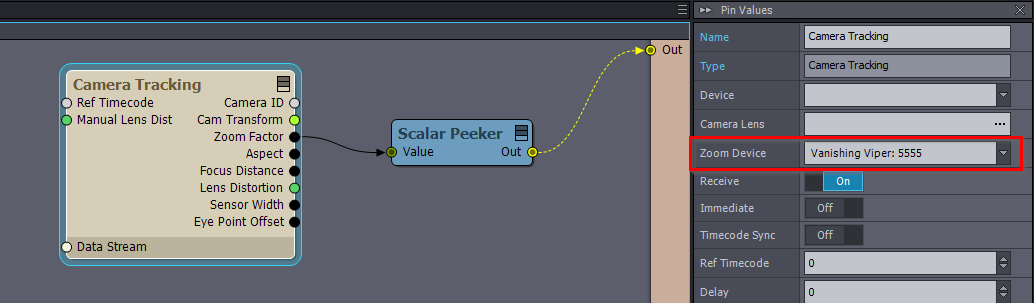
Warmest regards,