When using in manual lens, what do these zoom and focus values actually translate to?
Is it possible to display more common units instead? esp. focal length, focus distance, and maybe FOV angle as an option in the controls? The numbers used in the UI as of now are very uncommon and do not mean much to us.
How does the camera crop factor play into this? Should that be a setting in addition to the focal length here? Camera operators know their focal length and camera crop factors/sensor size (but not what this manual zoom value is). And then one has focus distance markers in meters or feet depending on the unit used, not these 0 to 1.0 values.
Hi Jim,
In the case of Zoom:
You can display the FOV and Focal Length (mm) using the Info display:
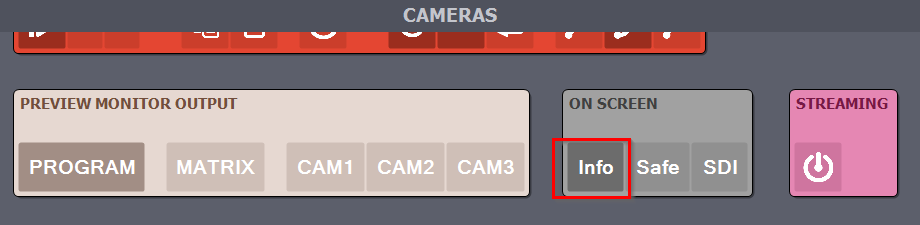
Also, you can convert between Zoom Factor and FOV using the FOV Calculator module.
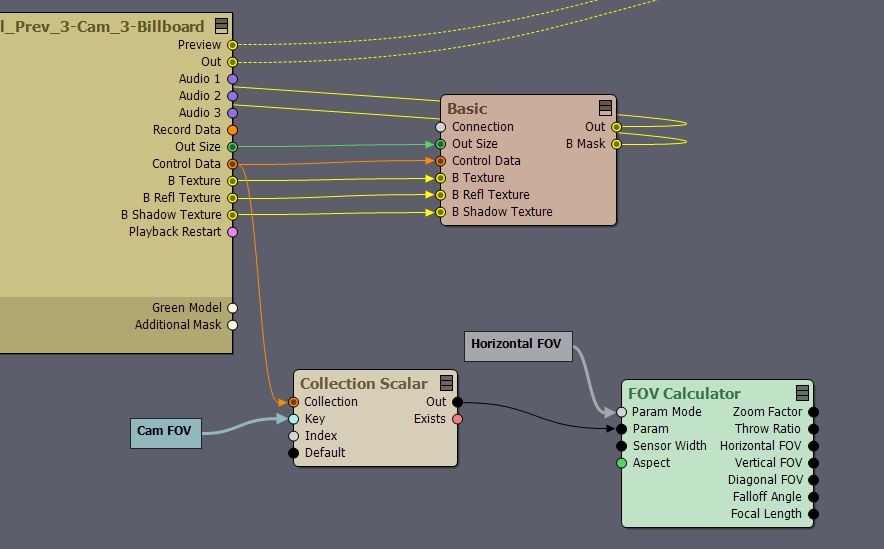
Like in this Unreal tracked camera, we read out the Cam FOV key from the Control Data collection and then we convert it with FOV Calculator to a value you want. (Note in the FOV calculator you need to set Param Mode to Horizontal FOV and specify the Sensor Width):
In the case of Focus:
The Manual Focus value (Cam focus) is directly translated to meters of distance for Unreal's Cine Camera Actor's Cinematic Depth of Field Method. More about Unreal's Cinematic Depth of Field: https://docs.unrealengine.com/4.27/en-US/RenderingAndGraphics/PostProcessEffects/DepthOfField/CinematicDOFMethods/
In the case of Aximmetry's own render engine (SE) when using the Depth Of Field GW module, the Manual Focus value also directly translates to meters in Focus Plane distance. However, Depth Of Field GW has many other settings which can affect where the focus actually visible.
Warmest regards,