I have my primary monitor with composer set up as monitor 1 and my second monitor set up as monitor 2. I selected monitor 2 to be output #1.
When I make a new compound and drag a video from the common folder and drag the out node to the out node on the right side, nothing shows in the preview window or on my second monitor. Any ideas of what I'm doing wrong? I'm following this tutorial: Getting Started Basics 01 https://www.youtube.com/watch?v=aiG_r6-uU54
Hi,
That is quite strange.
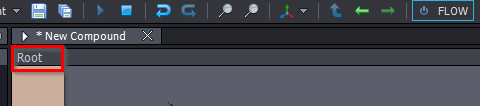
It could be that you are within a compound that is already within a compound. Make sure it says "Root" here and there is no text after it:
If this is not the case, a screenshot of your compound opened in the Aximmetry Composer could help a lot to figure out the issue.
How the automatic indexing of video outputs works can be a bit misleading. This description might help:
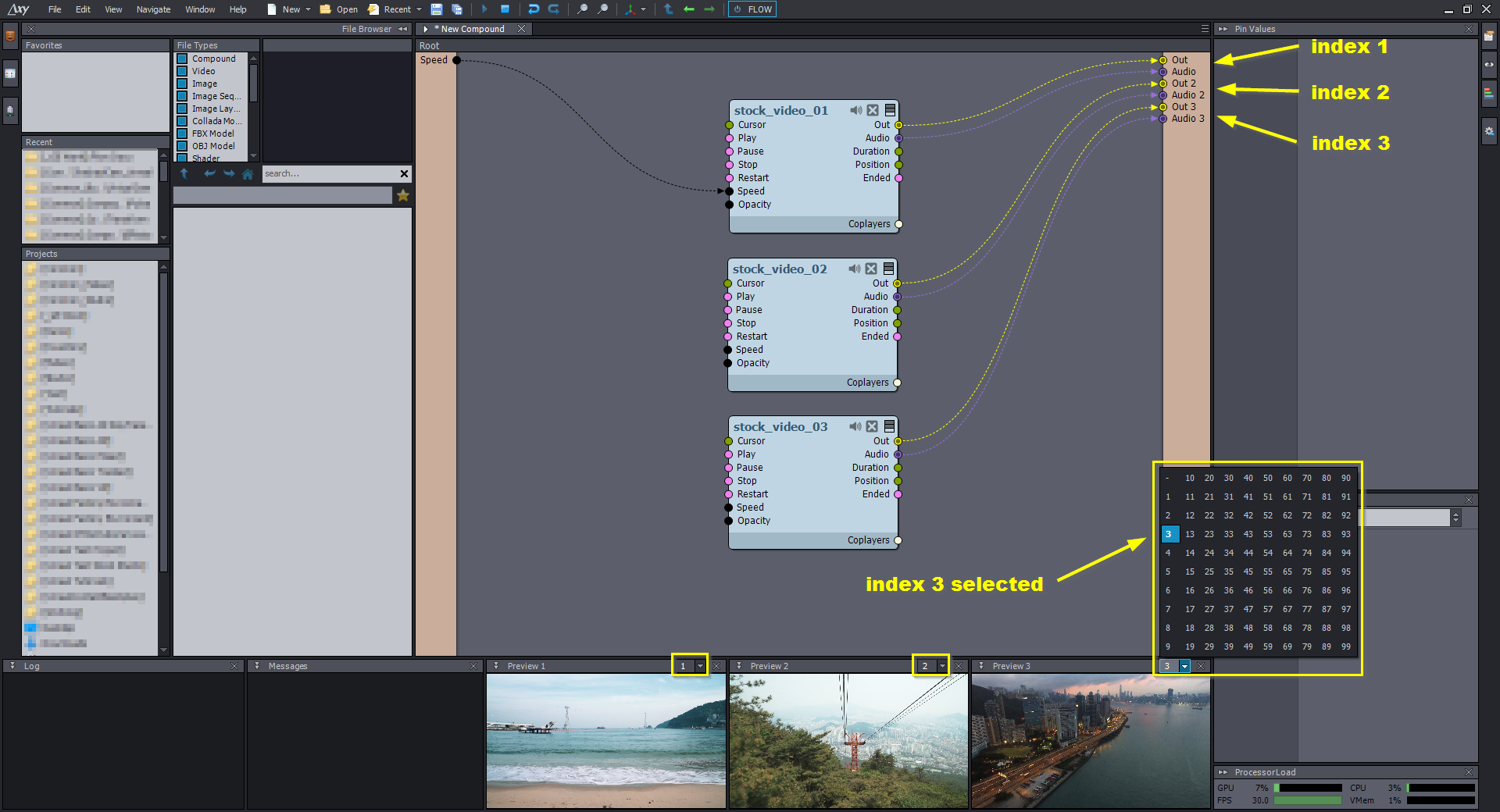
Exposed Video pins to the right side of the Flow Editor are automatically indexed. The index numbers follow the order of the video pins.
For example in the Preview panels it is possible to select from these index numbers:
After a video output, you can also expose its corresponding audio output, like in the picture above.
The same video index numbers are used at the Video Output devices in the Startup Configuration:
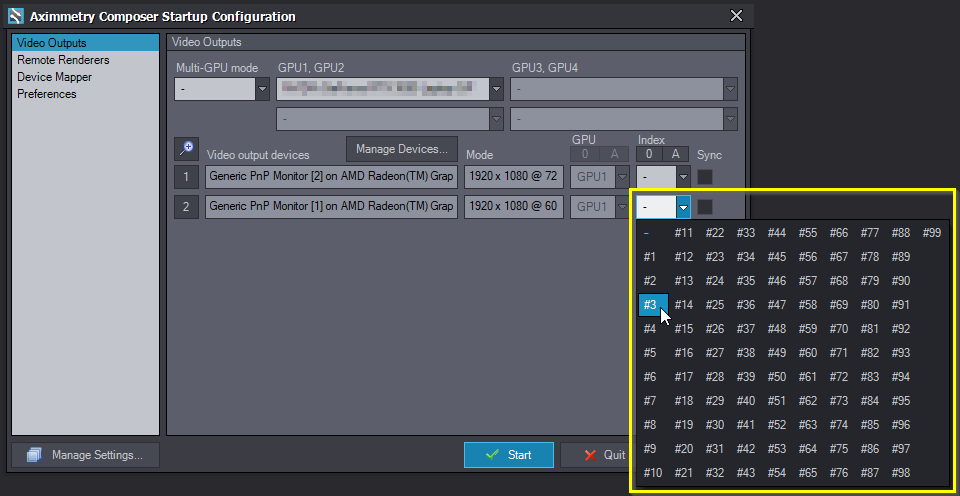
Warmest regards,