Steps:
1) We recorded a track with timecode with the mixed camera compound 3+3
2) Replaced the recorded video clip with a high-res clip recorded in-camera (also timecoded)
3) We setup a sequencer connected to the playback sequence pins
4) We add a video recorder set to EXR
5) We connect the video output to the video recorder
6) We connect the sequencer rendering pin to the video recording pin (so that frames get recorded when rendering)
7) No timecode gets connected and Use Master TC is off for Video Recorder node.
Outcome:
The sequence records all frames, and stops rendering at exactly the end of the clip (which is correct).
However, now Aximmetry always renders the same images and never moves the clip or the tracked camera forward. So we get for example 416 frames with the first image of the sequence (if the clip is 416 frames long)
Expected outcome:
Render each frame of the clip with moving imagery and tracked camera.
Hi Jim,
It should be working. Can you describe in more detail what other changes have been made in the recorder module or for example in the camera compound?
Also, the Playback Seq pins are only for tracked cameras:
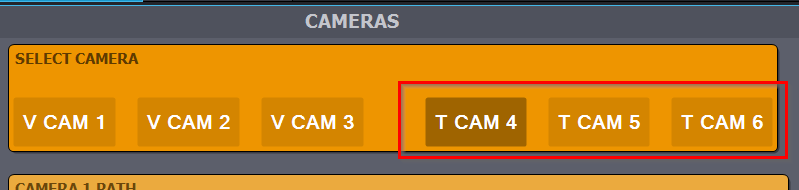
Warmest regards,