When playing back a recorded track, why is master timecode not the timecoded of the recorded clip playing back? How can we ensure we get the timecode of the recorded sequence that is playing?
Master Timecode when playing back track
Comments
jim4586
-
@Eifert -
When setting the camera 1 to timecode master on 2022.3.0, playing back tracked data, and rendering an EXR sequence. The first frame gets put at 00001 before jumping to the correct frame count starting the second frame/EXR.
Here you see the output - shouldn't the first EXR have the correct frame count based on the master timecode already when the camera track is set to timecode master?
Hi Jim,
If you are playing back recorded tracked camera video, you can make it Timecode Master in the Inputs:
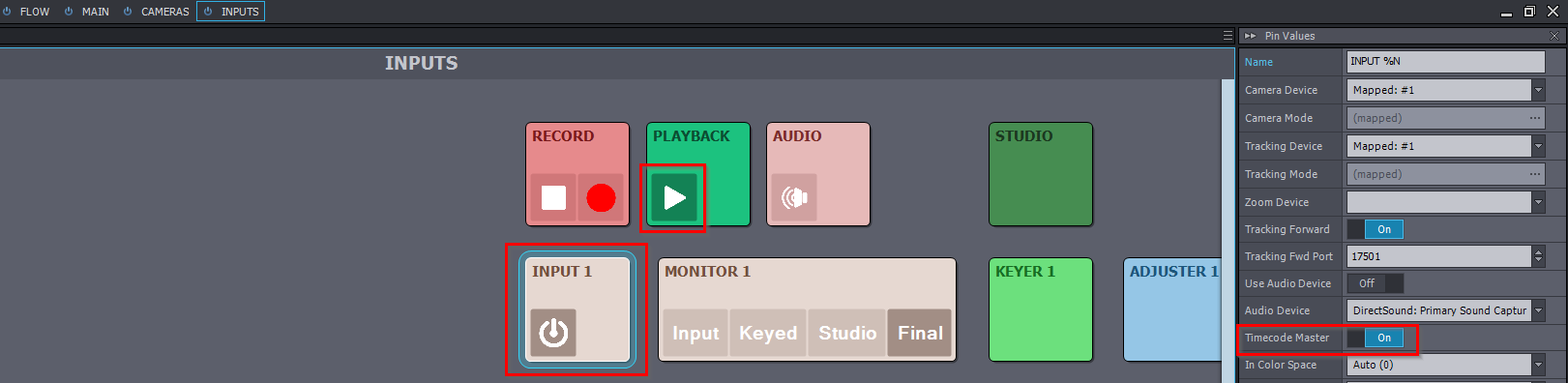
Note, when saving the tracked camera video, you can also set it to use the master timecode or the video input's timecode:
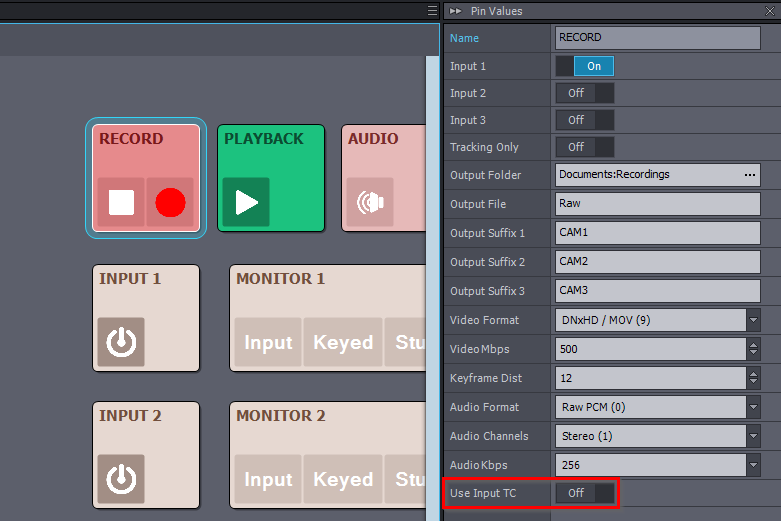
If you are playing back a video with a Video Player module or with a Sequence Video module, it also has a Timecode Master pin:
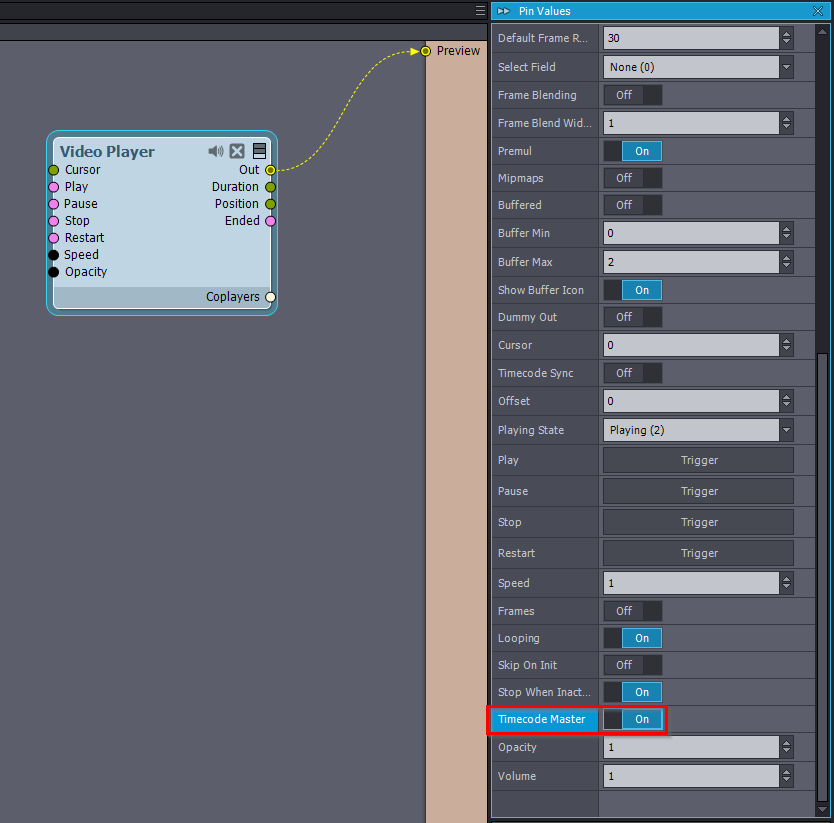
Warmest regards,